Cocos Creator 3.8 Community Beta is now available
Cocos
JUNE 11, 2023
In this version, we have integrated several core post-processing features and basic post-processing effects into the Custom Pipeline listing below: Anti-Aliasing: FXAA & TAA Disable TAA Enable TAA Super Resolution: FSR Disable FSR Enable FSR Ambient Occlusion: HBAO Bloom Custom Color Grading Disabled Enabled Starting from 3.8,

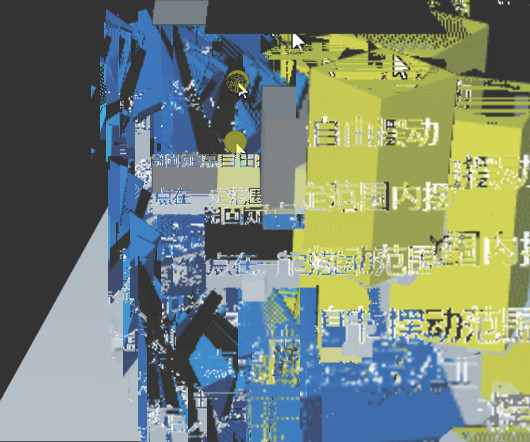
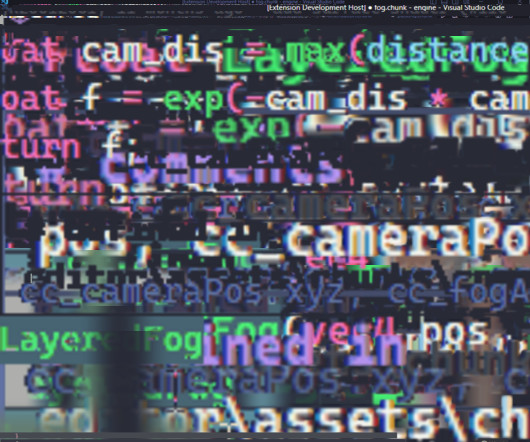


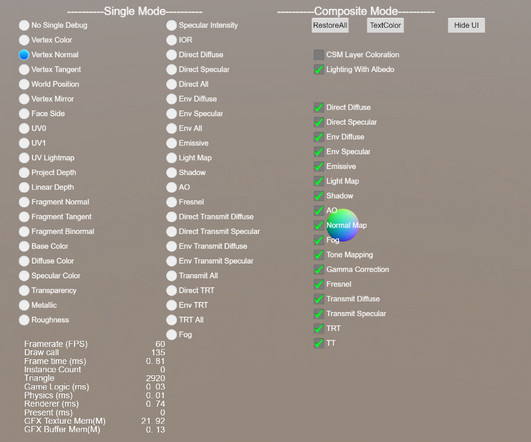
















Let's personalize your content