How to Make Halo Infinite Run Better on PC [Quick Guide]
Game Errors
MARCH 30, 2023
Many players are complaining about Halo Infinite’s performance on PC and are constantly wondering how to make Halo Infinite run better on PC. Why is Halo Infinite so choppy on PC? How do I improve Halo Infinite performance on PC? Disable the DLC for high-resolution textures. Restart your PC.






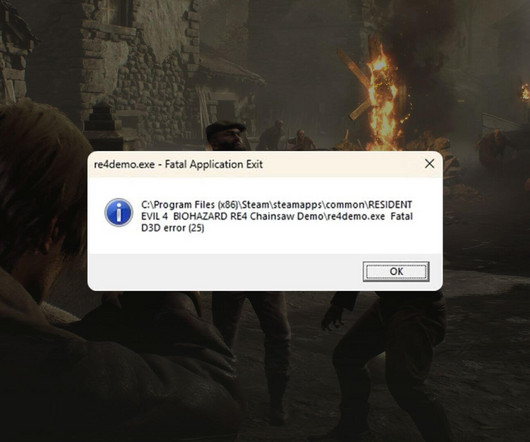
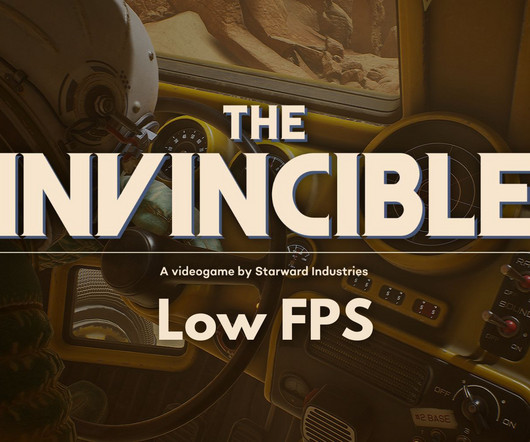

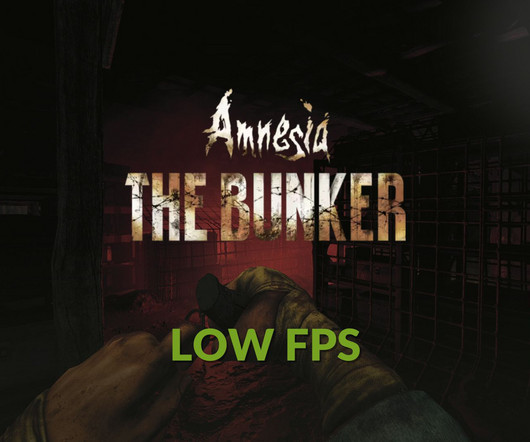
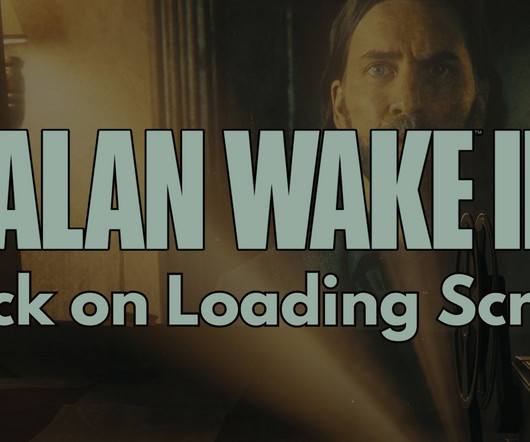


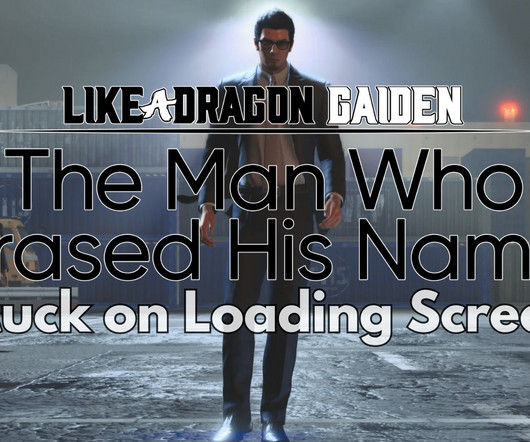

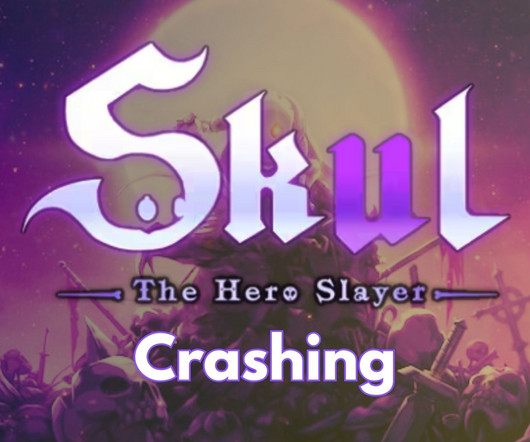



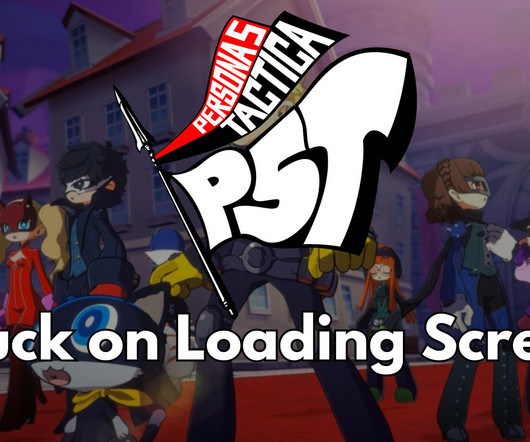


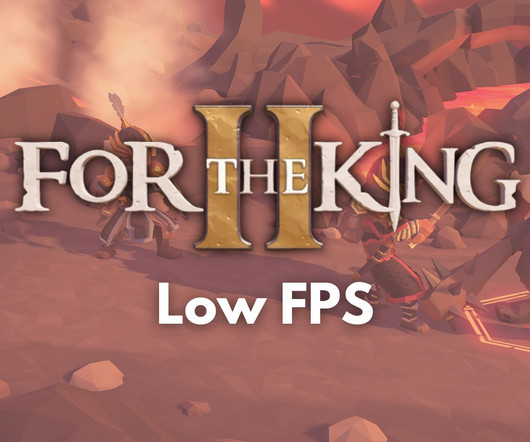


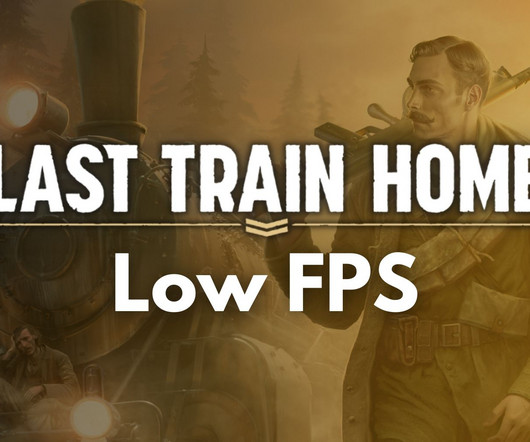




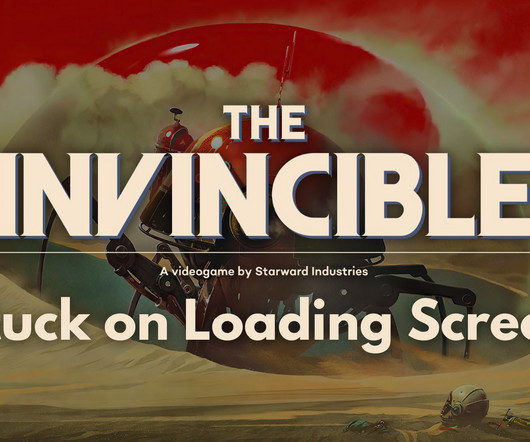
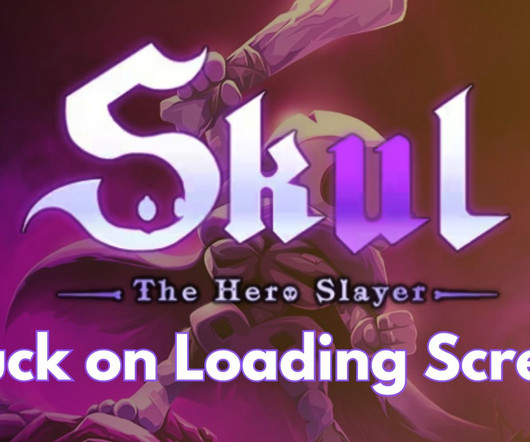


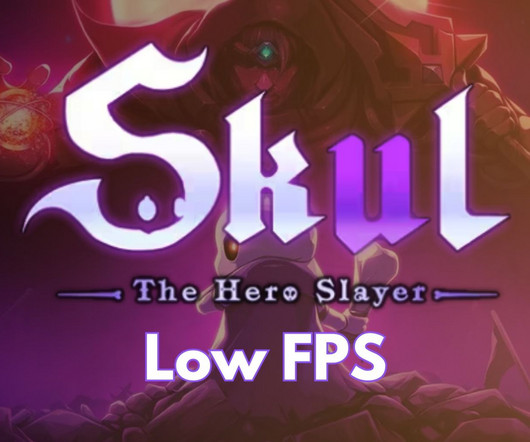




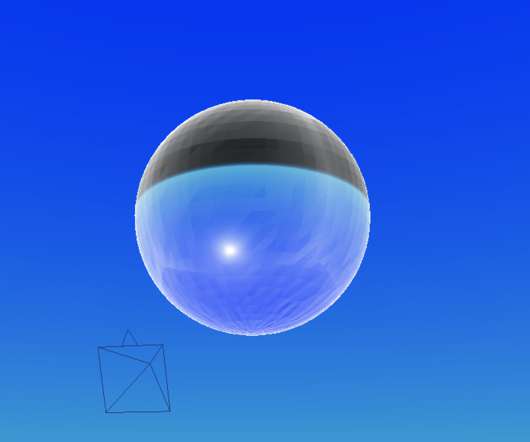

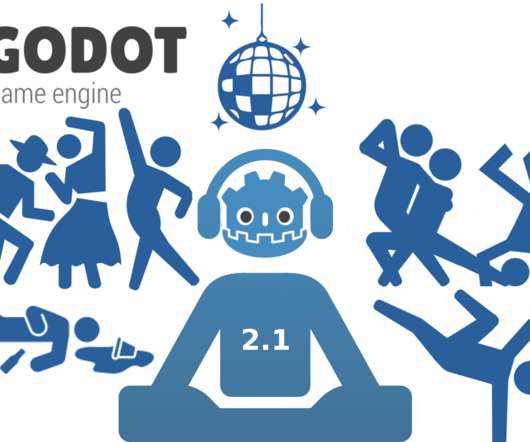
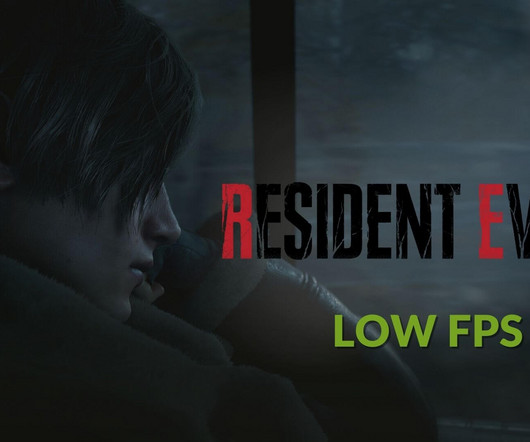
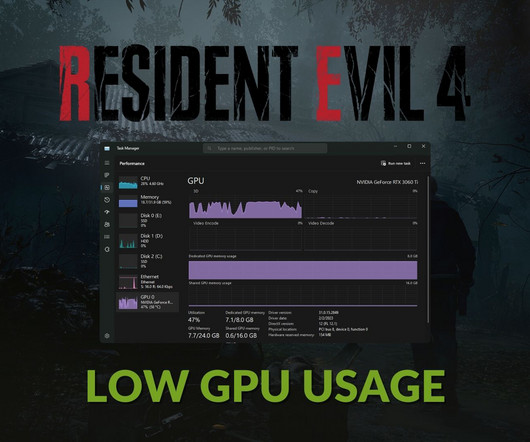







Let's personalize your content