Resident Evil 7 Crashing: How to Fix & Avoid Crash on Startup
Game Errors
FEBRUARY 3, 2023
If you don’t meet the recommended specifications, try turning down the graphics settings in case you haven’t already. May require a reduction in Texture Quality settings or turning Texture streaming to OFF due to high VRAM requirements. Internet connection required for game activation.

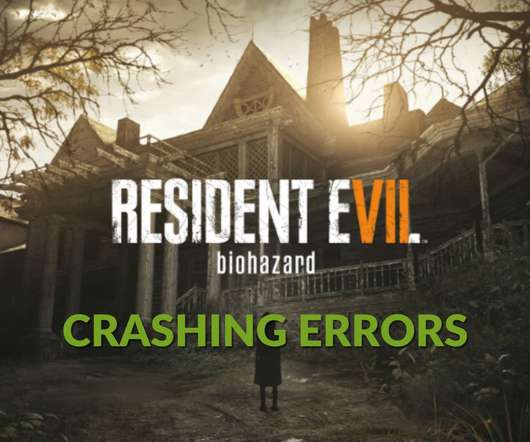
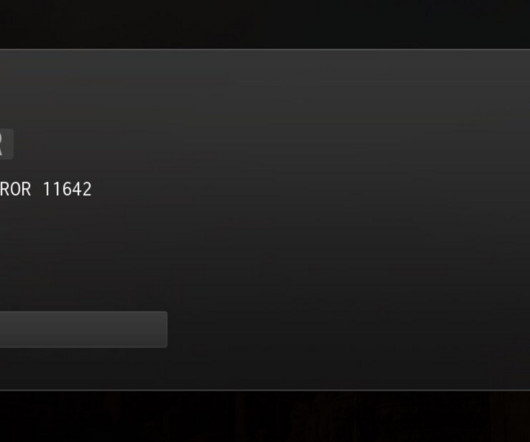

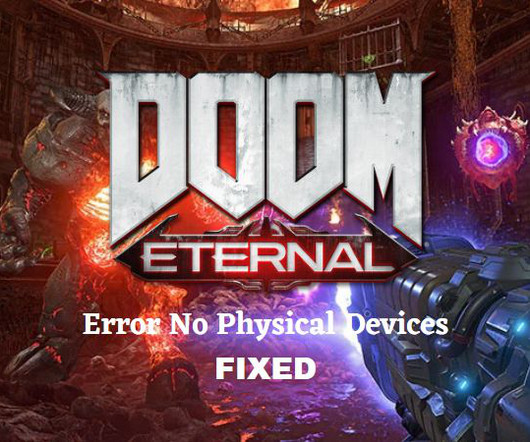










Let's personalize your content