Warzone 2 Stuttering: Why and How to Fix Lag Issues
Game Errors
FEBRUARY 20, 2023
Call of Duty Warzone 2 is an online game that demands a strong network connection to function properly due to its graphically demanding nature. The Spot Cache setting in Warzone 2 should be changed to High or Ultra to totally remove stuttering and increase FPS, according to PC players. Why is Warzone 2 so laggy?

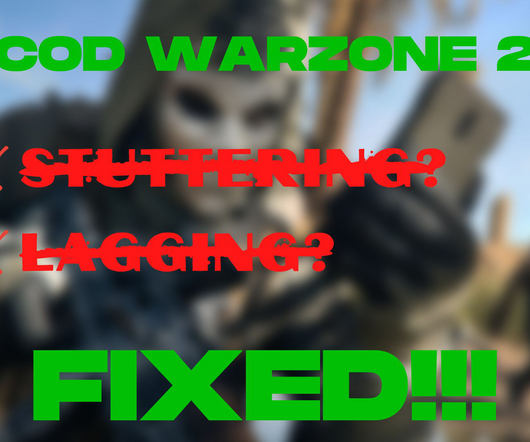

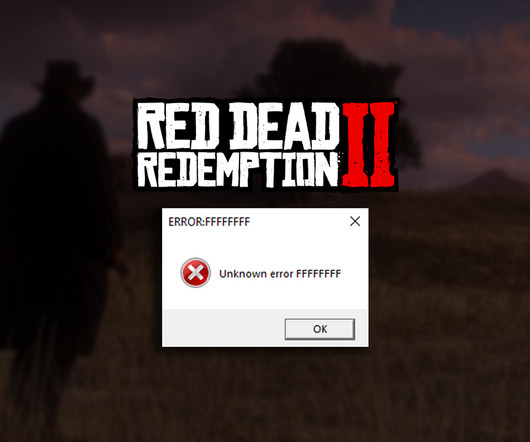
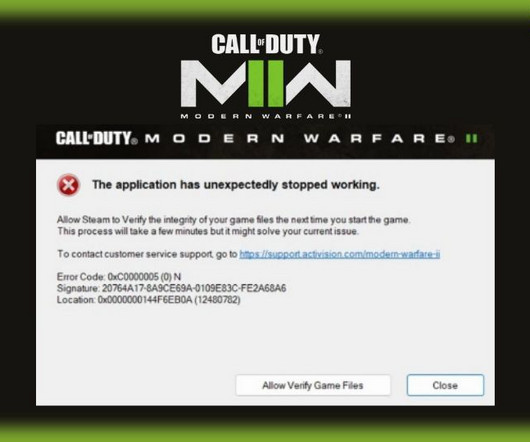

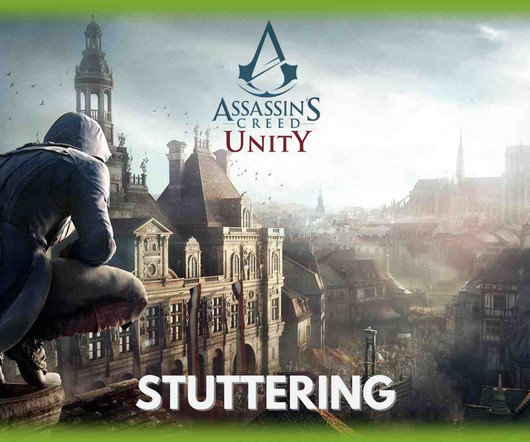
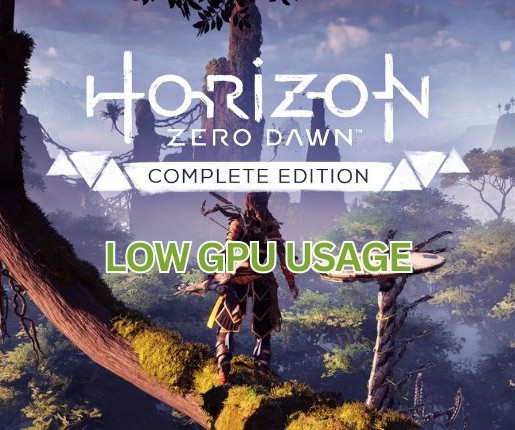


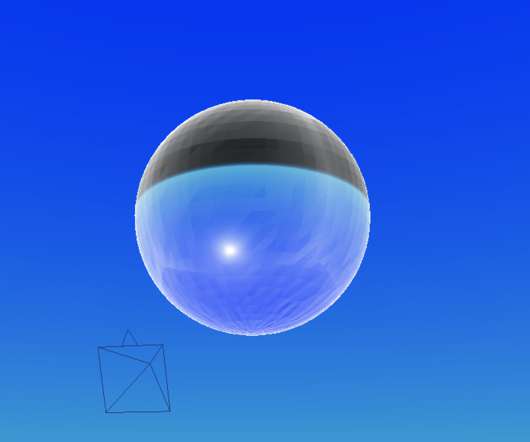
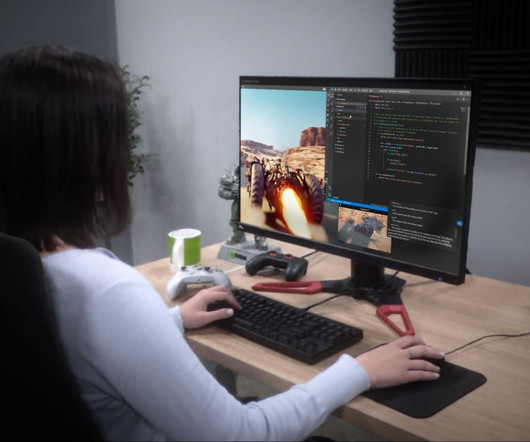

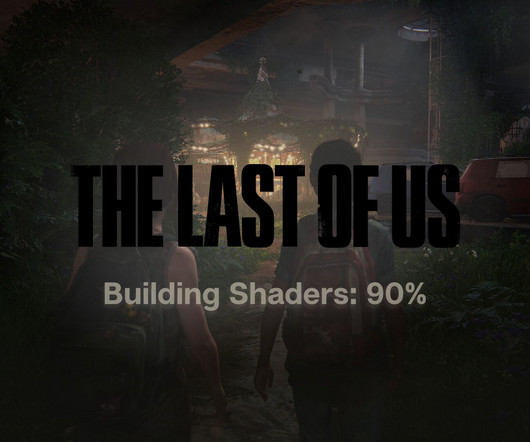










Let's personalize your content