The Invincible Low FPS: How to Fix Performance Issues
Game Errors
NOVEMBER 6, 2023
With its rich textures and complex physics, I was eager to dive in. Interesting fact: Did you know that detailed games like The Invincible often have FPS drops due to the intricate rendering of environments and physics calculations? It seemed like my PC could finally fully utilize the graphics card’s capabilities.

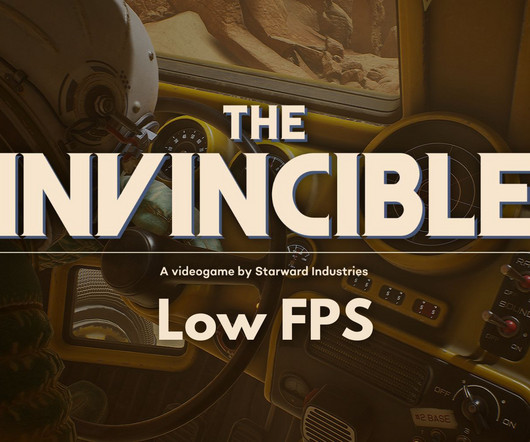


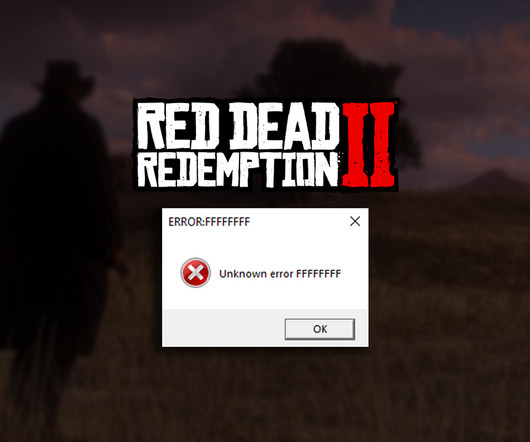






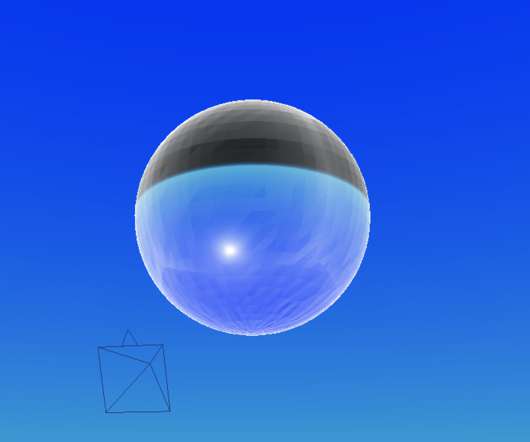

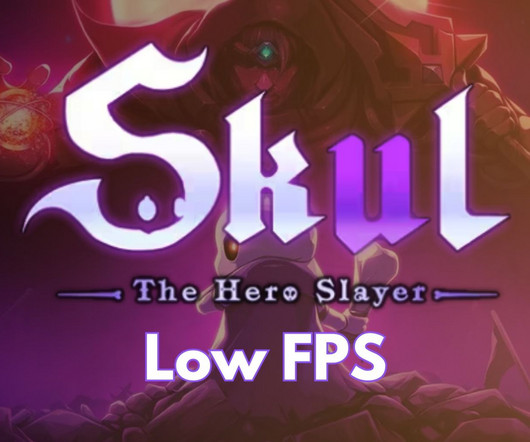



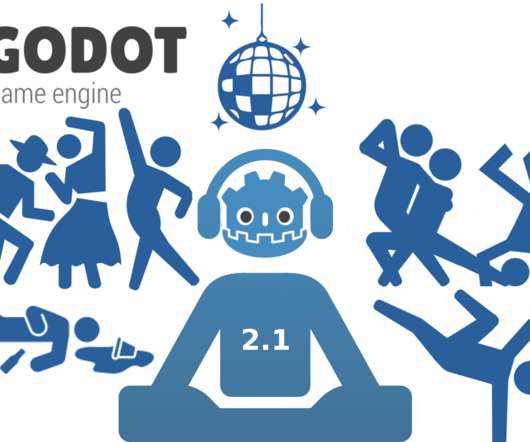
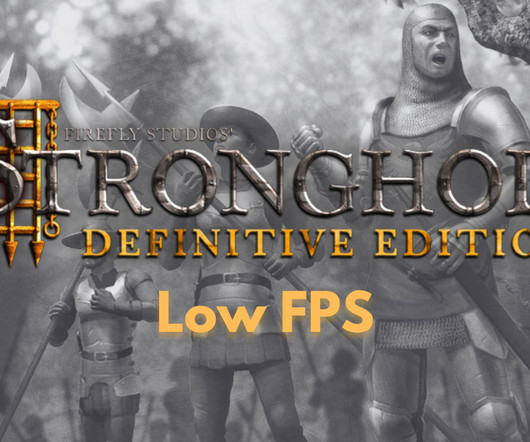






Let's personalize your content