Godot 4.0 gets SDF based real-time global illumination
Mircosoft Game Dev
JUNE 27, 2020
Ensure your meshes are marked as "Static Bake", then enable SDFGI in the Environment settings. Occlusion generally works well, but you must ensure that walls are thicker than a voxel at the cascade they are rendering to in order to avoid light leaks. Introduction Video: Very large, open world scene with real-time GI: Future.




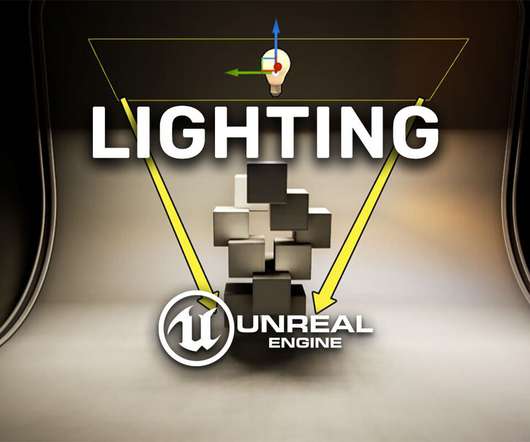






Let's personalize your content