Godot Tactics RPG – 01. Intro & Setup
The Liquid Fire
NOVEMBER 9, 2023
I’ll be writing most code in Godot’s Gdscript, so familiarity with that or Python will help. You can download Godot here – [link] Click the link to Download the 4.x x version(at the time of writing that is 4.1.3) Unzip the folder and click on the program.exe(it should be something like “Godot_v4.1.3-stable_mono_win64.exe”)









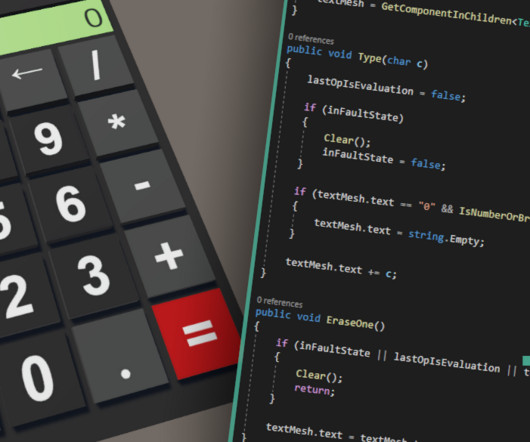











Let's personalize your content