Maintenance release: Godot 3.3.1
Mircosoft Game Dev
MAY 18, 2021
stable: Animation: Fix skinning initialization in MeshInstance when loaded from thread ( GH-48217 ). Batching: Fix light pass modulate , a potential crash, polygon rotation from vertex shader, and 2D skinning with unrigged polygons ( GH-48151 , GH-48125 , GH-48457 , GH-48647 )). Here are some of the main changes since 3.3-stable:









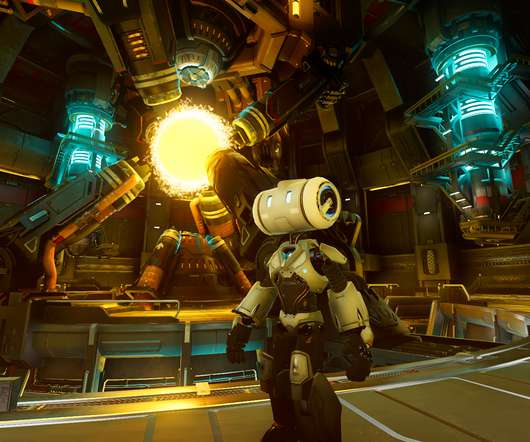


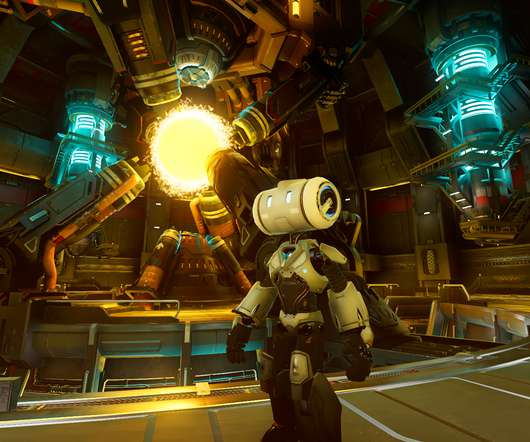


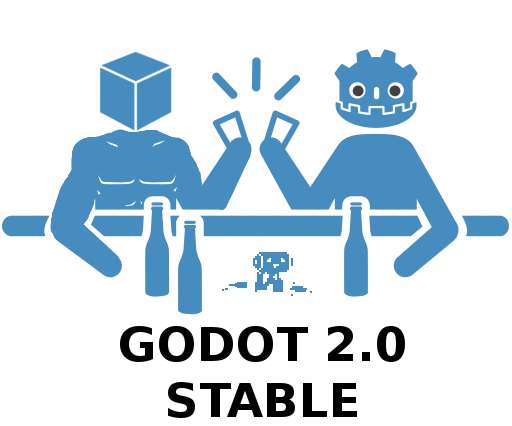









Let's personalize your content