Cocos Shader Tutorial 1.0 - about UV
Cocos
FEBRUARY 16, 2023
By dynamically changing this value, a simple animation effect can be achieved. More applications of UV in Shader UV can be widely used in effects such as frame animation and water ripples. _pass = this.node.getComponent(Sprite).material.passes[0]; meshes) { let dis = geometry.intersect.rayModel(this._ray, x,waveFactor.y-uv0.y);

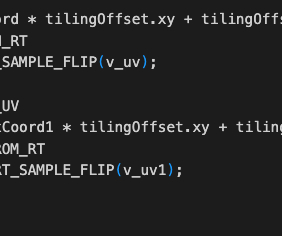





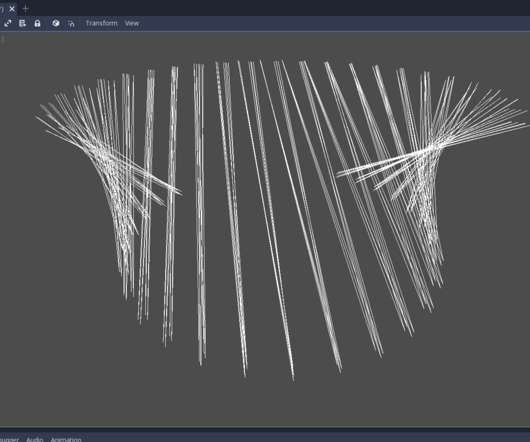

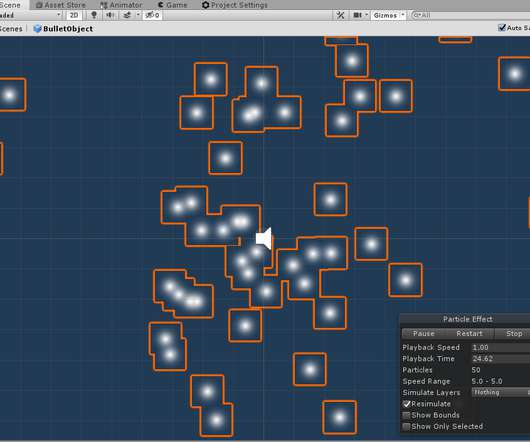






Let's personalize your content