[Tutorial]Static-Occlusion-Culling, A great solution for improving culling performance during rendering - Guide to Cocos Cyberpunk Source Code
Cocos
MAY 14, 2023
The fastest way to render a model is not to render it at all. This article will delve into the principles and code of the static occlusion culling solution in Cocos Cyberpunk. I hope to help you advance further in 3D game development. It can be released to multi-platforms, such as Web, iOS, and Android.

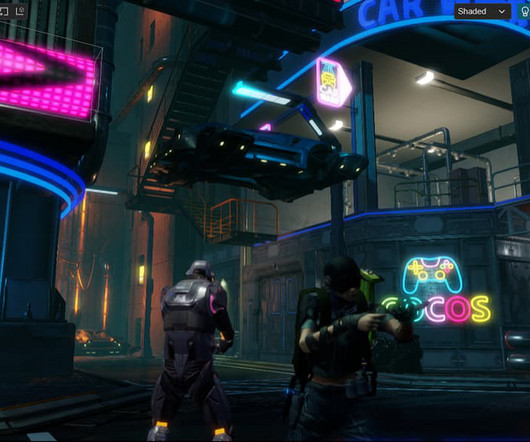






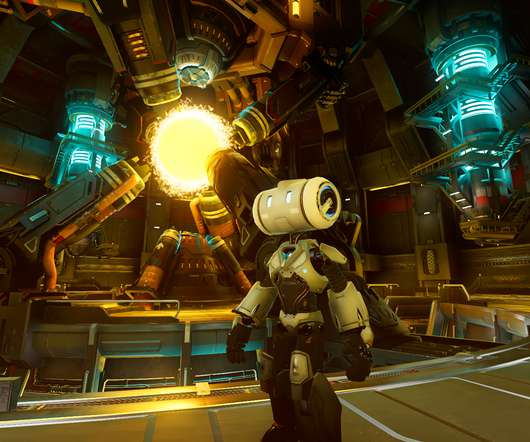


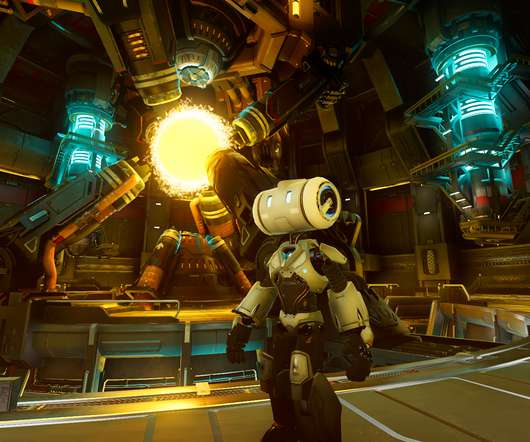
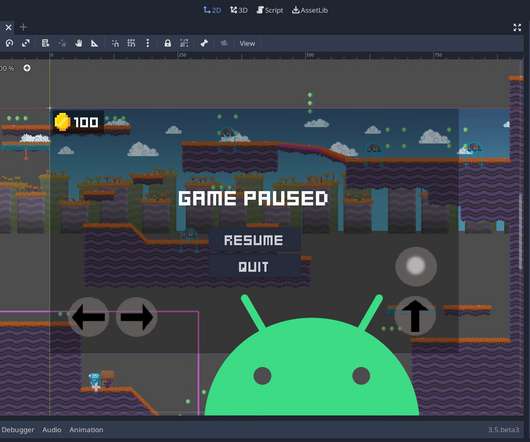

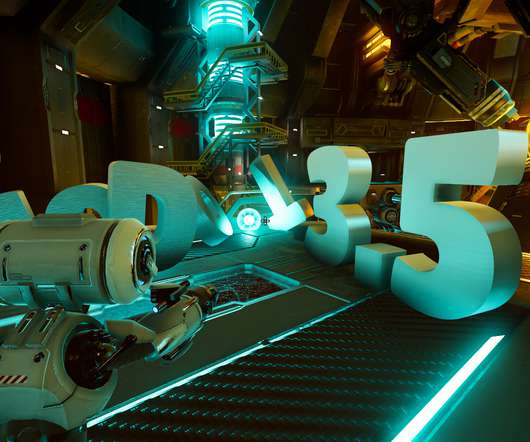




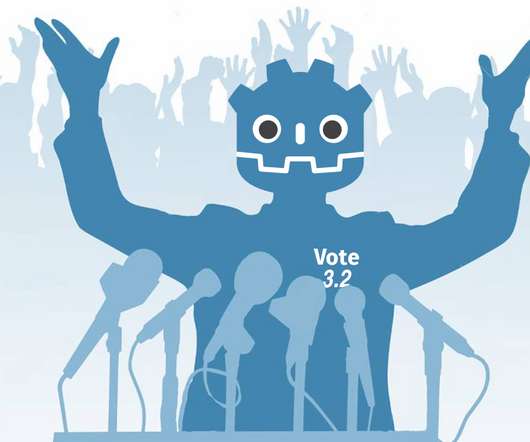















Let's personalize your content