Watch Dogs 2 Stuck on Loading Screen: How to Fix
Game Errors
JUNE 1, 2023
Watch Dogs 2 is an open-world action-adventure third-person video game that comes highly recommended by most players who enjoy the game. Table of contents: Run Watch Dog as an administrator Switch to DirectX 11 Update your graphics card Delete locally saved files Perform clean boot 1. Disable your antivirus and firewall.



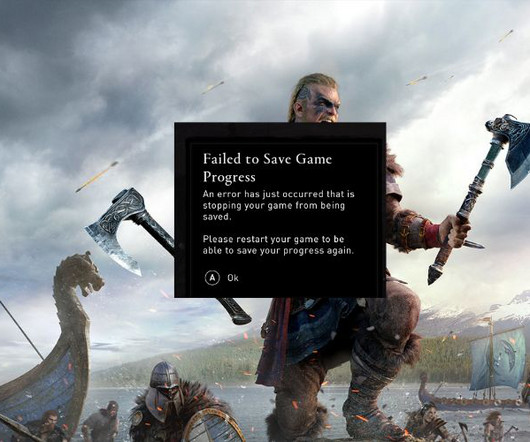
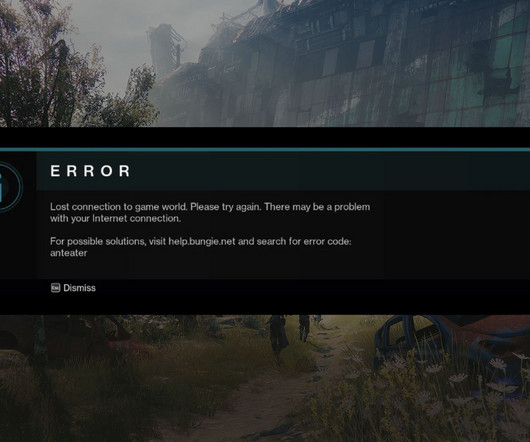


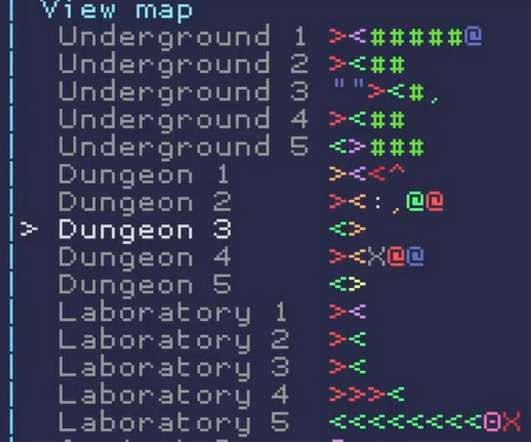

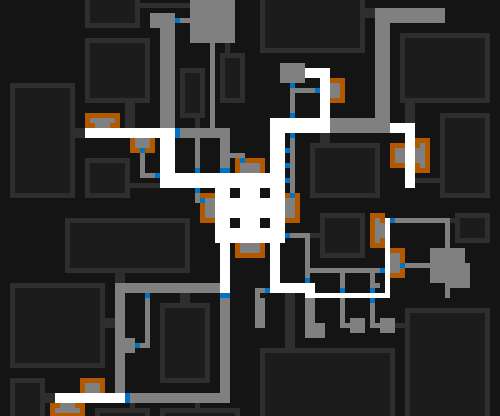









Let's personalize your content