Maintenance release: Godot 3.2.2
Mircosoft Game Dev
JUNE 26, 2020
Exporting C# projects to iOS should be done from macOS using the classical workflow , and the scripts will be automatically compiled Ahead-of-Time (AOT) for iOS. The Dodge The Creeps C# demo running on the iOS Simulator. Better handling of Variant s pointing to released Object s. 2D batching for the GLES2 renderer. feature set.





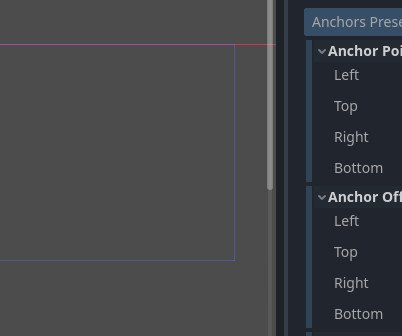
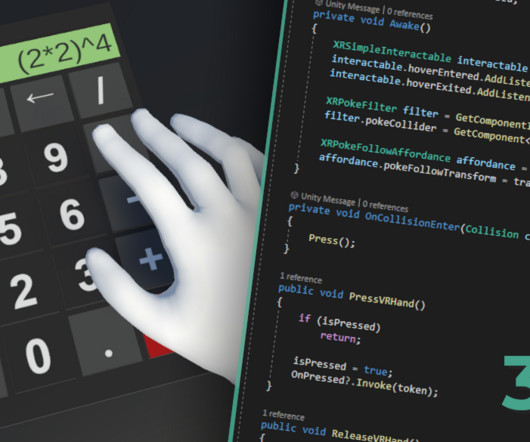


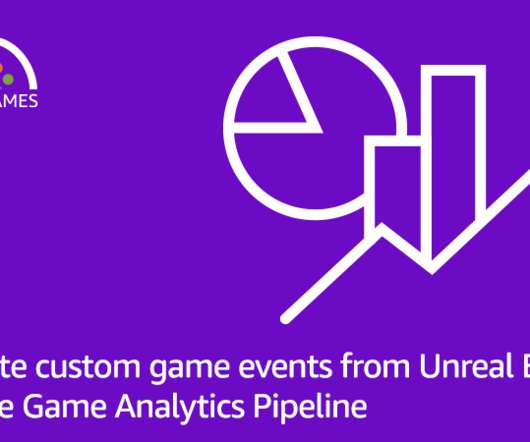






Let's personalize your content