Developer Shares Building Fabrics, Ropes, And Soft Bodies
Cocos
JUNE 14, 2023
A dev, Night by Night 00, shared his work on building warpable and wearable materials for games. Analysis The whole effect can be split into two parts, one for the simulation of the mesh and one for the rendering of the mesh. No need to define the vertex format, and even Cocos has support for sprite meshes.

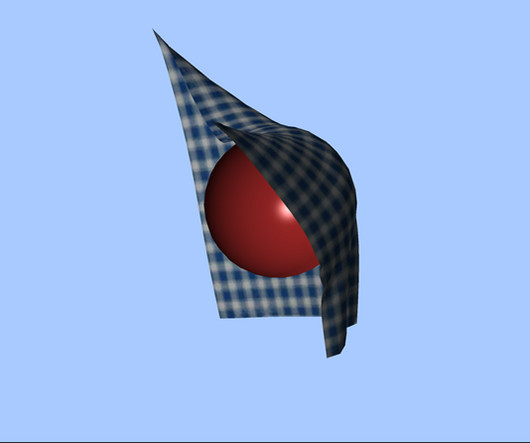
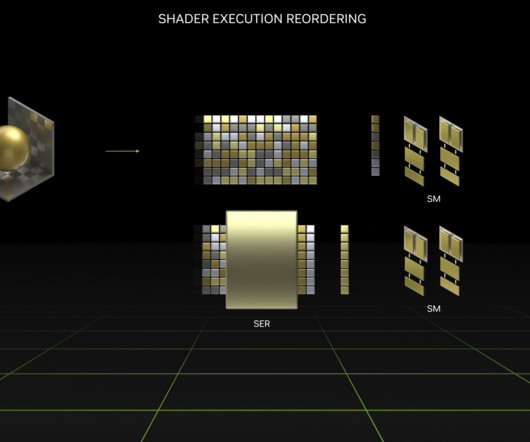






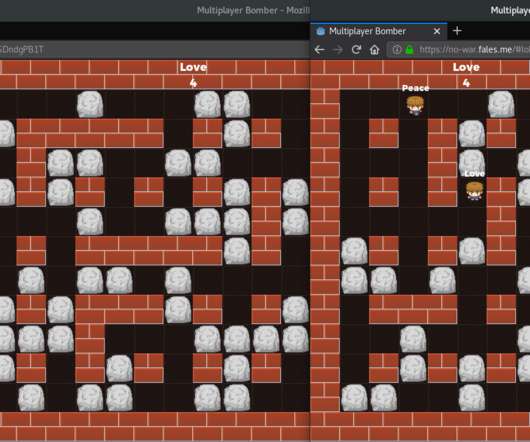
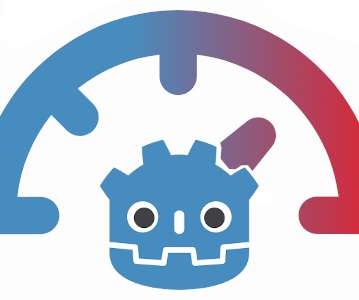



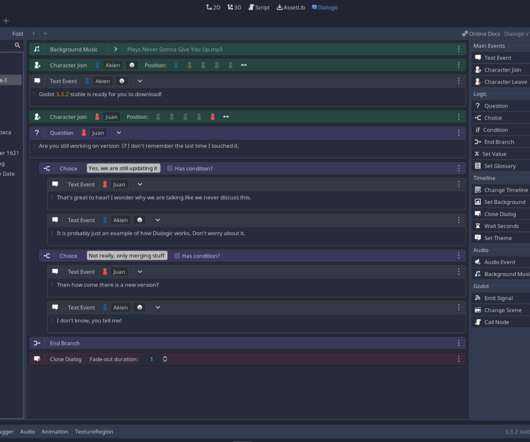





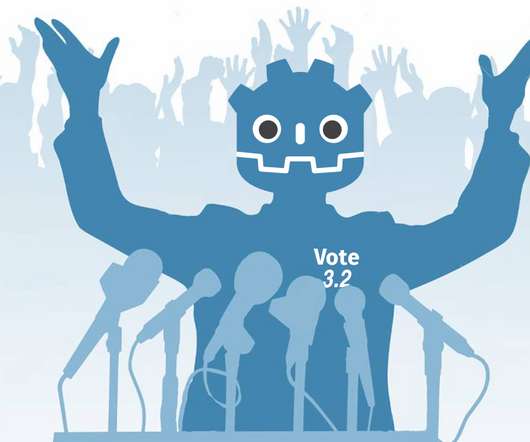
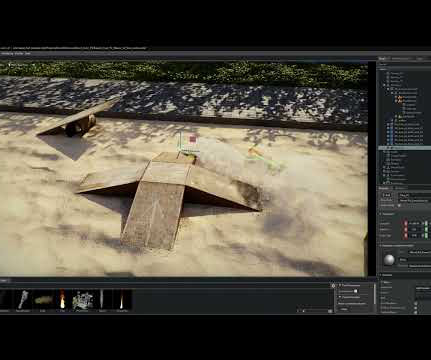

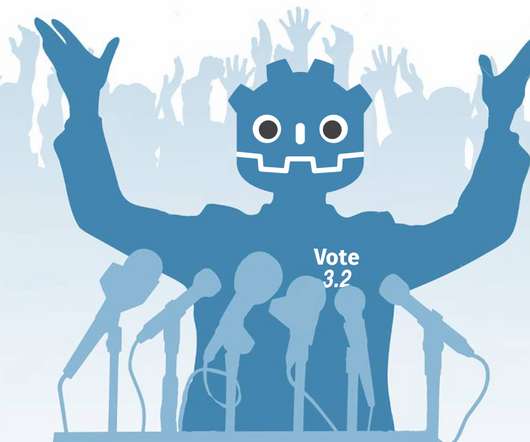
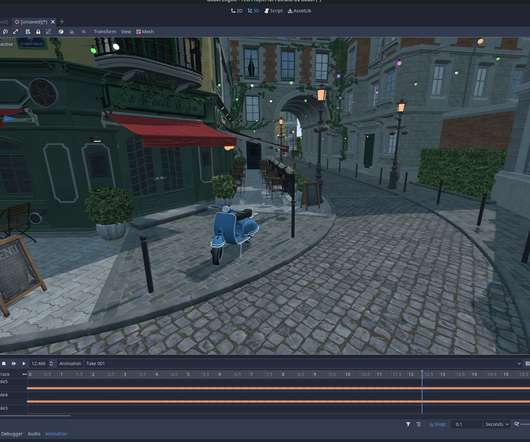


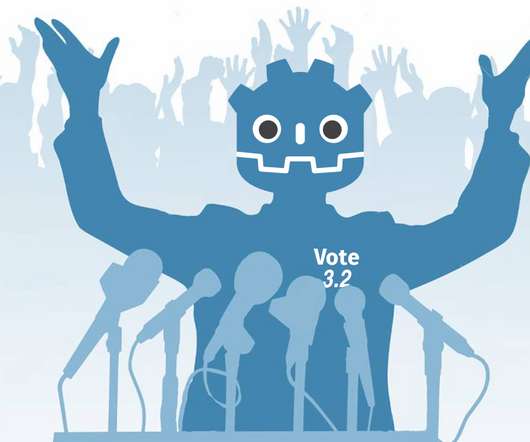



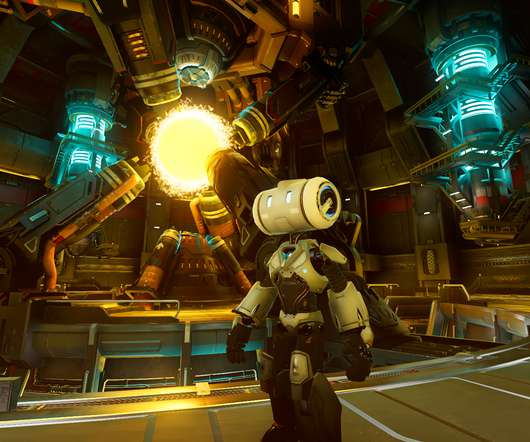



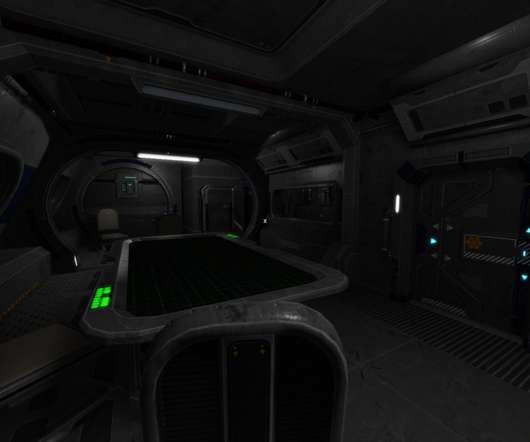




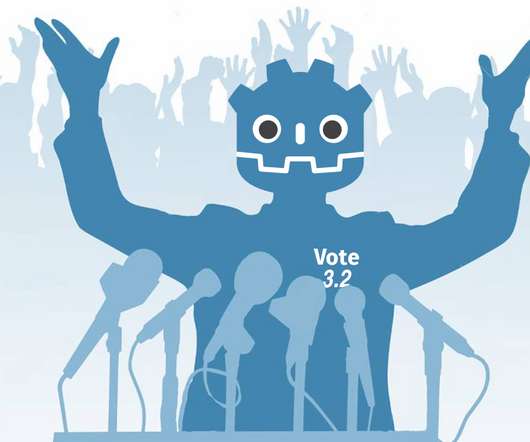
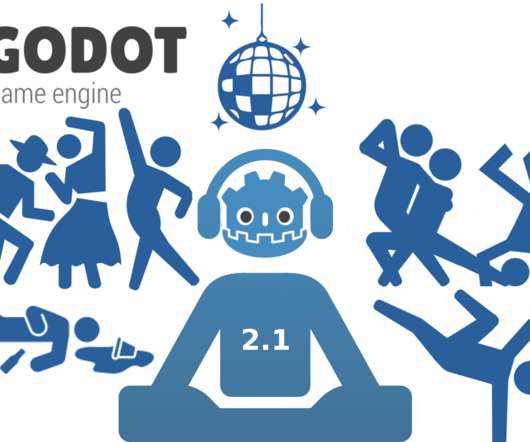









Let's personalize your content