Wild Hearts Low GPU Usage: Proven Fixes on PC
Game Errors
APRIL 18, 2023
Wild Hearts is an action role-playing video game that has high-end graphic functions on its own. However, you can run into various issues while playing the game on PC due to the Wild Hearts low GPU usage problem. Wild Hearts is a demanding game for high GPU utilization because of its advance graphic functions.







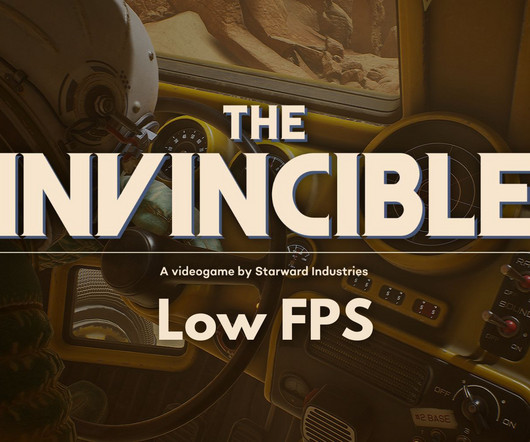



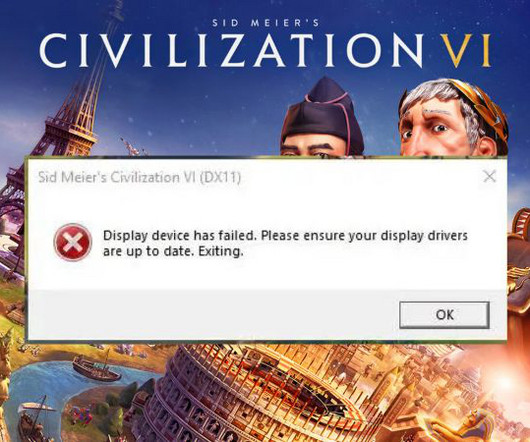

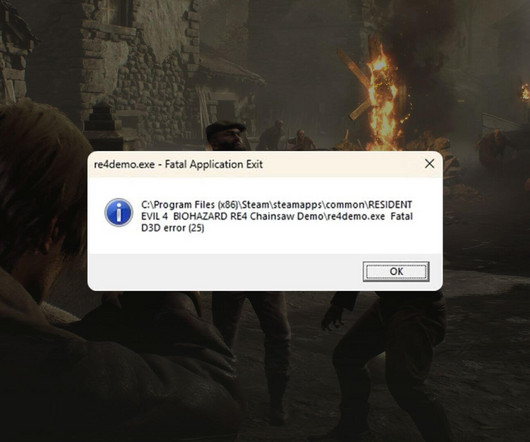

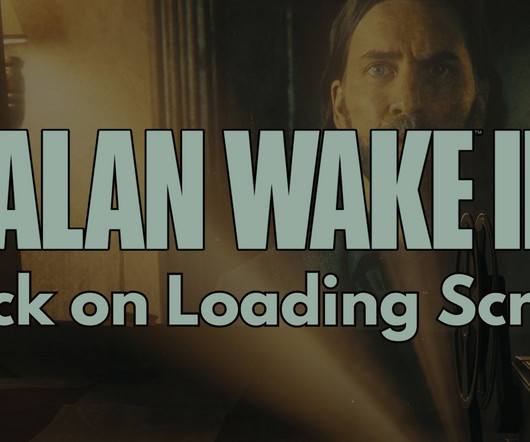





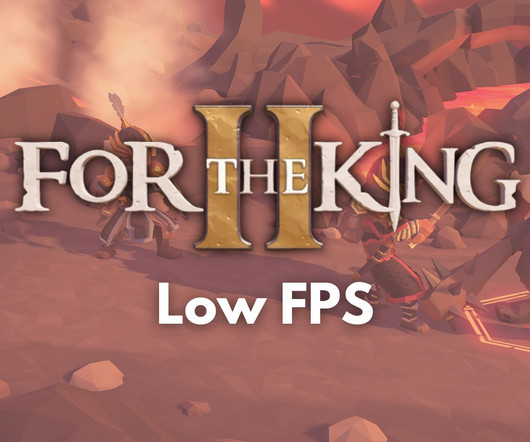

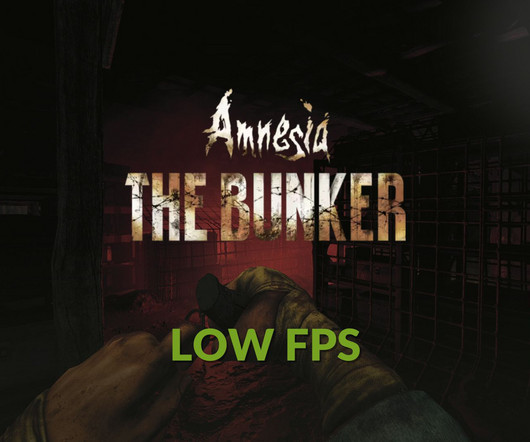
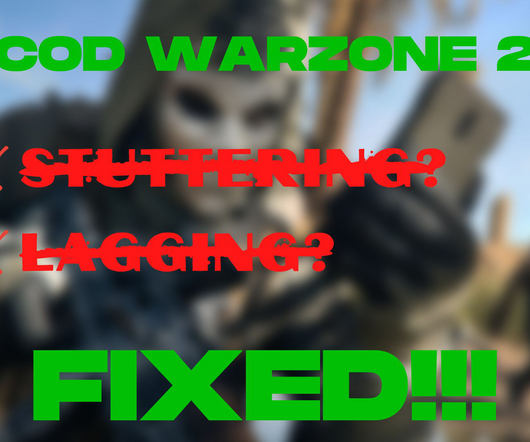


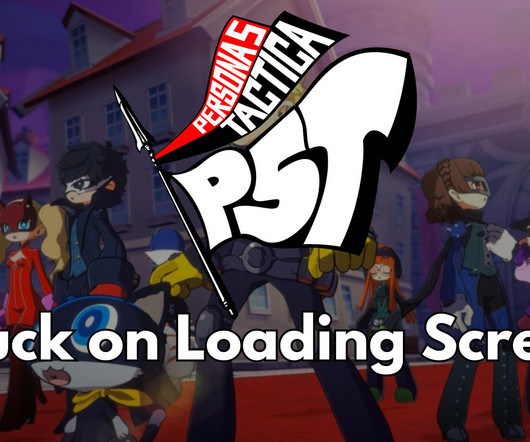
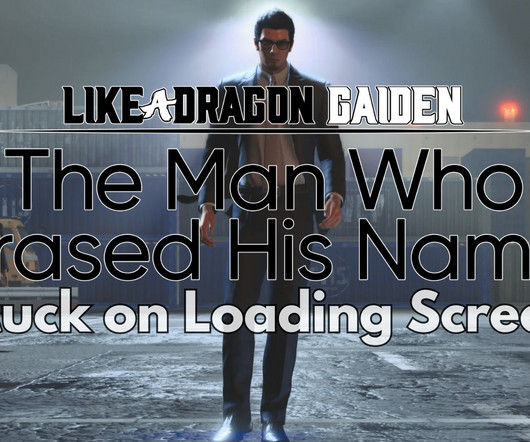
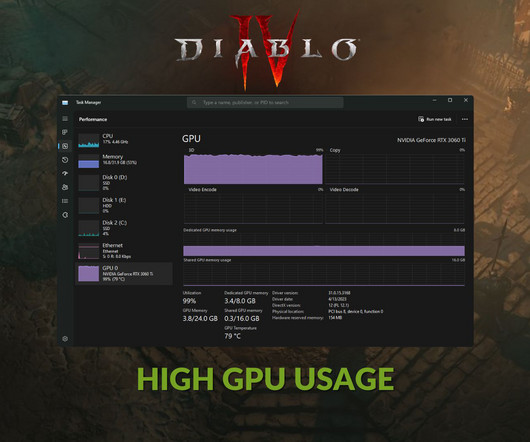
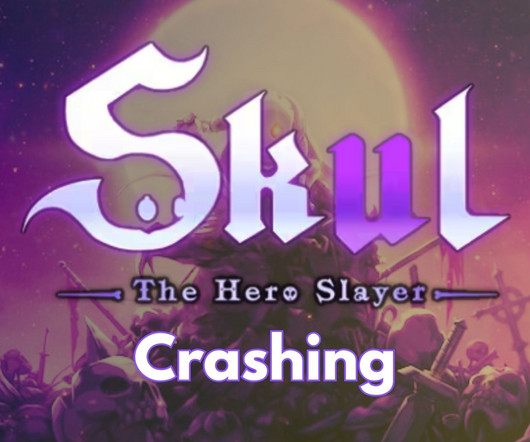
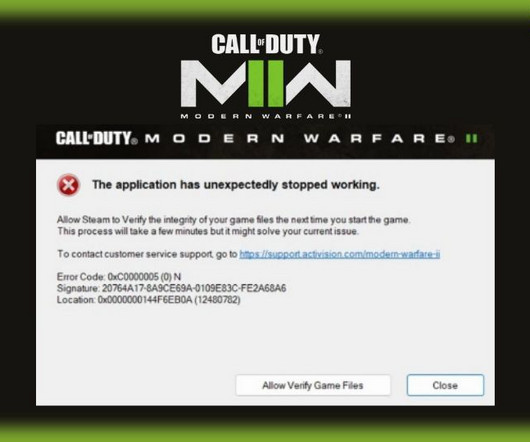

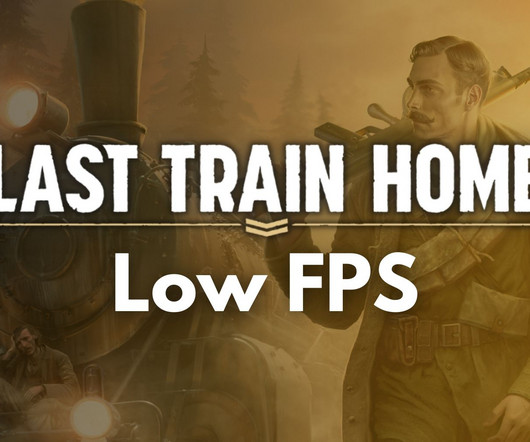





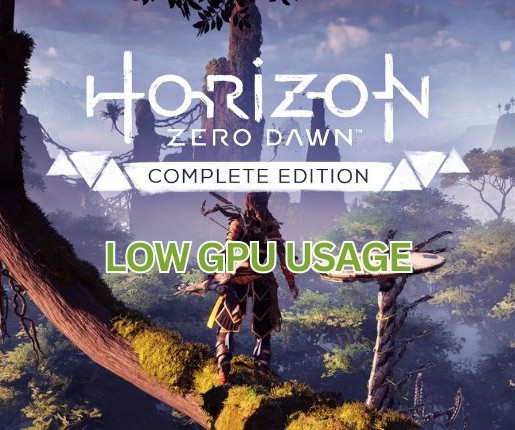

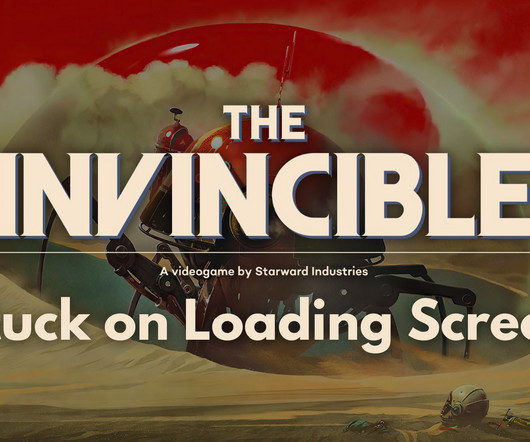









Let's personalize your content