How are Gaming Laptops Changing the Gaming Industry?
Game Errors
APRIL 7, 2023
Therefore, from prominent arcade games to realistic-visual games, technology also improved from bulky, hefty, and enormous gaming rigs and consoles from slimmer, advanced-featured, and sleeker gaming laptops. If we talk about gaming PCs, they were also relatively heavier and bigger. But what was that change?






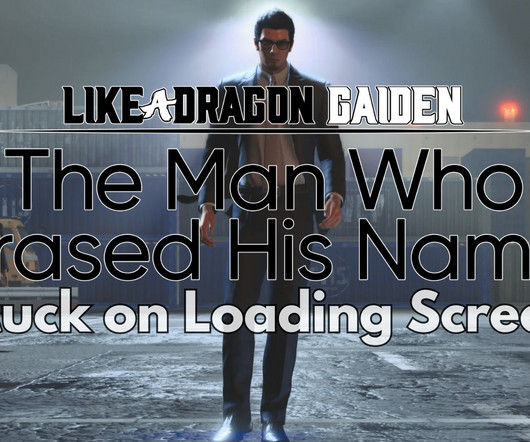


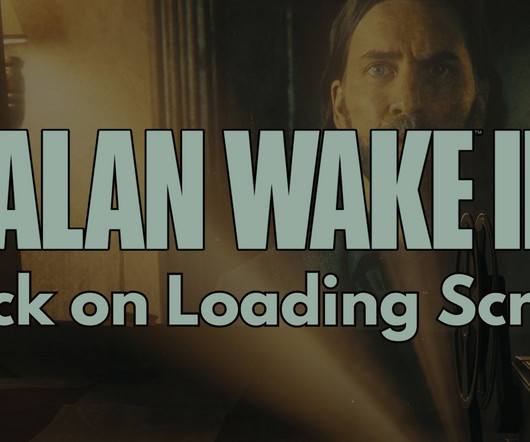
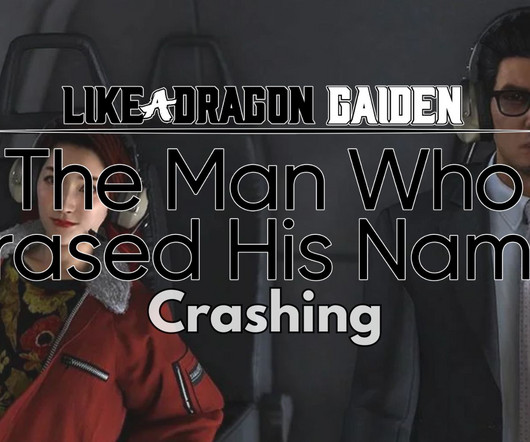











Let's personalize your content