Dev snapshot: Godot 4.0 beta 9
Mircosoft Game Dev
DECEMBER 19, 2022
Every supported renderer option is now selectable from the project creation screen, which means you can create OpenGL 3 ("Compatibility") projects without using the command line ( GH-70028 ). The illustration picture for this article is from Raffaele Picca 's car scene , rendered in Godot 4.0 Jump to the Downloads section.








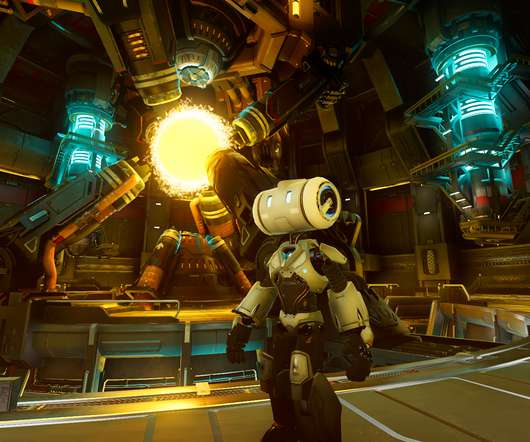

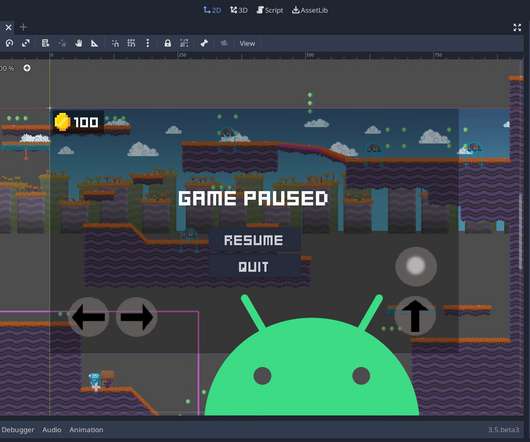

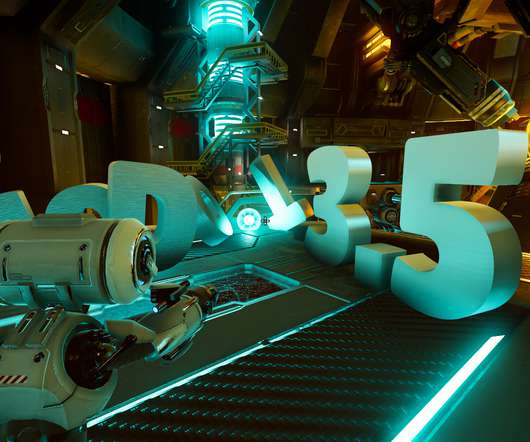



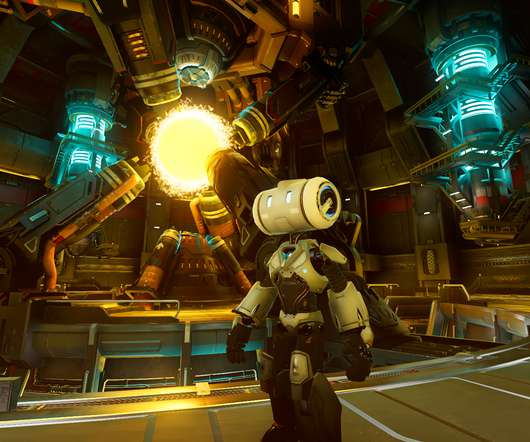





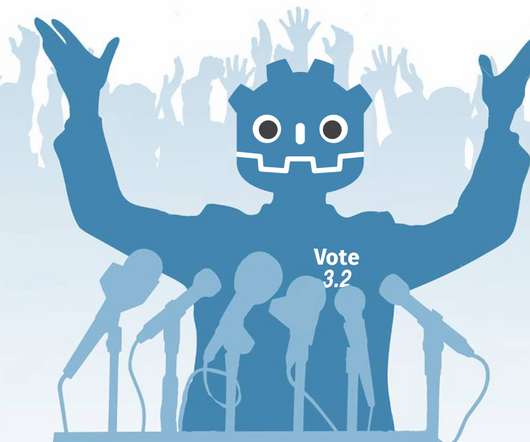
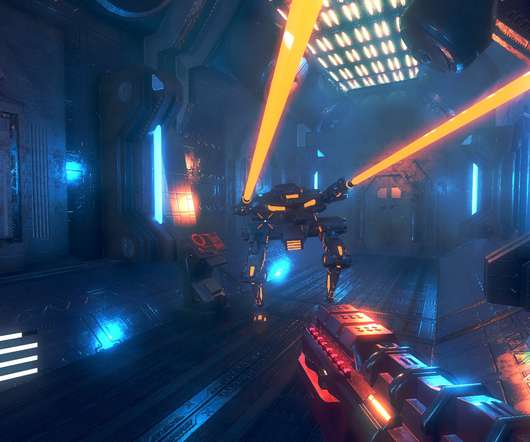


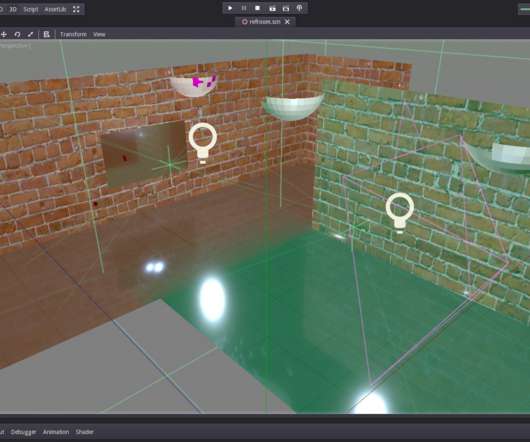







Let's personalize your content