Steam No Internet Connection Error: Quick and Lasting Fixes
Game Errors
MARCH 15, 2023
What to do when this no internet error occurs is the subject of our guide to help you quickly fix the problem and continue playing. Why do I have no internet connection error on Steam? Check your internet connection Your unstable internet connection is one of the main reasons you might get a Steam connection error.

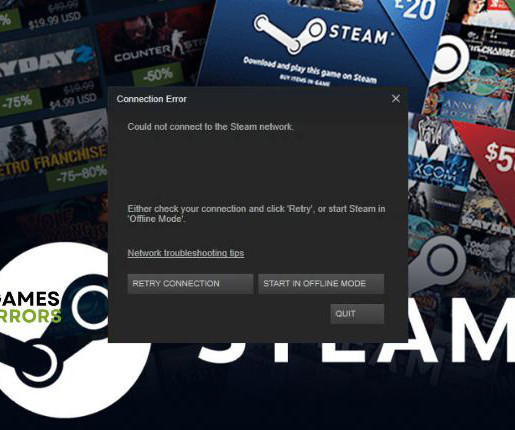
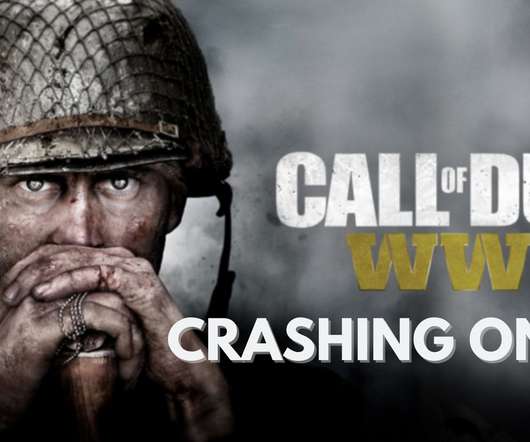



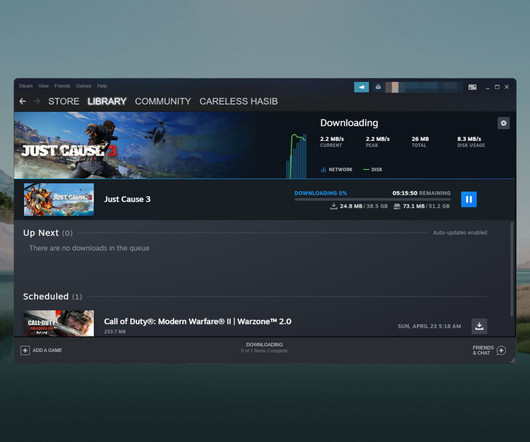

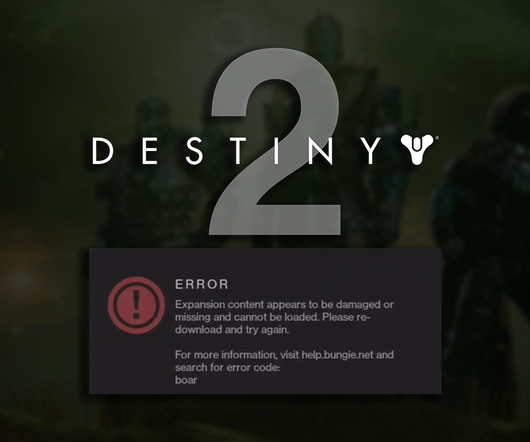
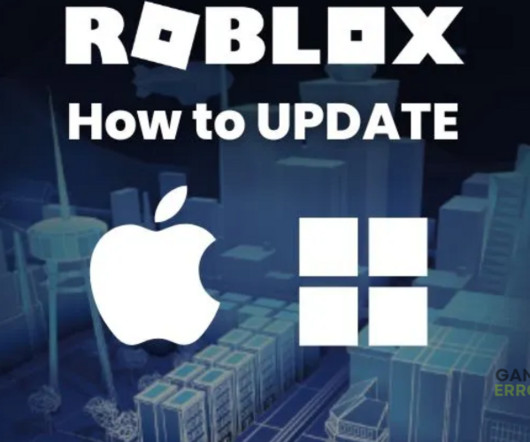


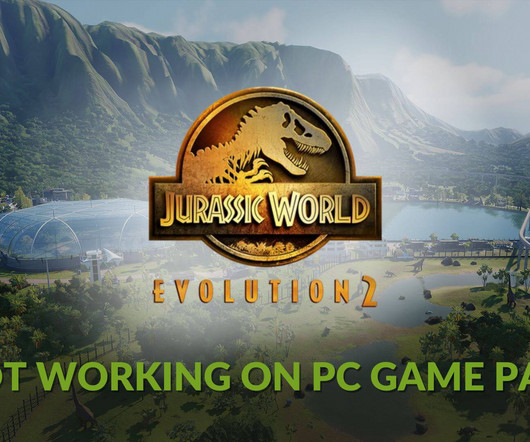



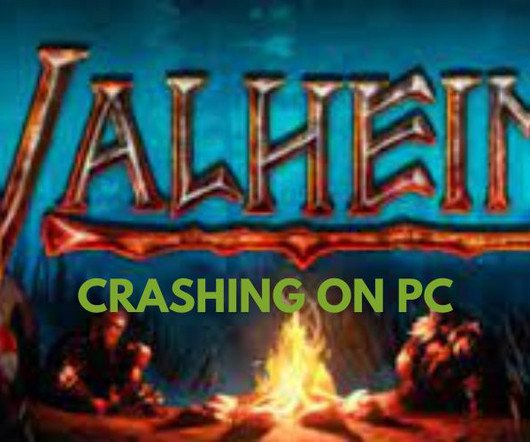

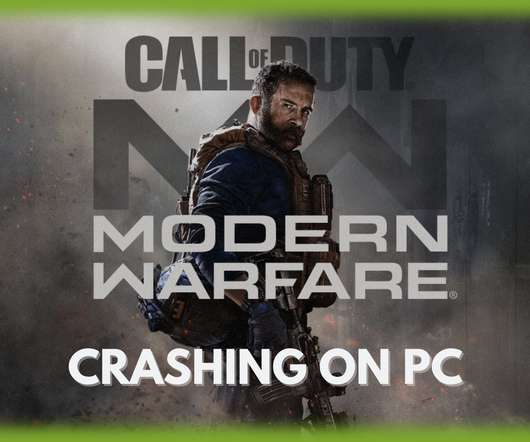
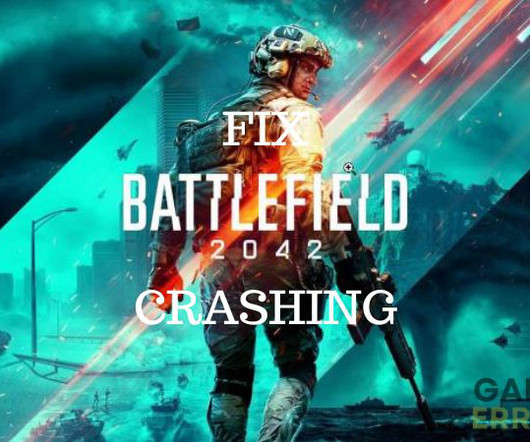






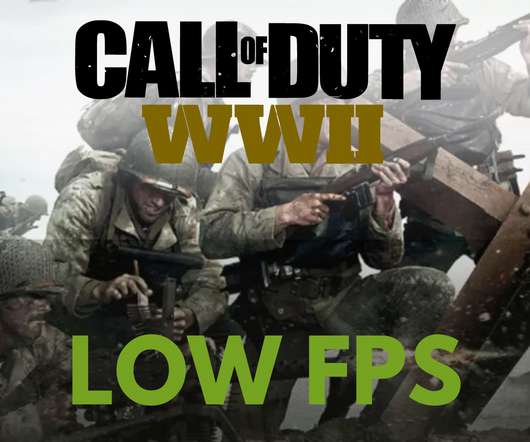
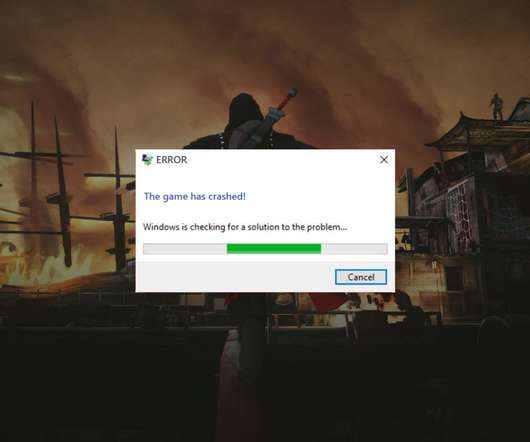
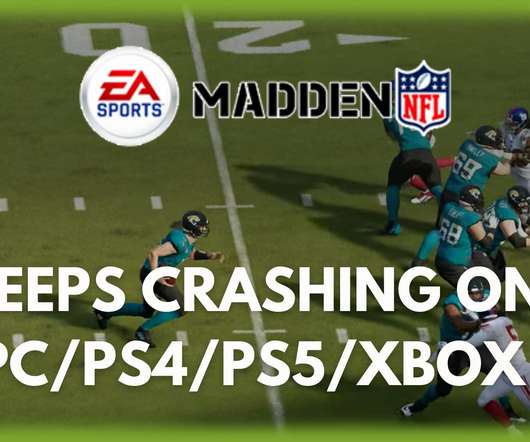

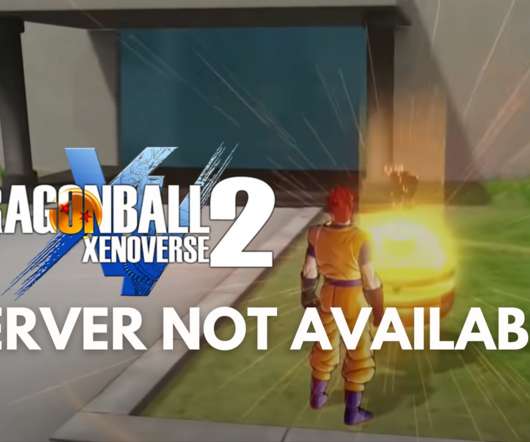


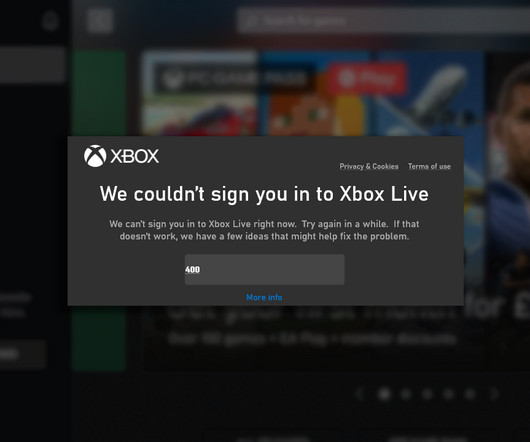

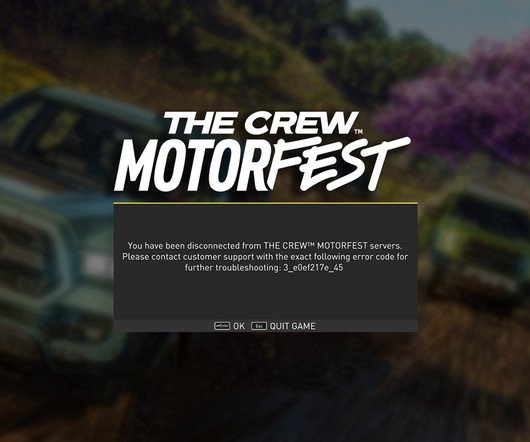
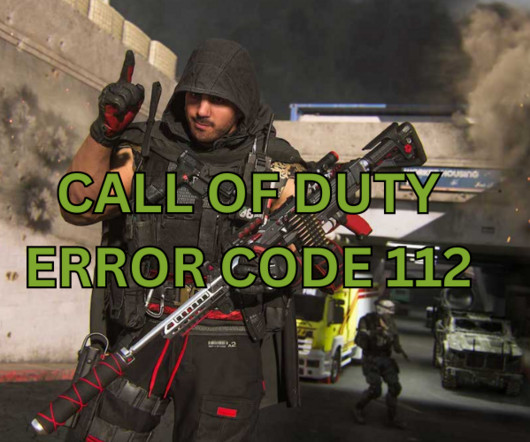

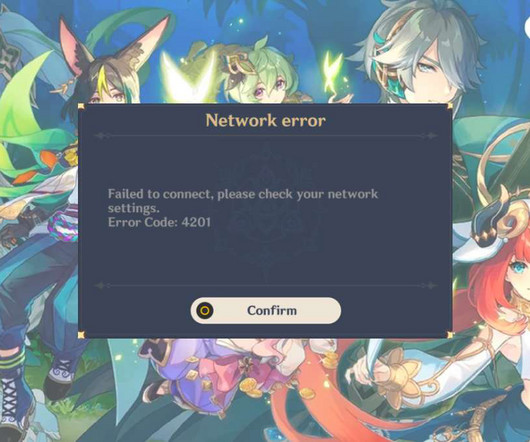
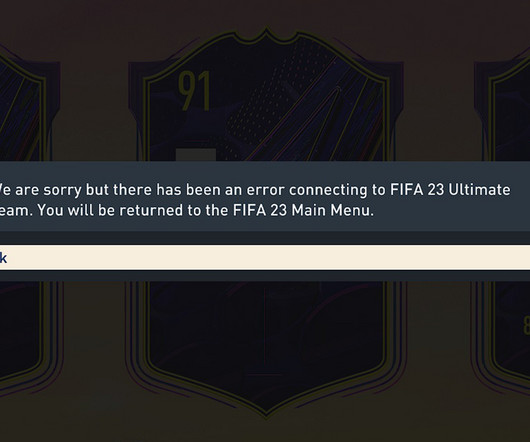
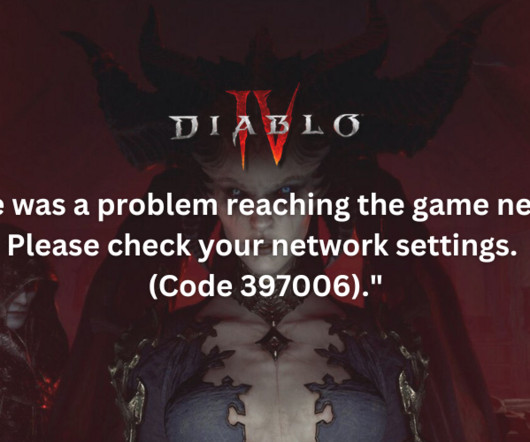
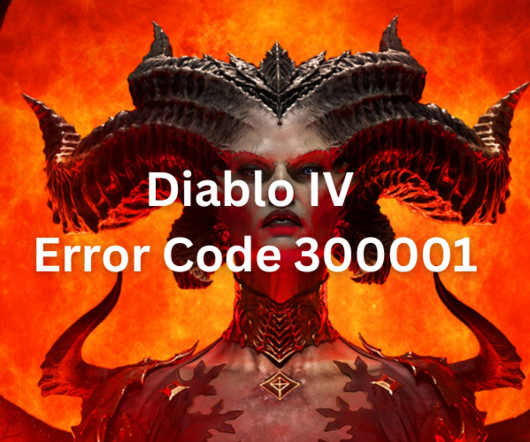
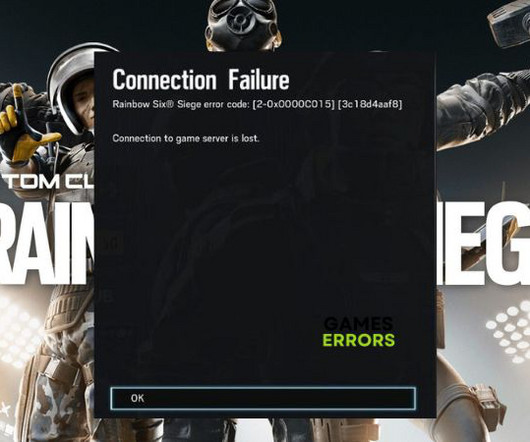








Let's personalize your content