Gamepad (button pressed)
Cocos
MARCH 24, 2024
How to catch the event of a pressed button? -I When I hold down the event.gamepad.dpad.left button, the event is sent only once. Is this expected behavior or should it be sent constantly? I don’t have a real gamepad, I’m testing from the TV remote control. if(event.gamepad.dpad.left){left();}



















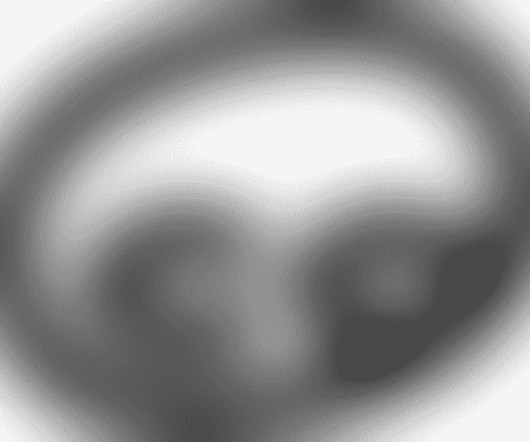



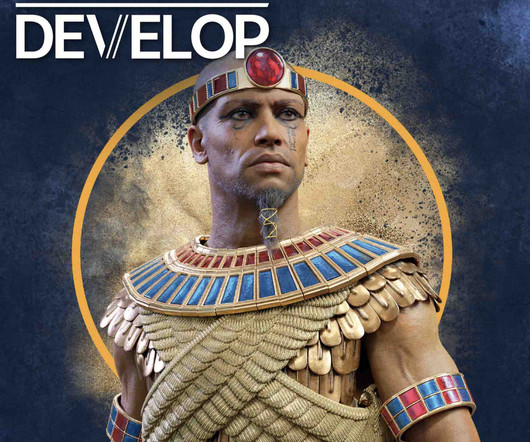














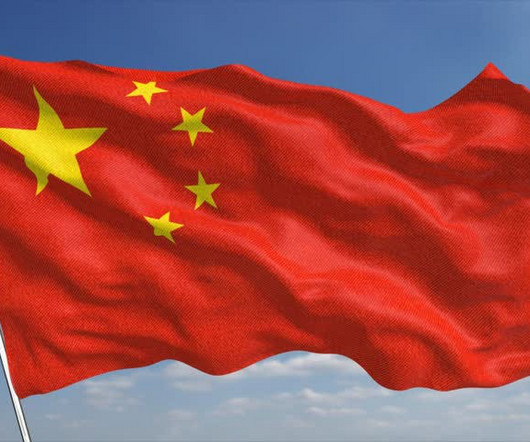

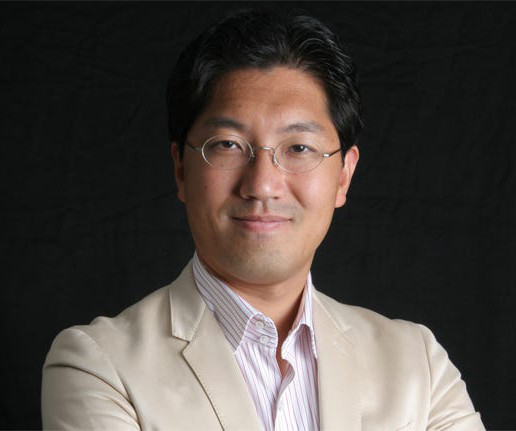
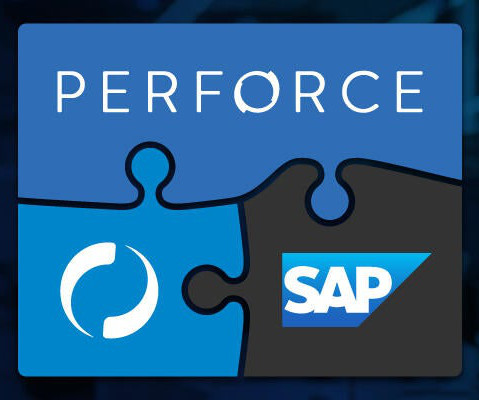






Let's personalize your content