System Shock Crashing: Fix It for Good
Game Errors
MAY 29, 2023
You were enjoying your new favorite action-adventure game when suddenly System Shock crashing ruined the mood. If you can’t even open the game, learn what to do if System Shock won’t launch. Why is System Shock crashing? How to fix System Shock crashing?



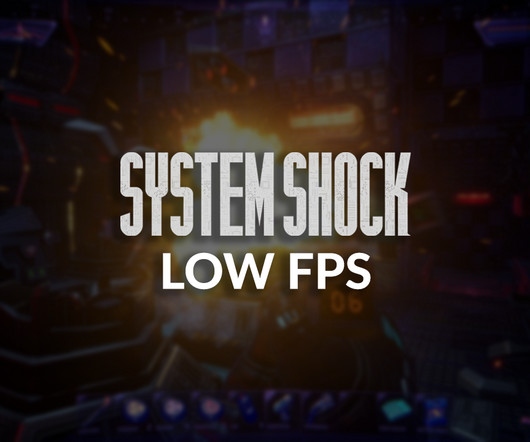
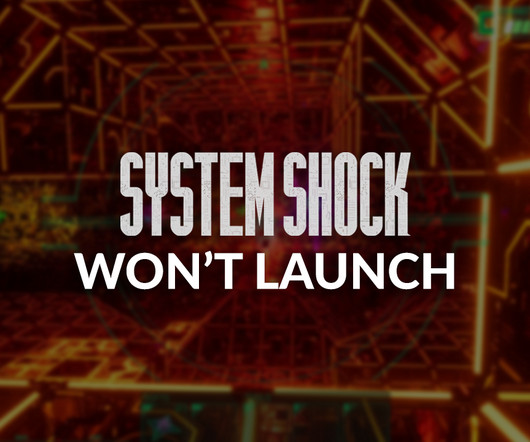
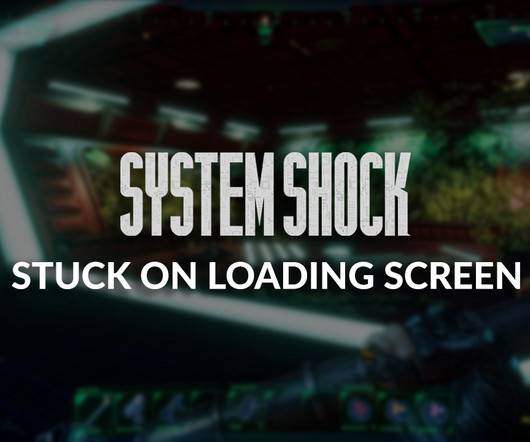
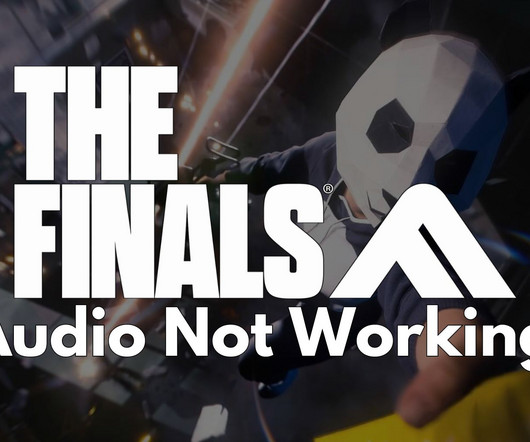


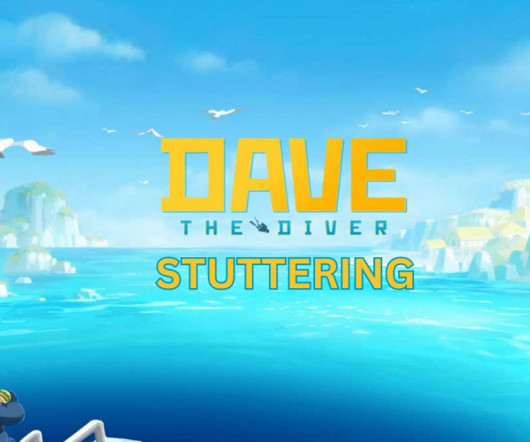




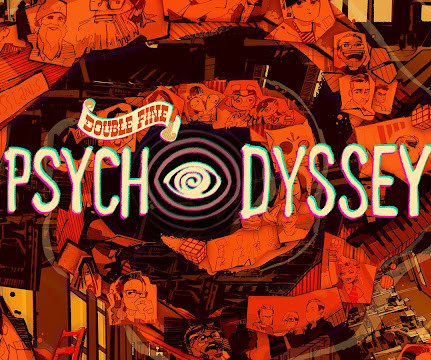







Let's personalize your content