Player choice is key in Bohemian Pulp’s debut game Let Bions Be Bygones
PreMortem.Games
JANUARY 15, 2024
“We’re a close-knit team of six dedicated professionals that all share a deep passion for gaming and design”, says Đorđe Marković , who also works as Team Lead and has a hand in graphics and FX. The game’s graphics showcase a distinctive fusion of modern 3D visuals with a nostalgic pixel-art look. “The


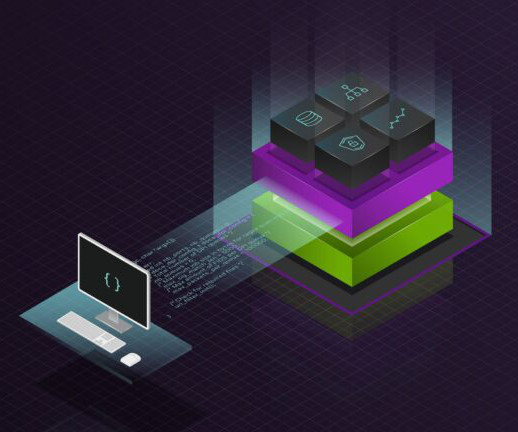
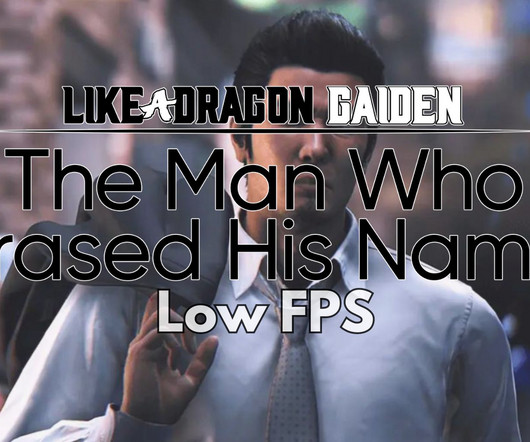
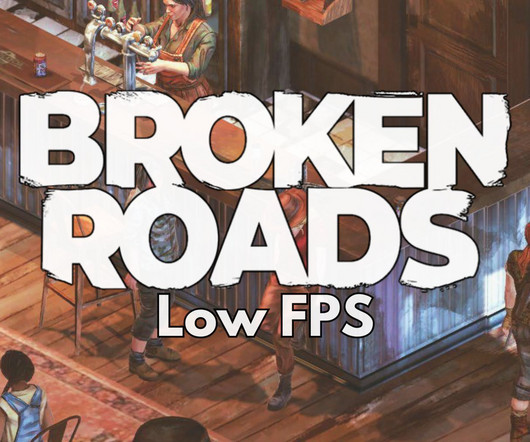

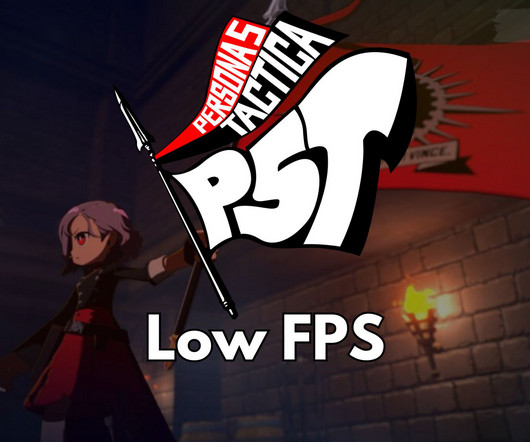

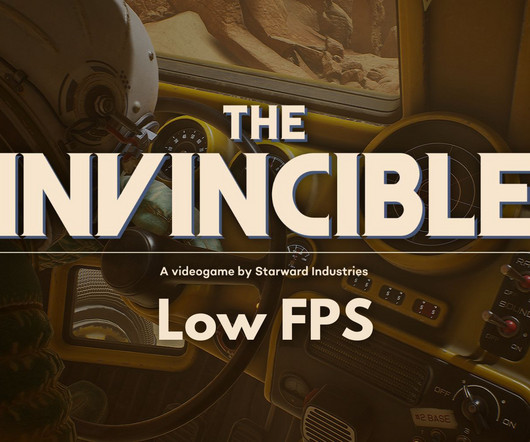

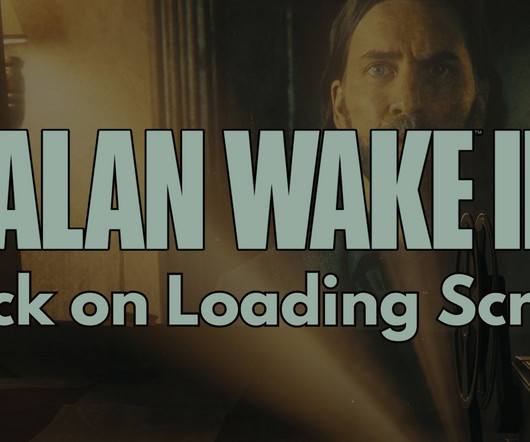


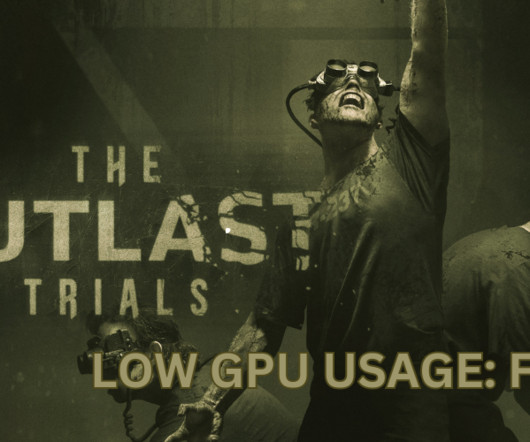


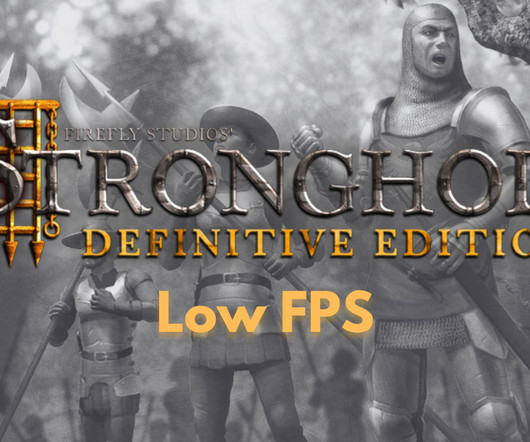
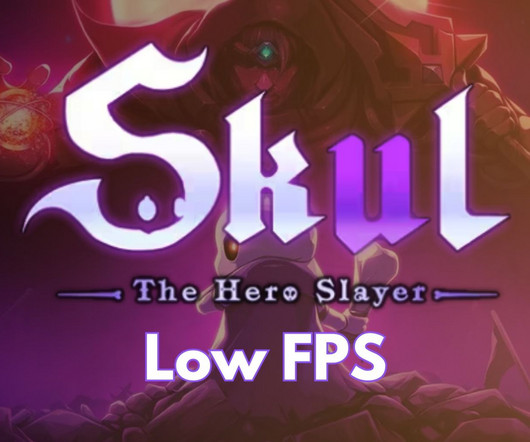






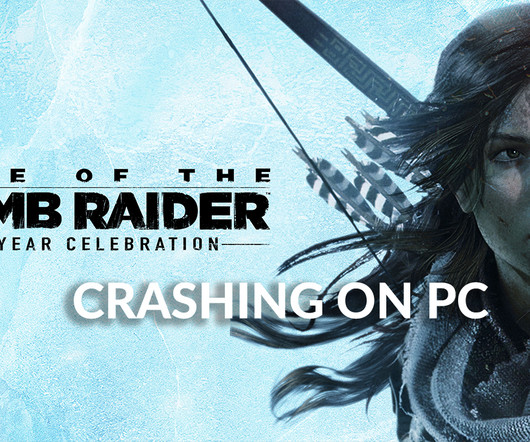





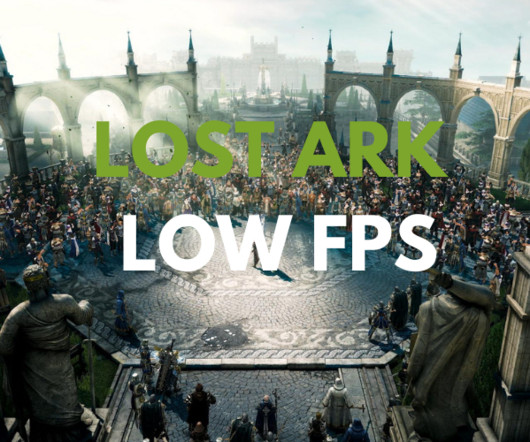
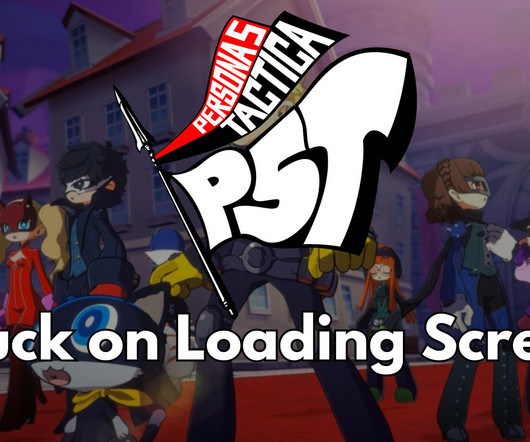

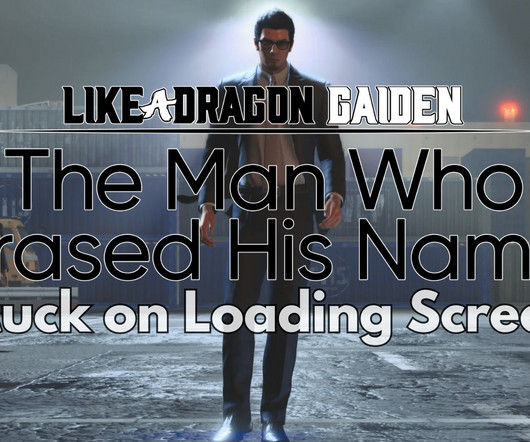
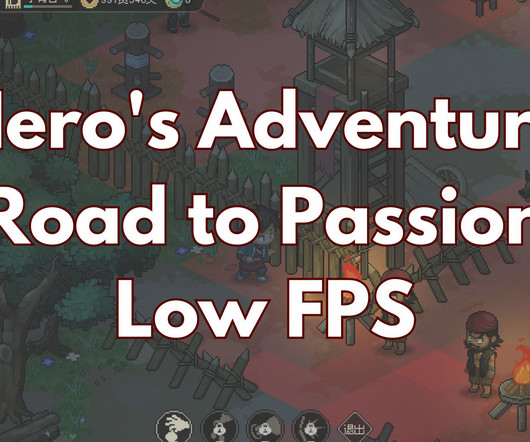
















Let's personalize your content