F1 2017 Crashes On PC: Quick Fixes
Game Errors
APRIL 22, 2023
However, some worldwide players claimed to experience crashes on their PC while trying to run the game. How can I fix F1 2017 crashes on PC? Table of contents: Update your GPU drivers Verify the integrity of game files on Steam Turn off any unnecessary app/program Disable overlay Temporarily disable your antivirus software 1.


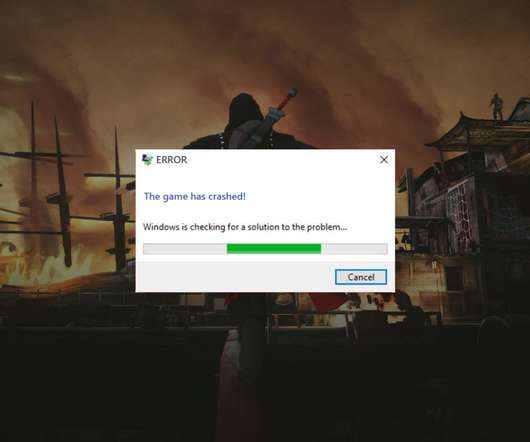

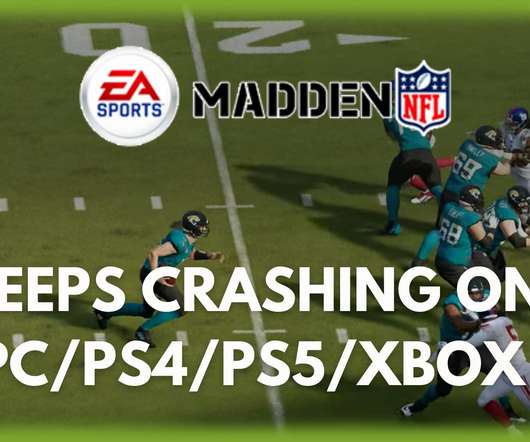

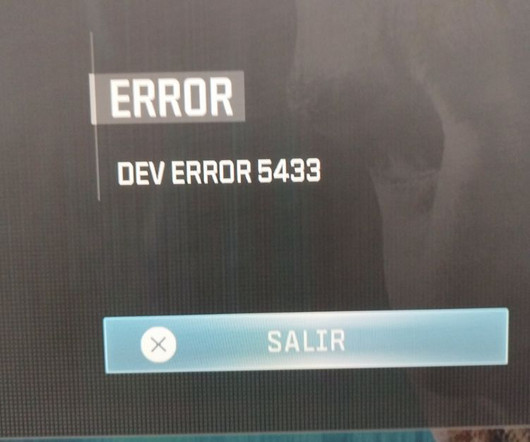
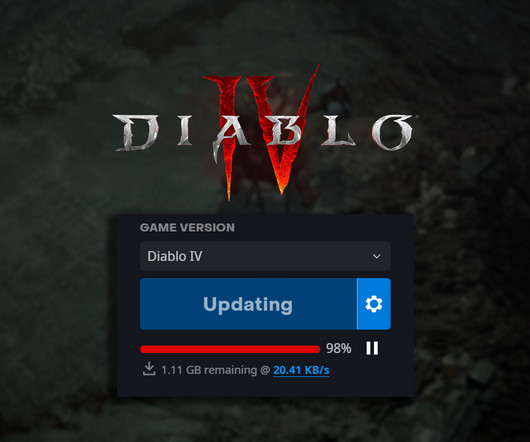


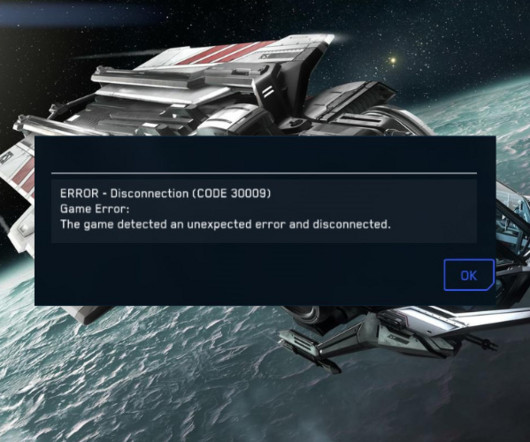
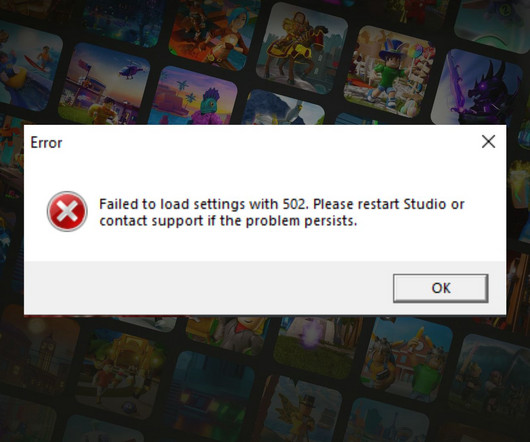
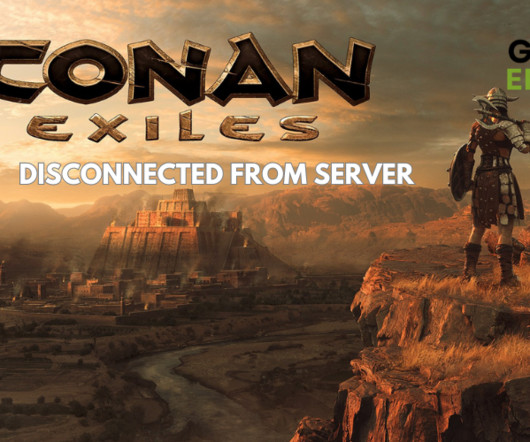
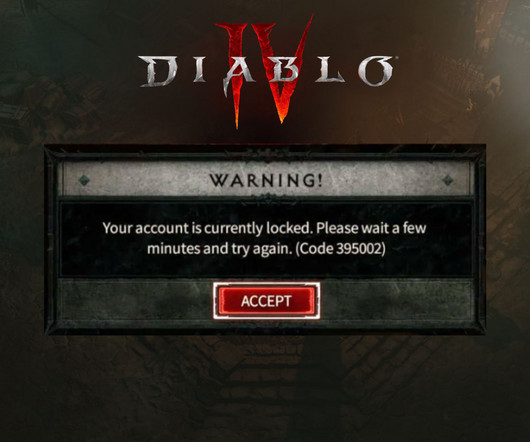

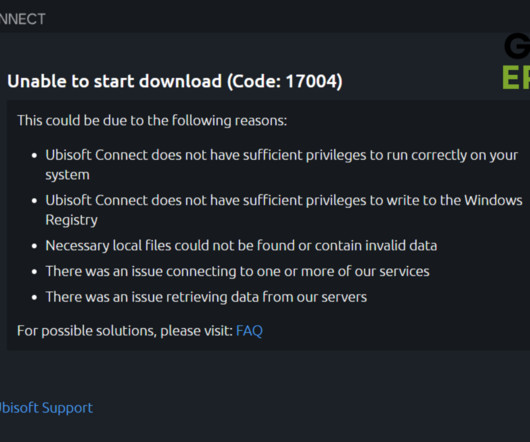





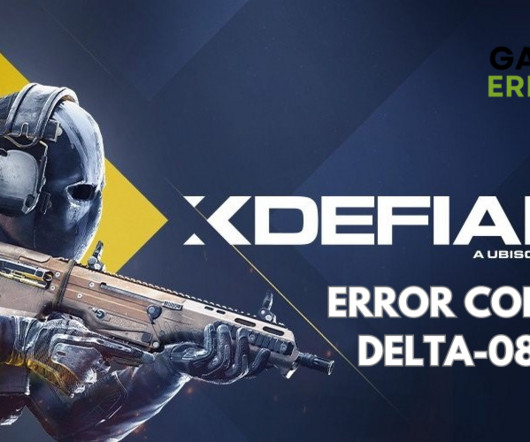
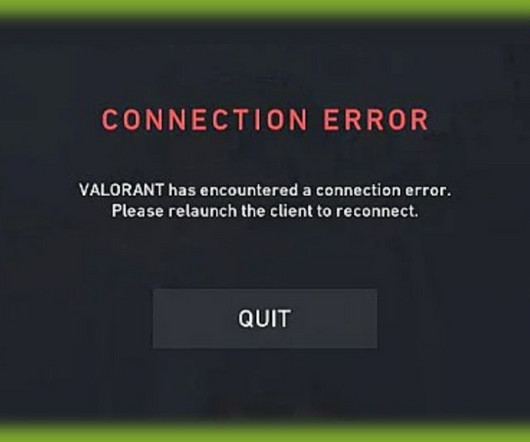
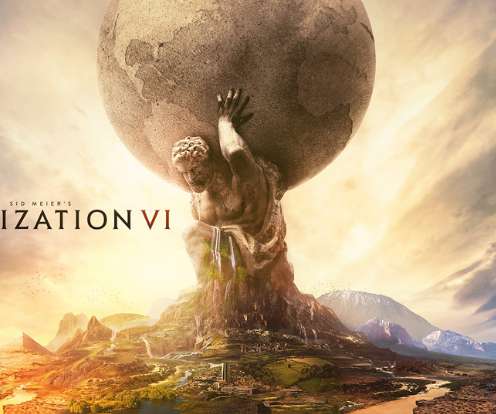







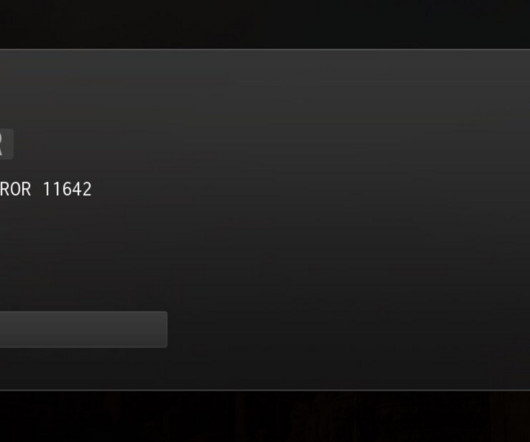

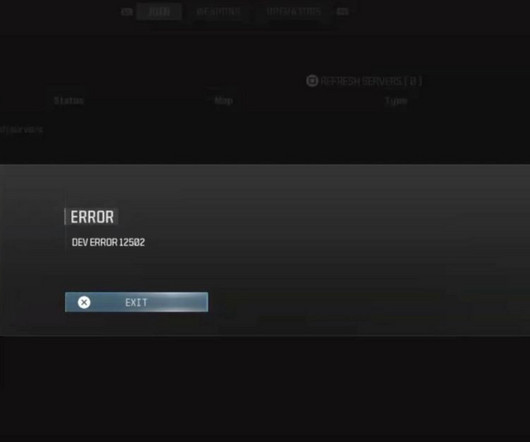
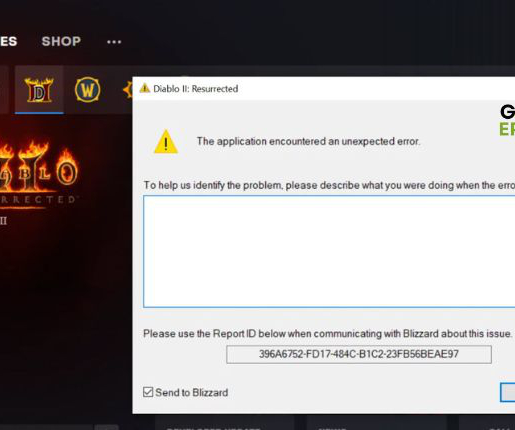

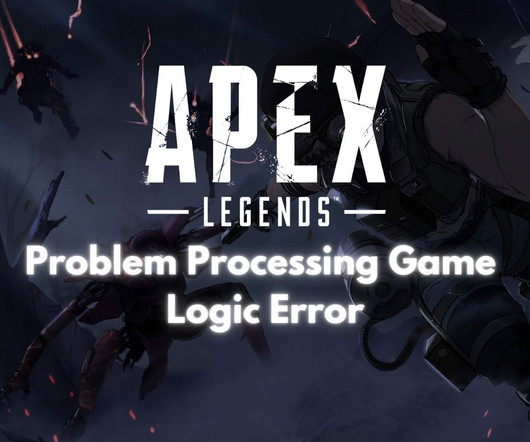







Let's personalize your content