MW3 Dev Error 5433: How To Fix It Easily
Game Errors
APRIL 4, 2024
To fix Dev Error 5433, try disconnecting and then reconnecting your internet connection. Table of contents 1. Optimize your internet connection 1. Game developers frequently release updates that fix bugs and errors. Updates often include patches for software bugs that could be causing the error. Update the game 3.

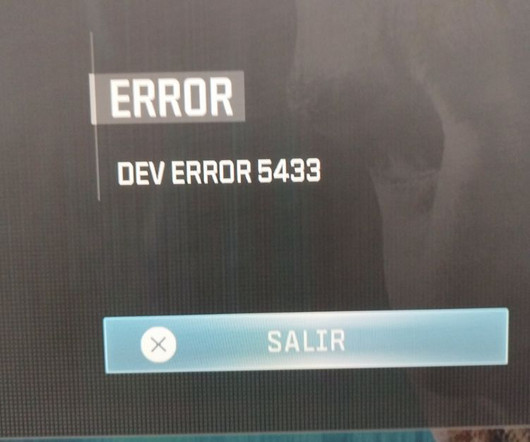



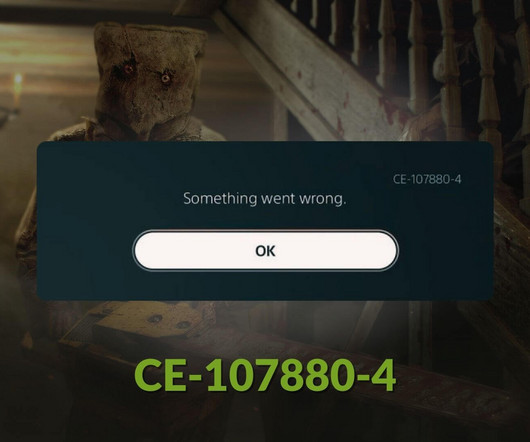
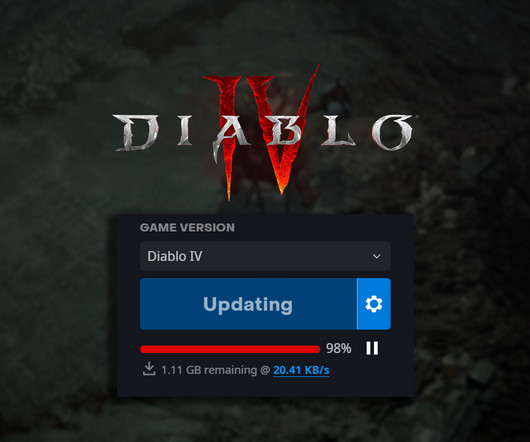
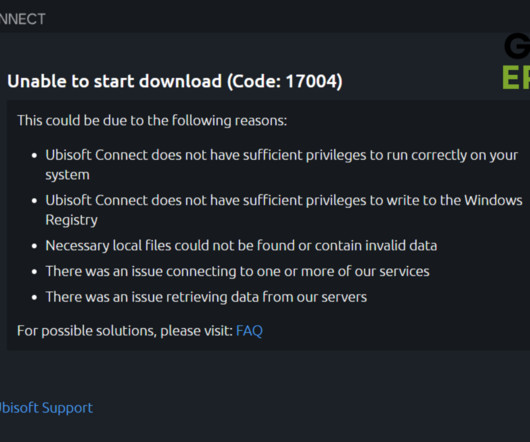
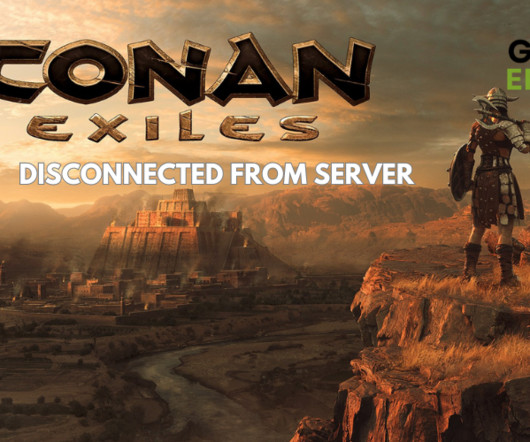

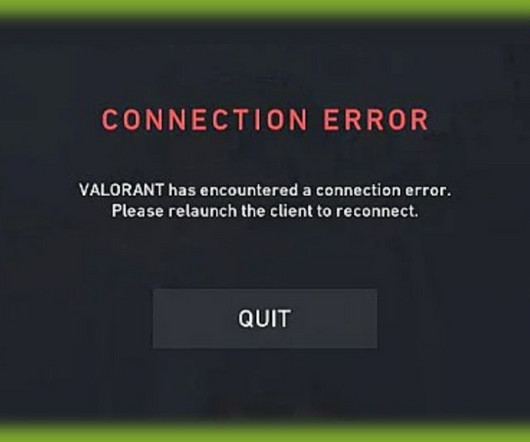
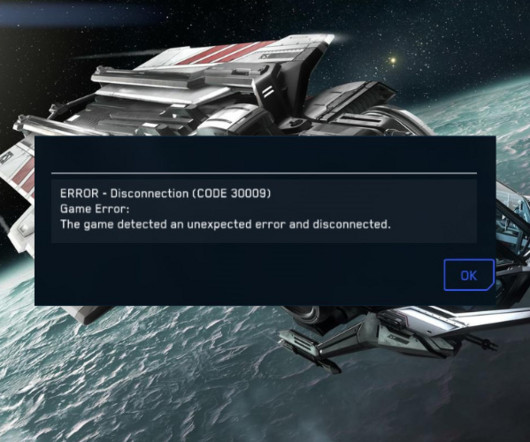
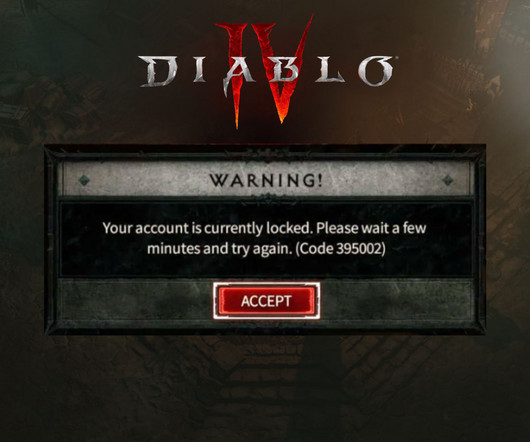
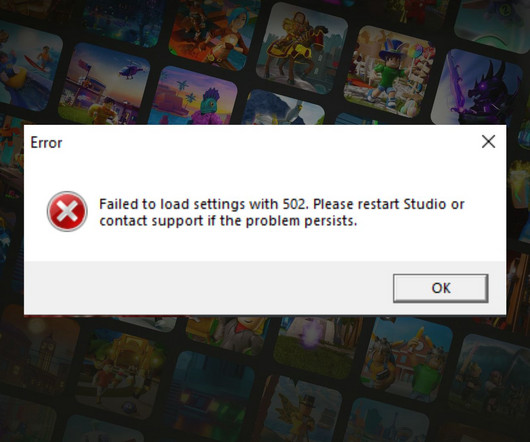

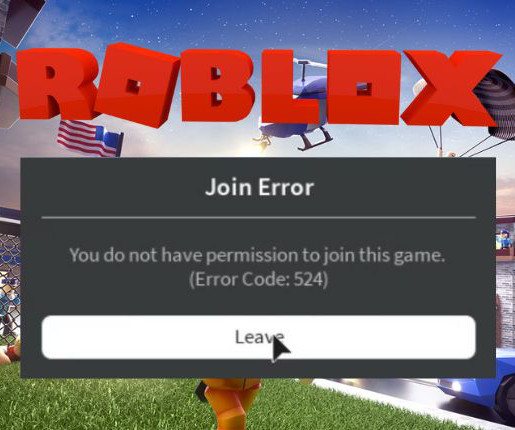






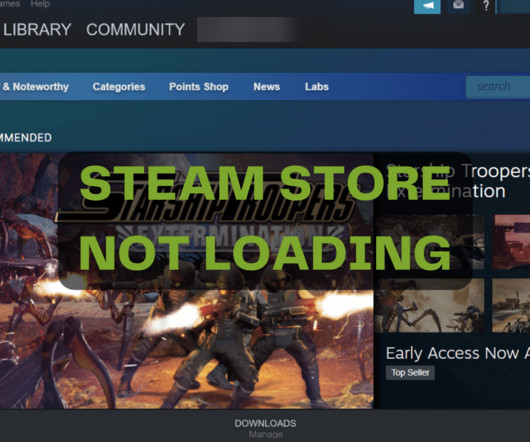

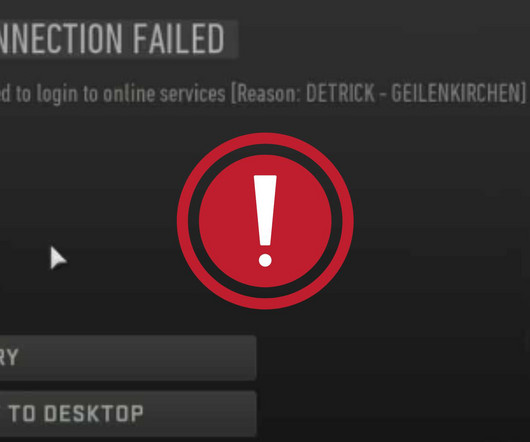
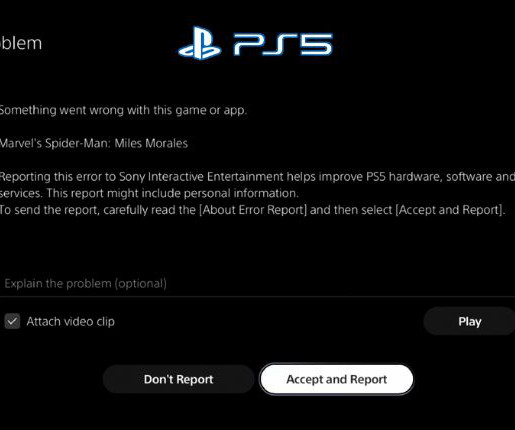
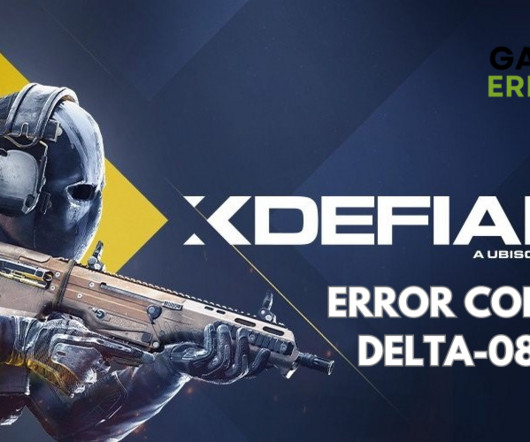


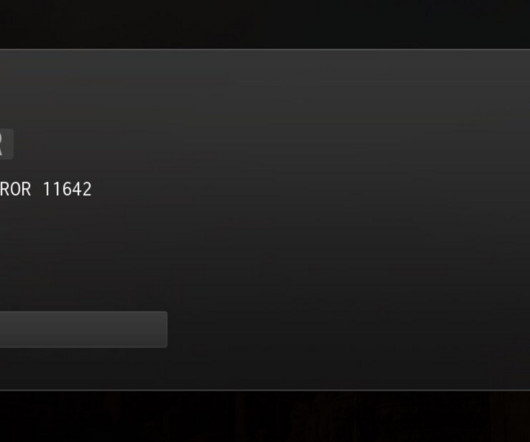



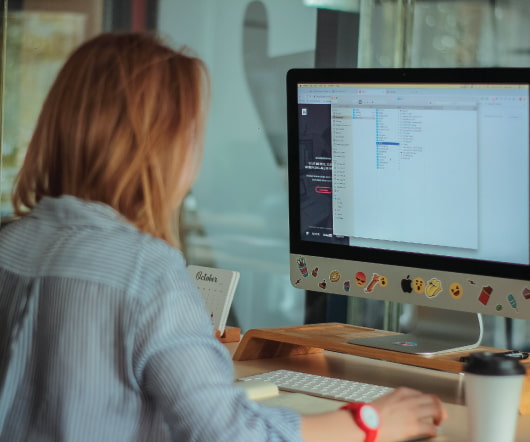



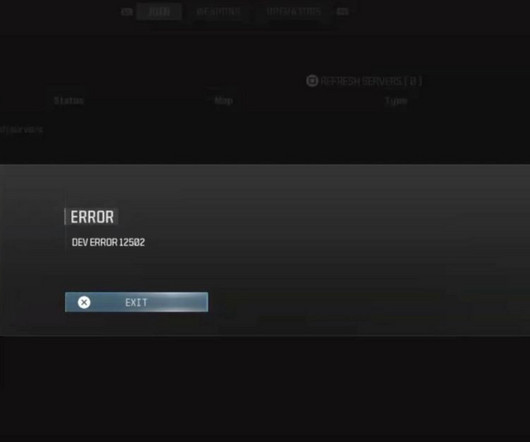
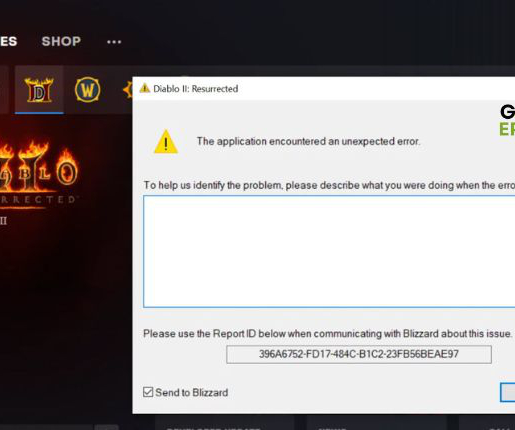



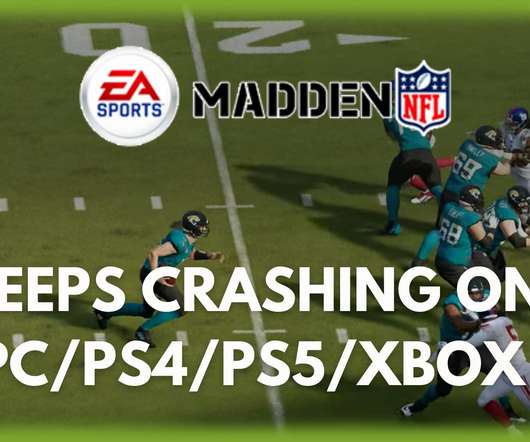
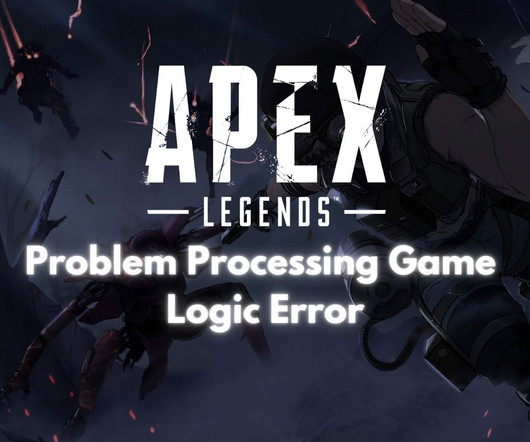







Let's personalize your content