CoD WW2 Crashing on PC: How to Fix It
Game Errors
FEBRUARY 1, 2023
It seems that the most common issues are Call of Duty WW2 crashing on PC or multiple crashes on startup. Why does COD WW2 keep crashing Firstly, you can have game crashes while playing this game due to many factors that include corrupted game files, outdated graphics drivers, or damaged system files. Get DriverFix 2. Relaunch the game.

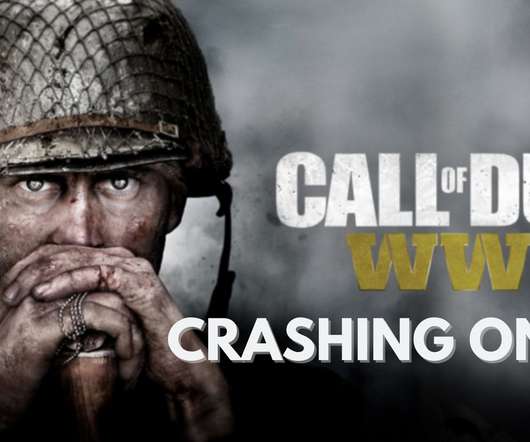
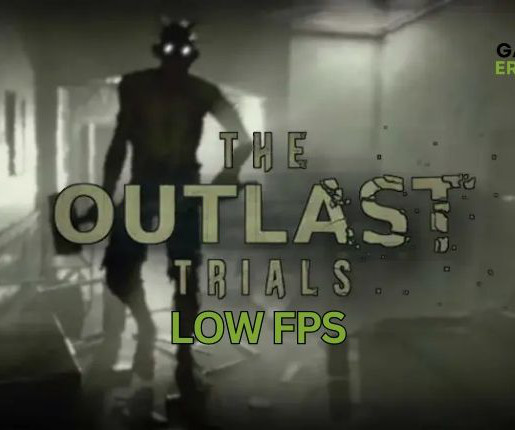

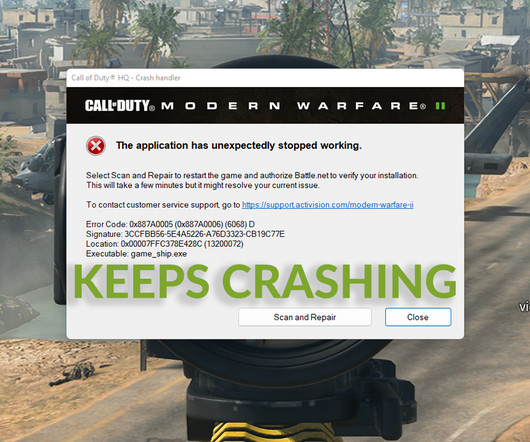



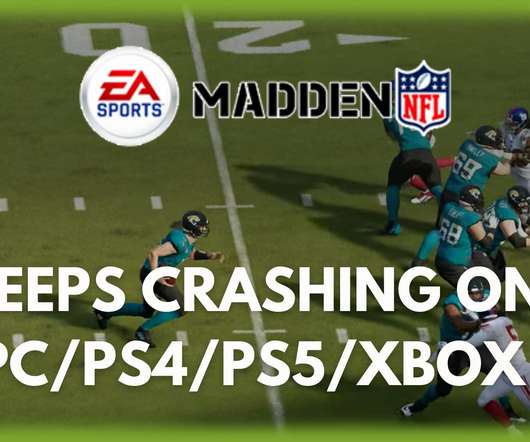









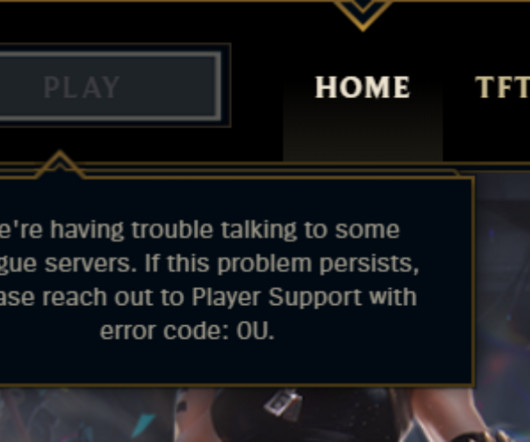
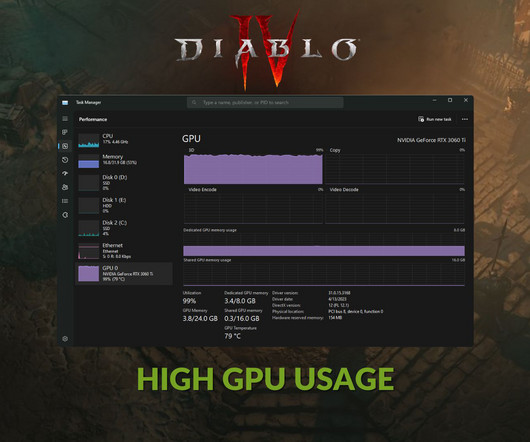
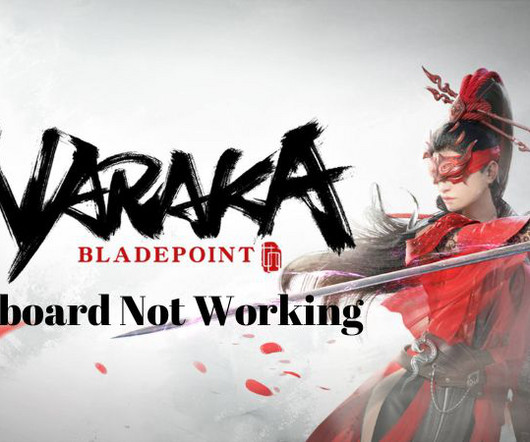



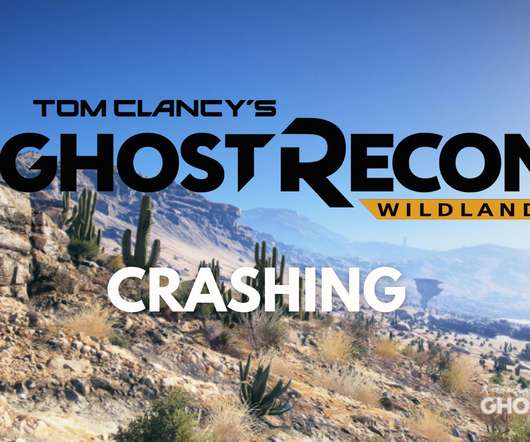









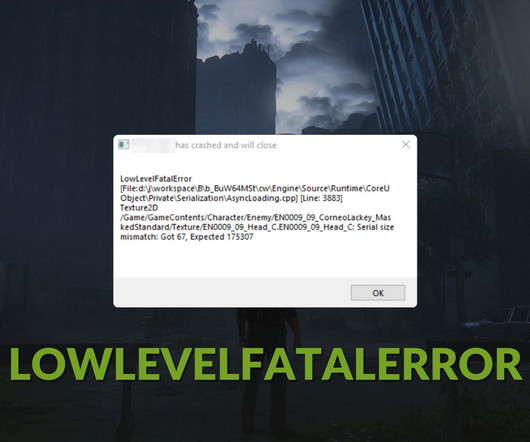


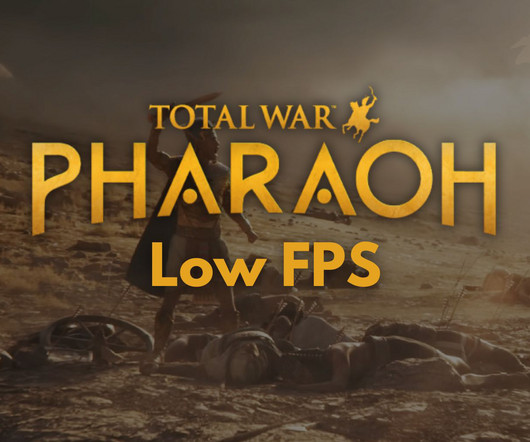













Let's personalize your content