F1 2017 Crashes On PC: Quick Fixes
Game Errors
APRIL 22, 2023
However, some worldwide players claimed to experience crashes on their PC while trying to run the game. How can I fix F1 2017 crashes on PC? Search for the Display adapters section, then double-click on it. After you expanded it, right-click on the needed component, then choose to Update driver. Now, do not worry!


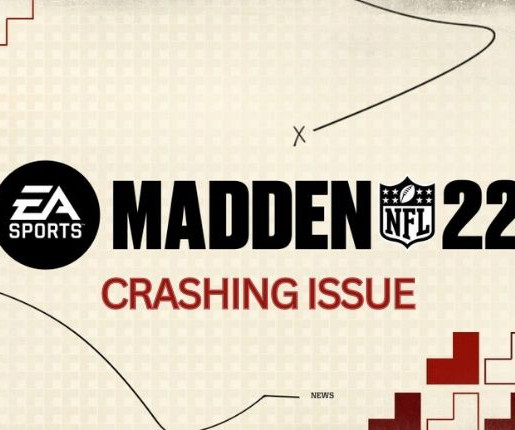




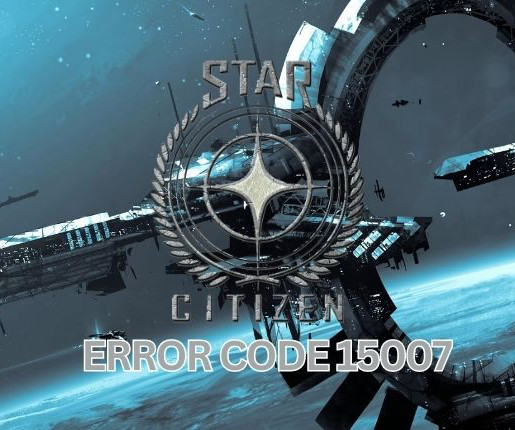
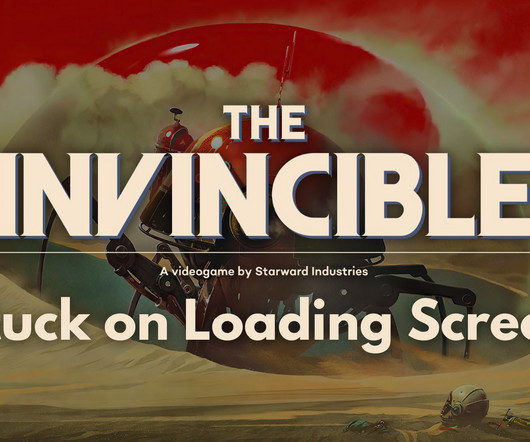


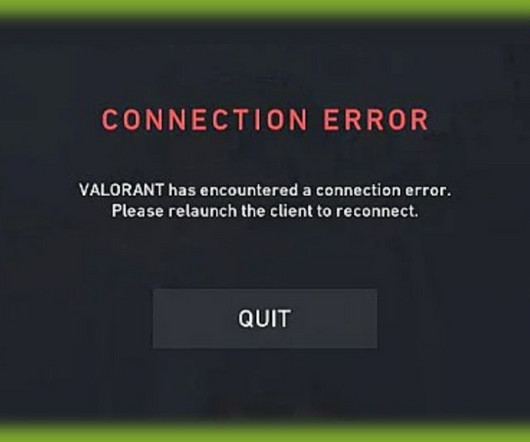
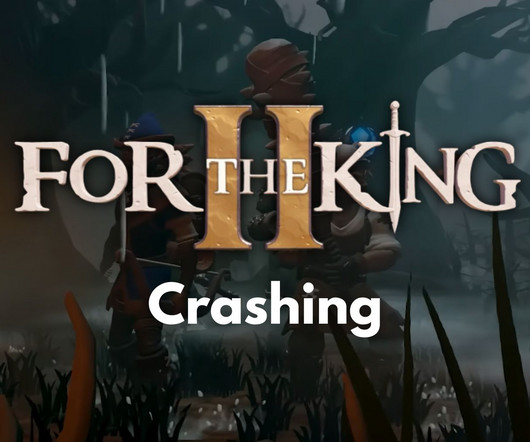

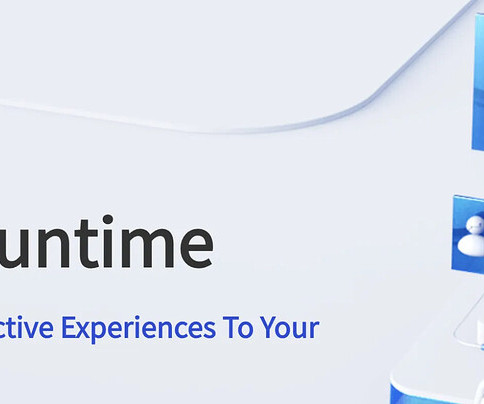
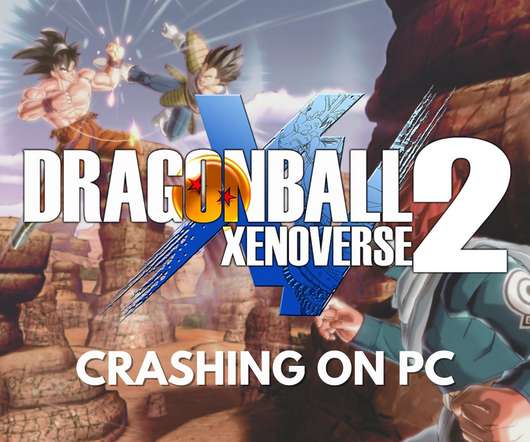
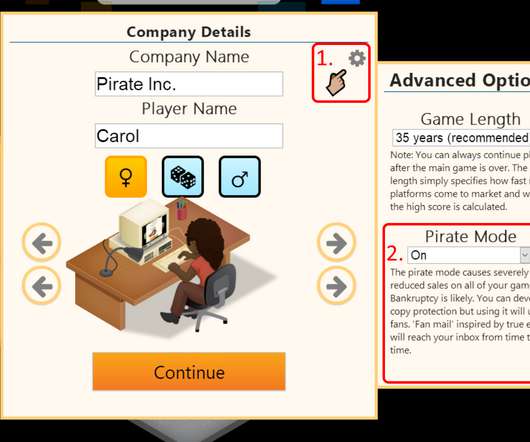


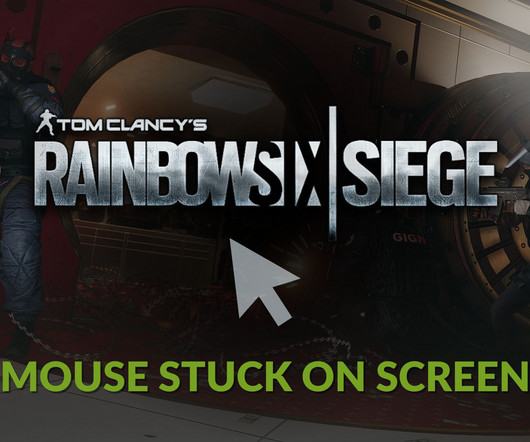








Let's personalize your content