Dev snapshot: Godot 4.0 beta 10
Mircosoft Game Dev
DECEMBER 23, 2022
This beta includes a few big changes which may interest a lot of users: A lot of bug fixes and improvements in these areas particularly, check out the PRs listed below: Animation, Navigation, GDScript, Rendering. However, many of you still used these properties in code, preferring degrees to radians. GH-59810 ).








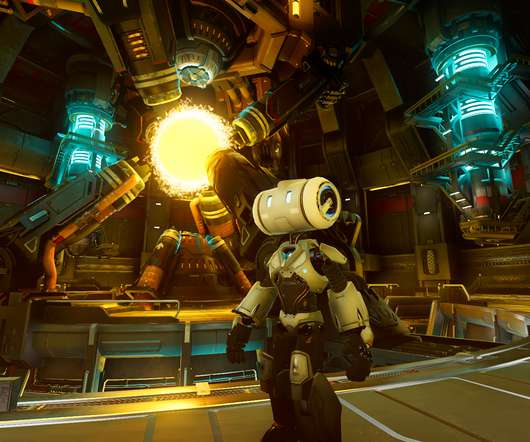
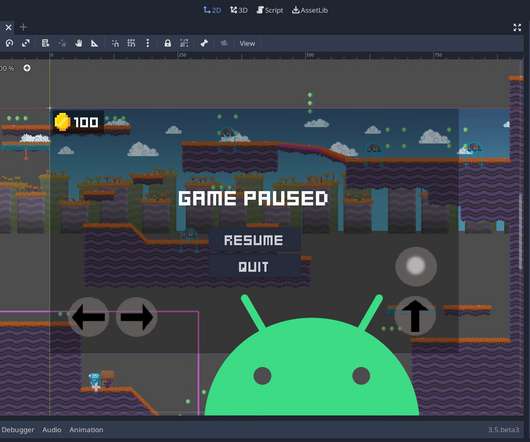

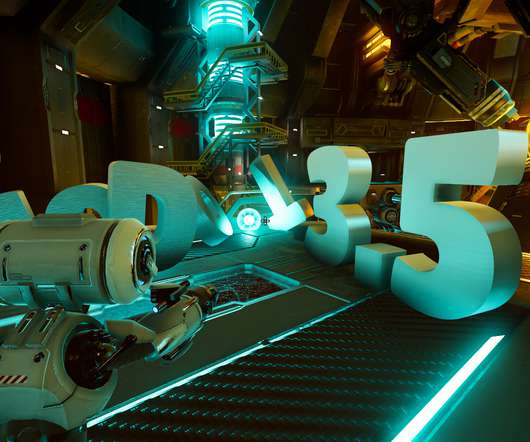



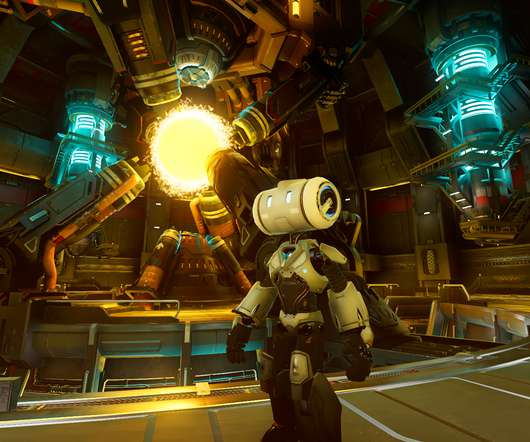



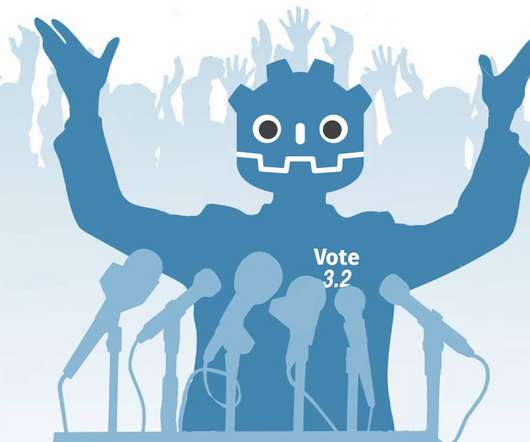
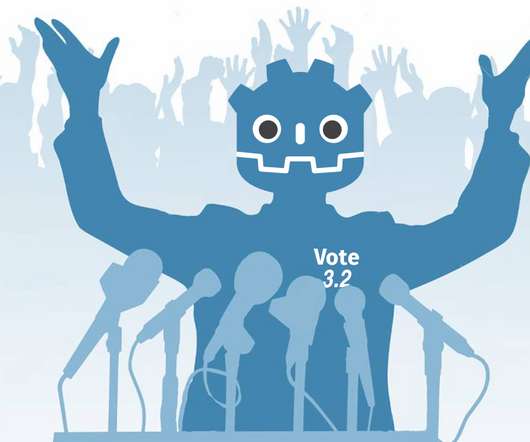
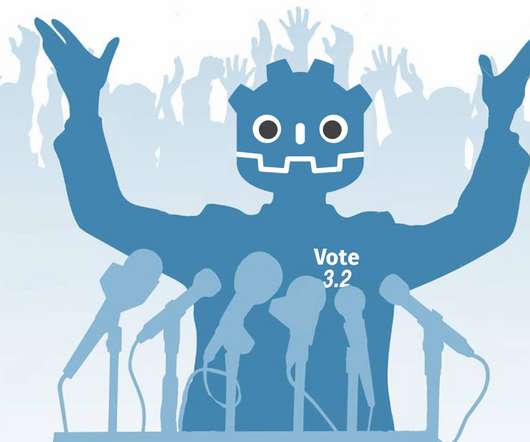
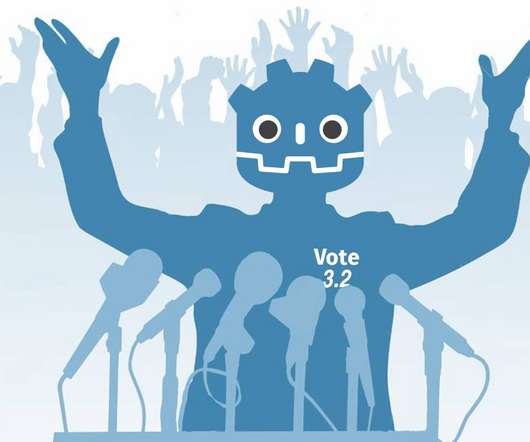
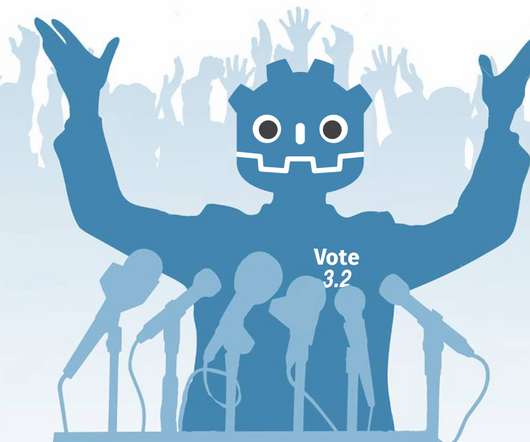
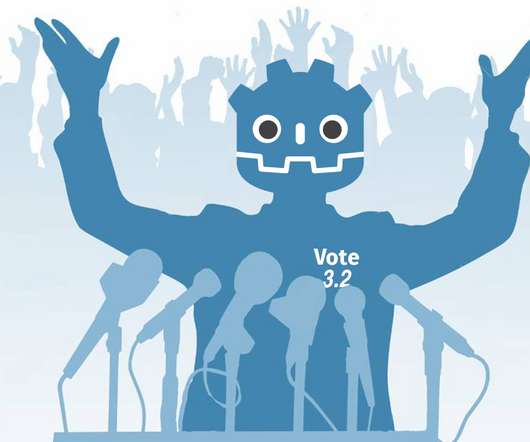
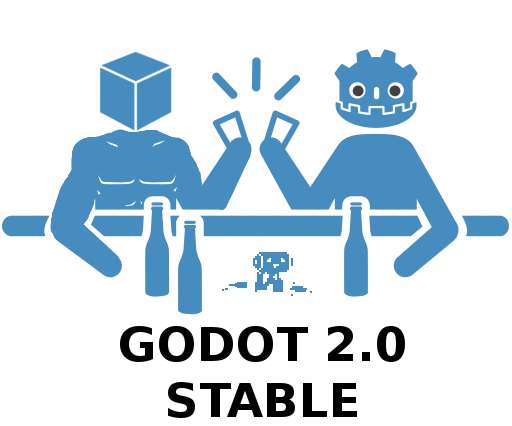


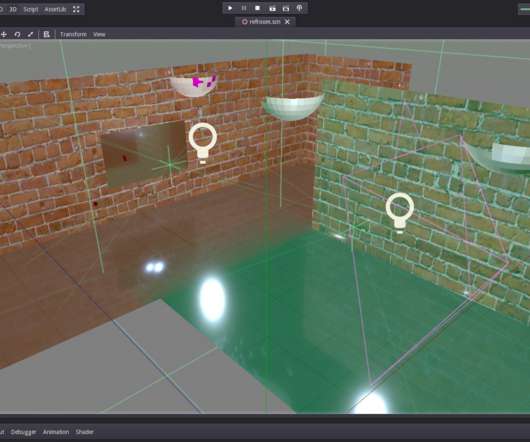







Let's personalize your content