Dead Space Remake PS5 Major Graphical Issues Potential Fixes
Game Errors
JANUARY 27, 2023
Dead Space Remake’s highly anticipated release on the PS5 has been met with disappointment from players due to the game’s major graphical issues. The PS5 graphics fault has been noted by the developer who is working on a fix. How to potentially fix the Dead Space Remake PS5 graphics bug?


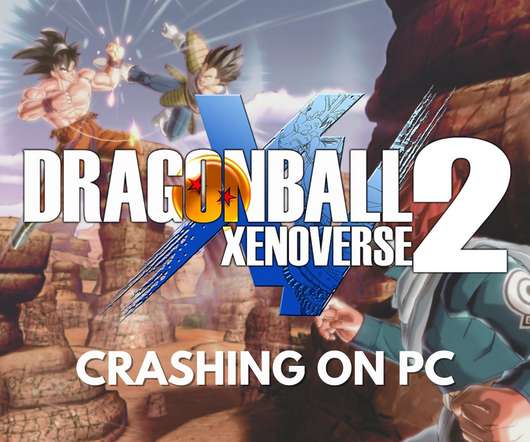
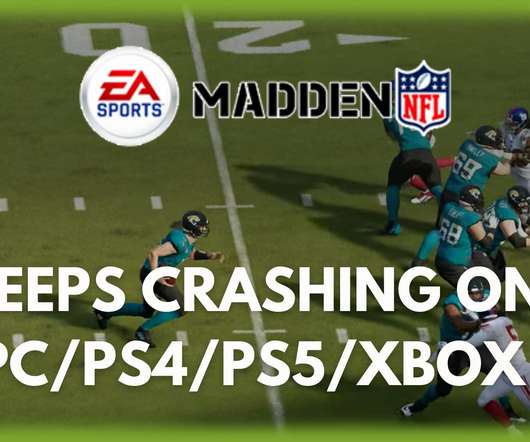









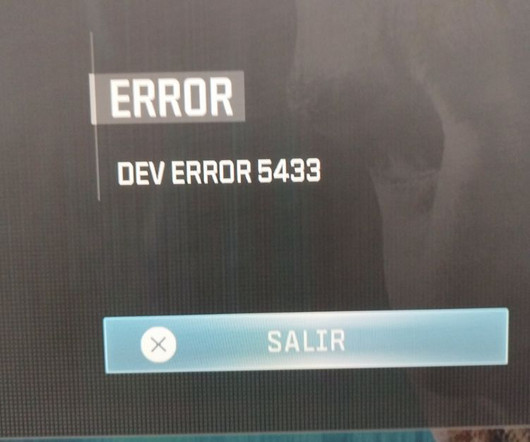




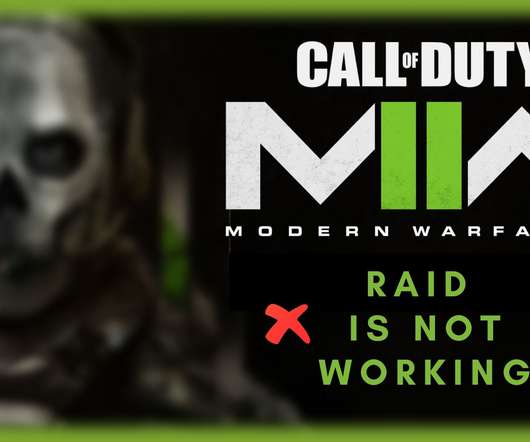





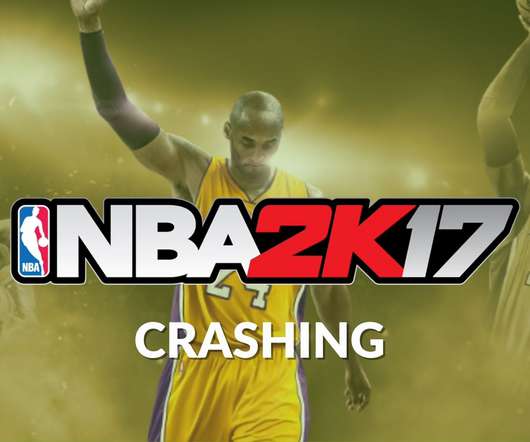
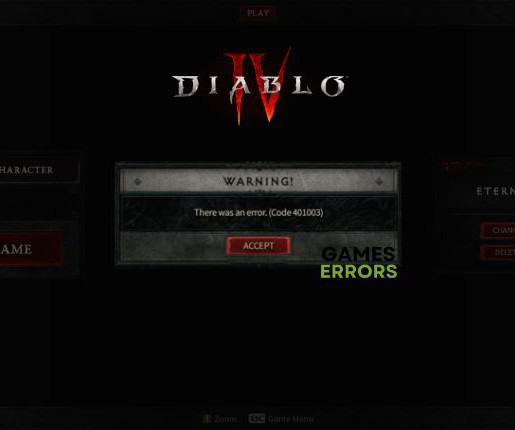
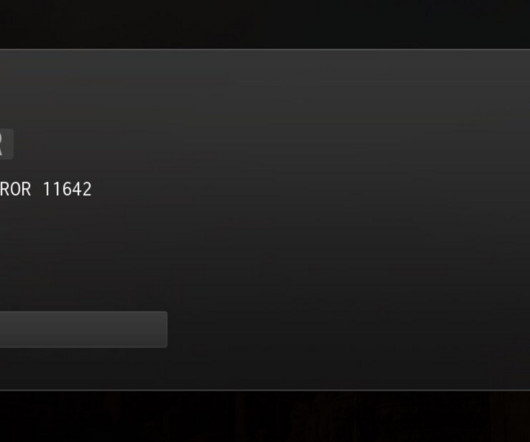

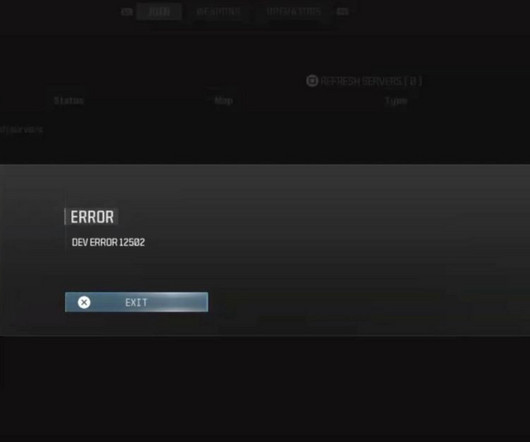










Let's personalize your content