Cocos Cyberpunk Source Code - A Valuable Learning Resource for 3D Game Development
Cocos
APRIL 13, 2023
The purpose of developing Cocos Cyberpunk is to showcase the Cocos Engine’s ability to create complex 3D games on multiple platforms and to motivate the developers in Cocos community to learn game development. Is it compatible with mobile devices? Hey everyone, Kylin here! without any additional configuration.





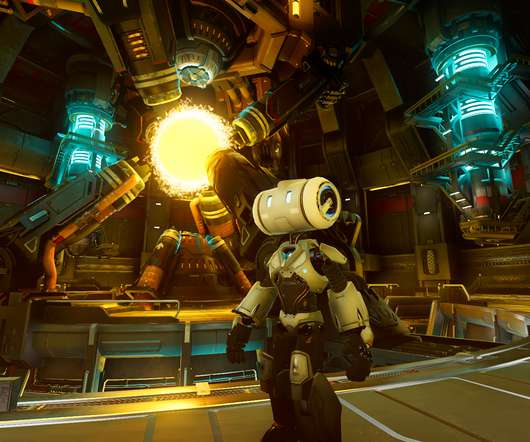
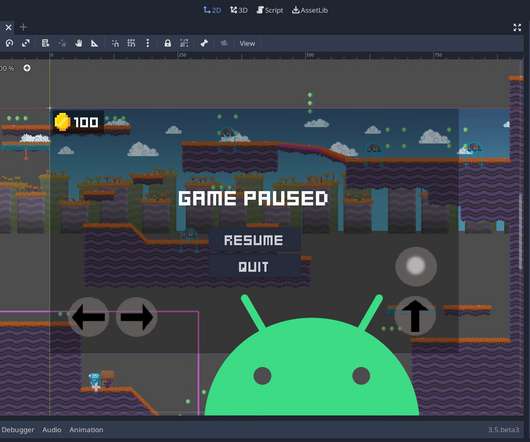


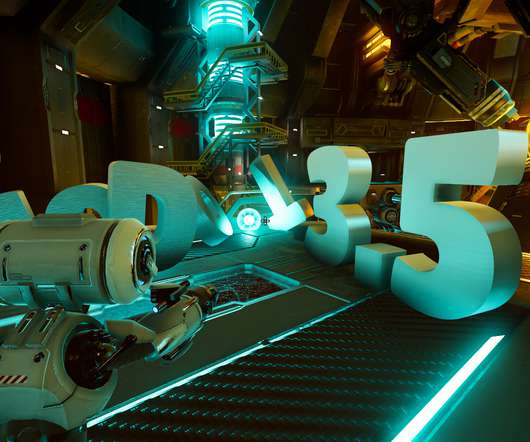





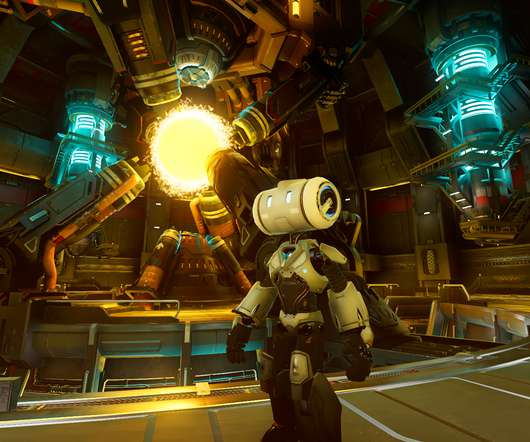





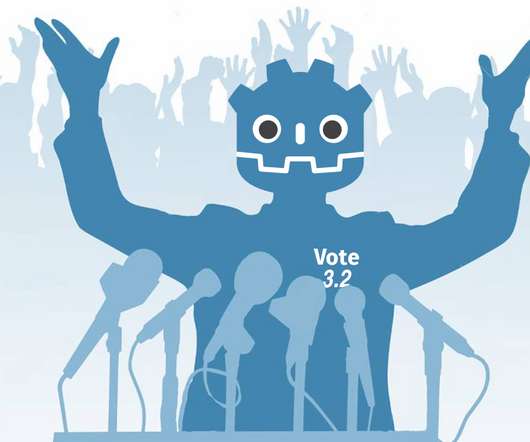





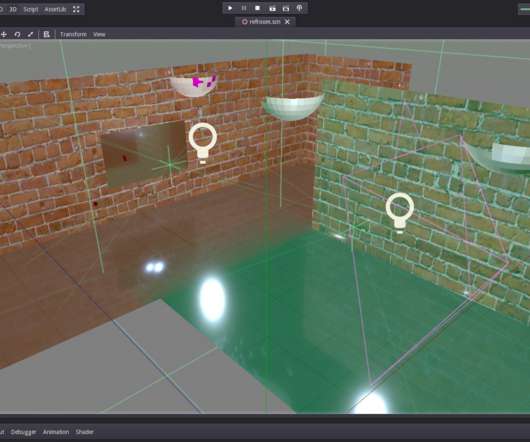








Let's personalize your content