Cocos Cyberpunk Source Code - A Valuable Learning Resource for 3D Game Development
Cocos
APRIL 13, 2023
Is it compatible with mobile devices? Classify devices as high-end,middle-end,low-end based on their GPU performance A list of GPUs commonly found on mobile devices, which are classified into different levels Adjust graphics settings and disable certain effect according to the level of devices. without any additional configuration.




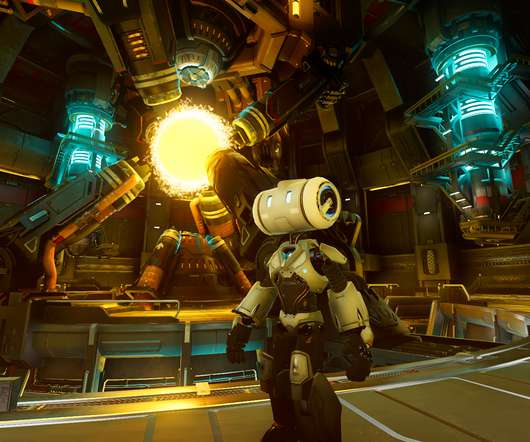
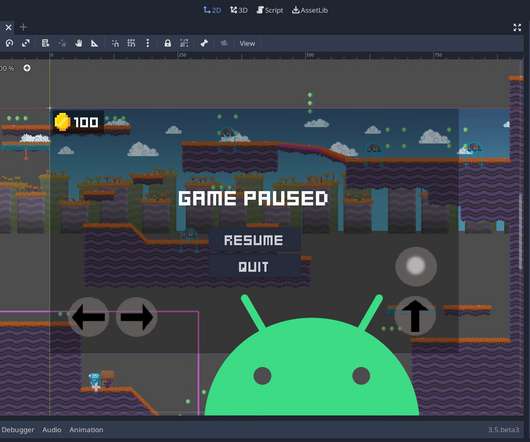







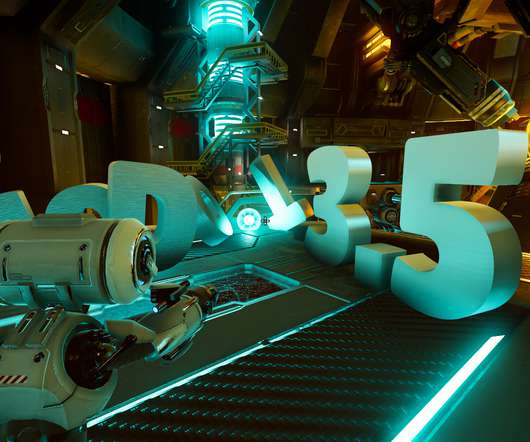

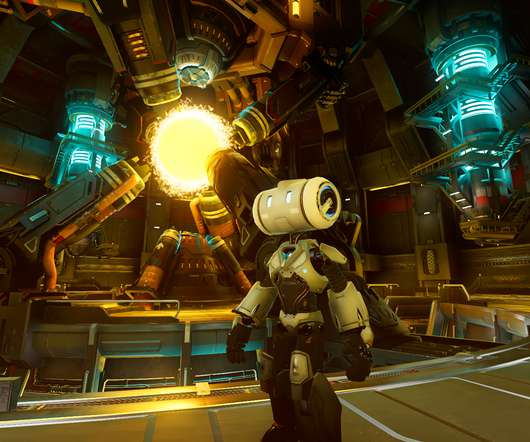


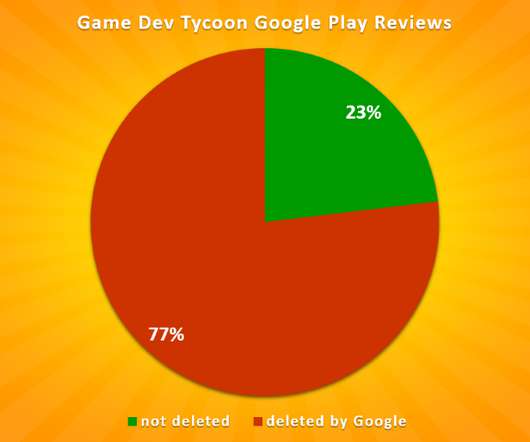


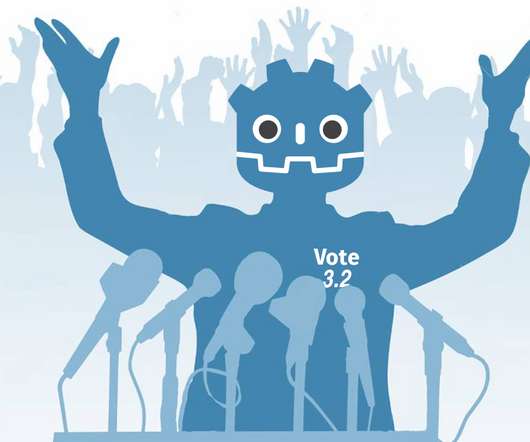





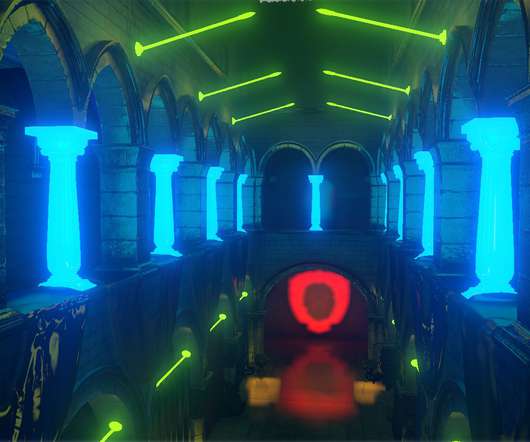

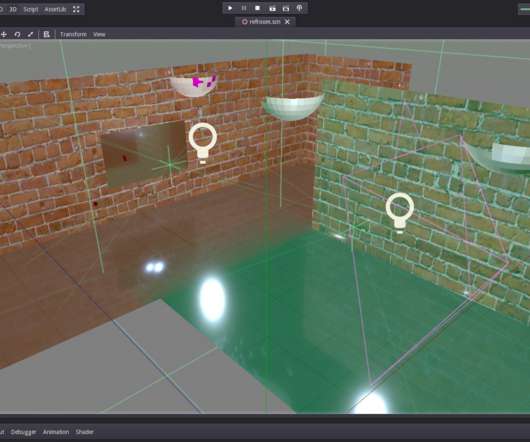








Let's personalize your content