How To Update Roblox On PC: Step-By-Step Guide
Game Errors
JUNE 12, 2023
Roblox is one of the sandbox games that take their update cycles seriously. Unfortunately, updating the game on your PC isn’t as simple as on other platforms. Luckily, we have compiled a step-by-step guide on how to update Roblox on PC below. Be sure to log out of your Roblox account before restarting your PC.

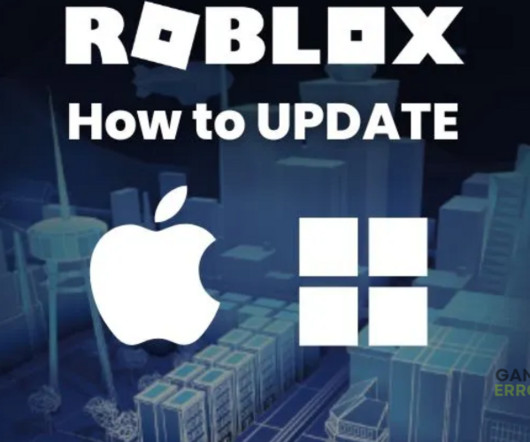
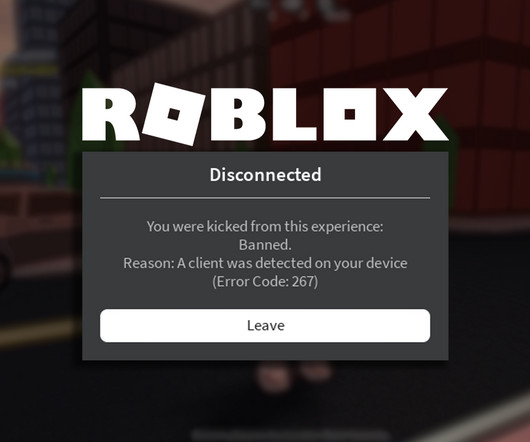



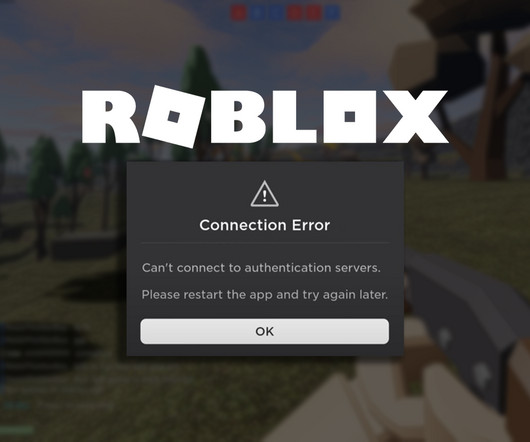


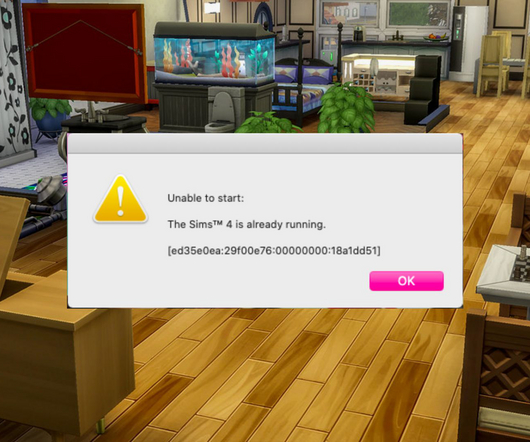
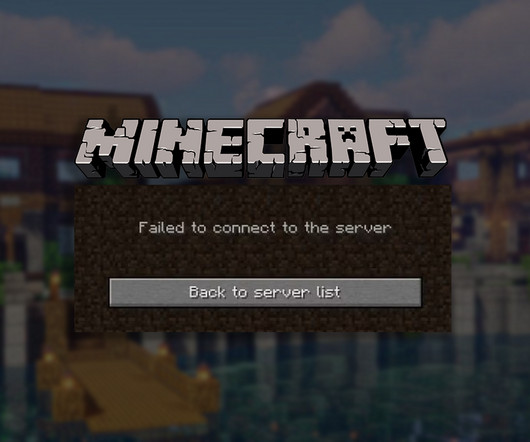
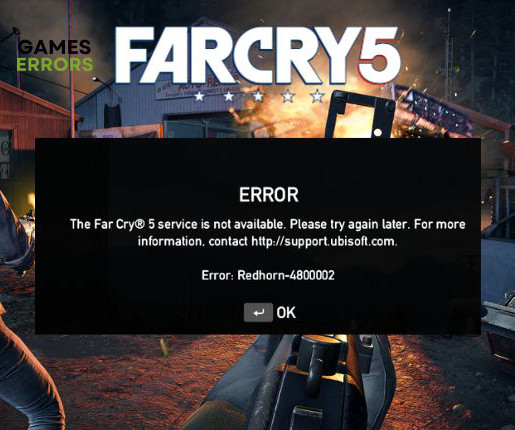







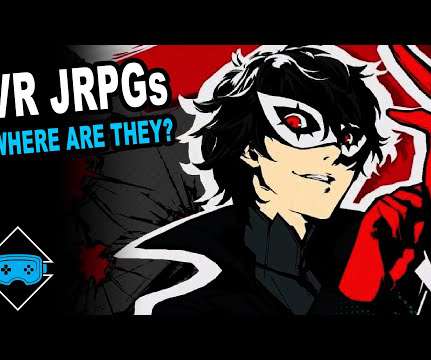
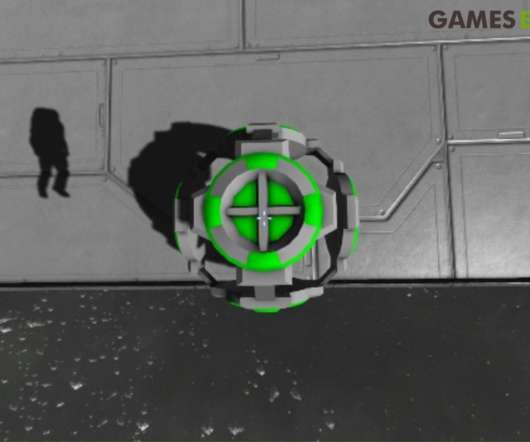







Let's personalize your content