Revolutionizing Cloud Gaming and Graphics Rendering with NVIDIA GDN
Nvidia
OCTOBER 1, 2024
Gaming has always pushed the boundaries of graphics hardware. The most popular games typically required robust GPU, CPU, and RAM resources on a user’s PC or. Gaming has always pushed the boundaries of graphics hardware.



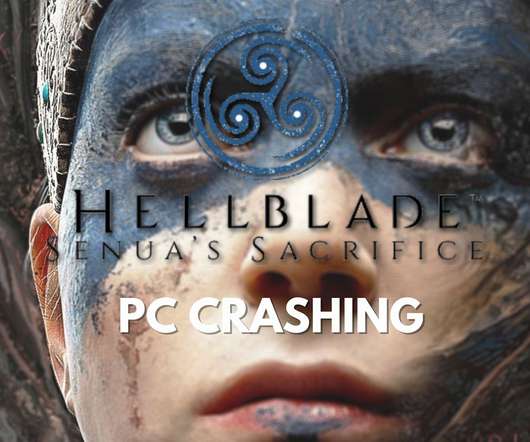
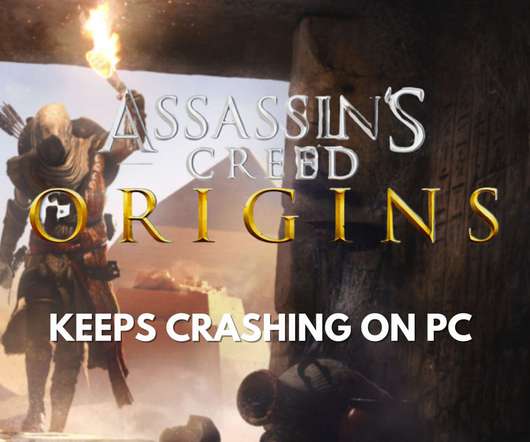




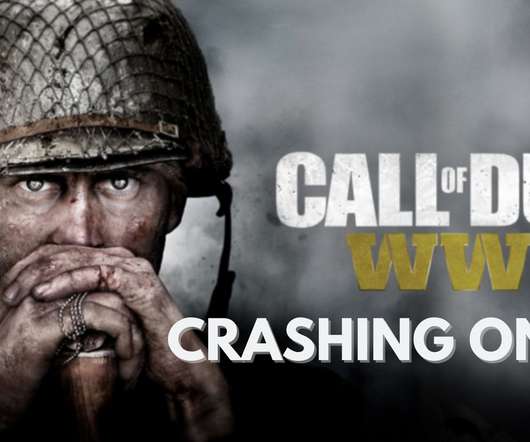

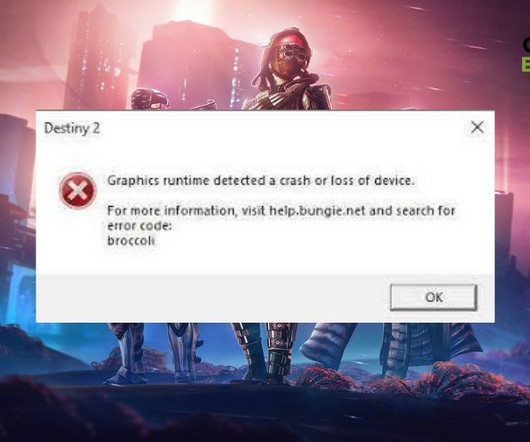
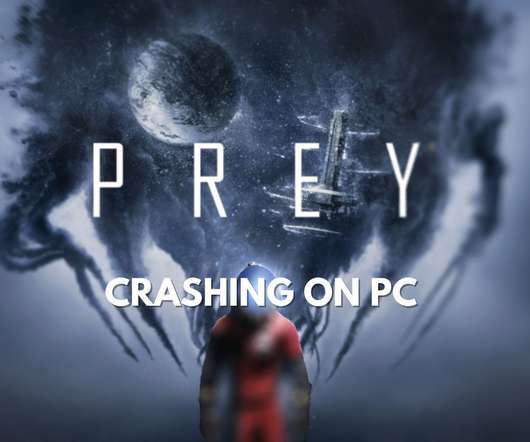




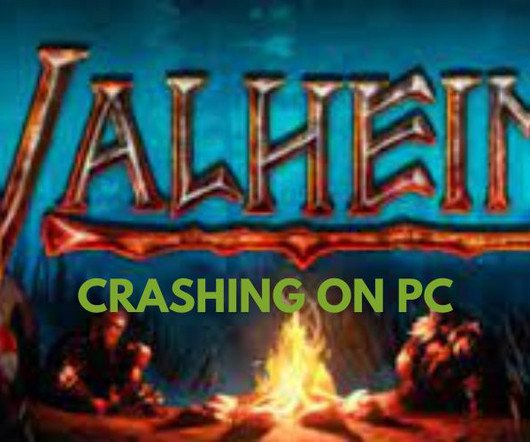



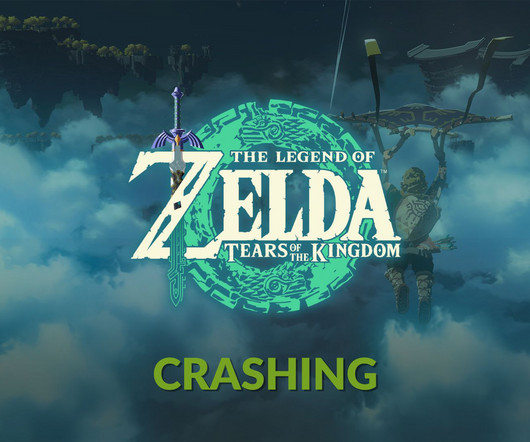









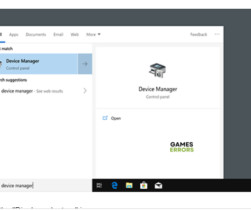

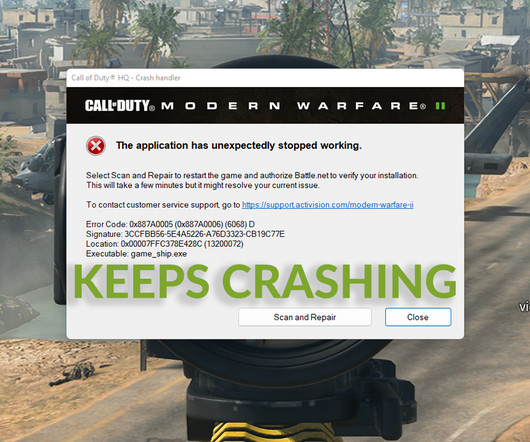


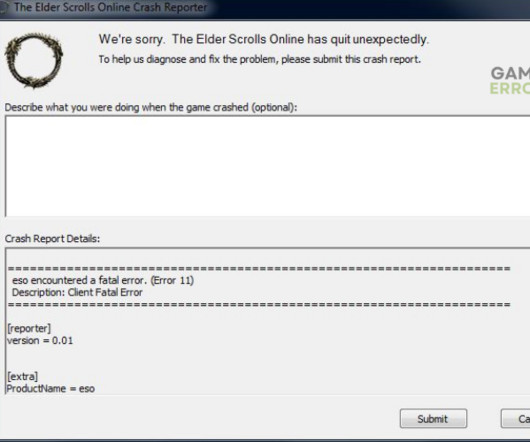


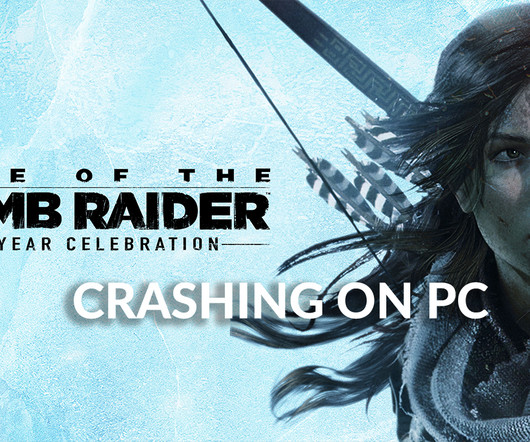



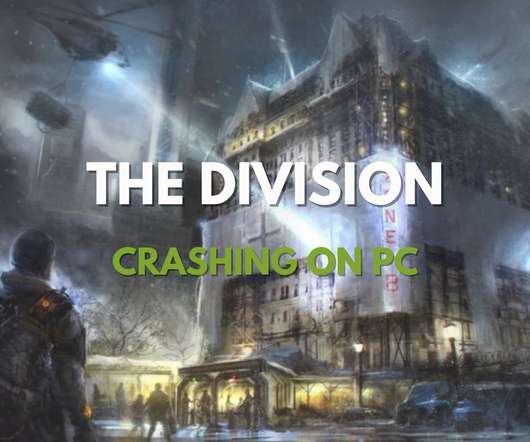







Let's personalize your content