Creating and Working with Textures in Affinity Designer
2d Game Art Guru
APRIL 5, 2023
Creating and Working with Textures in Affinity Designer Affinity Designer Video tutorials These two new videos focus on the use of textures in Affinity Designer. Create and work with textures from photos taken with your mobile phone. It’s not entirely necessary for most texturing tasks. older tutorials ].

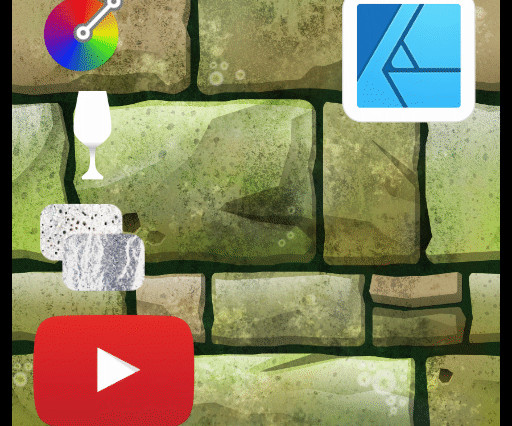
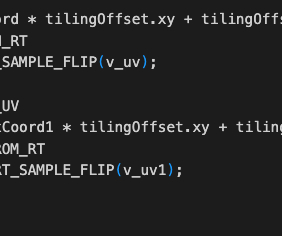










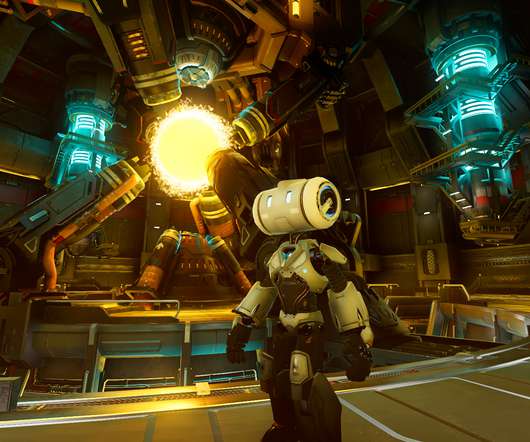







Let's personalize your content