Diablo 4: Bugs & Glitches That Creeped the Beta Version
Game Errors
MAY 29, 2023
But before you dive into playing this highly anticipated game, be warned there are some bugs and glitches that might creep up on you during gameplay. In this article, we’ll discuss all the issues with the beta version of Diablo 4 and why you should hold off on playing it just yet. What is the problem with Diablo 4 beta?






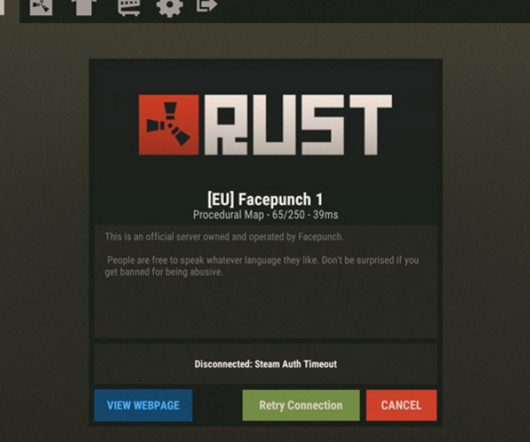


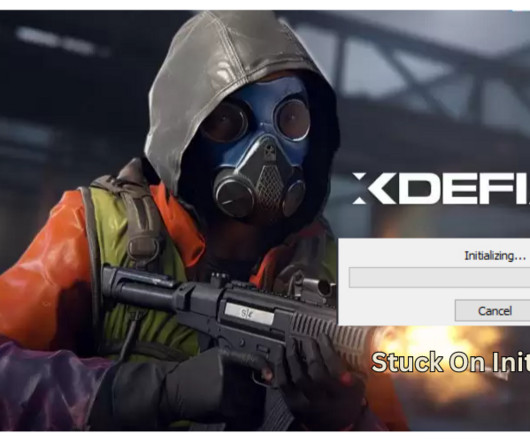










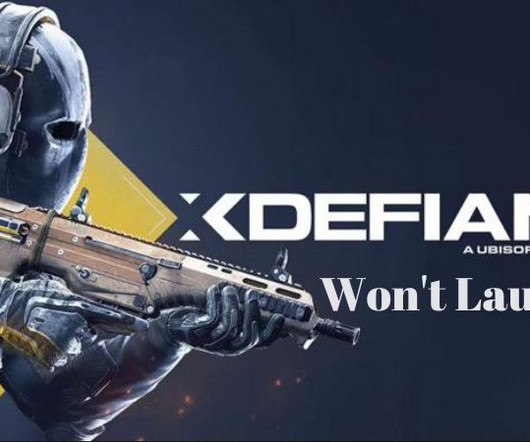
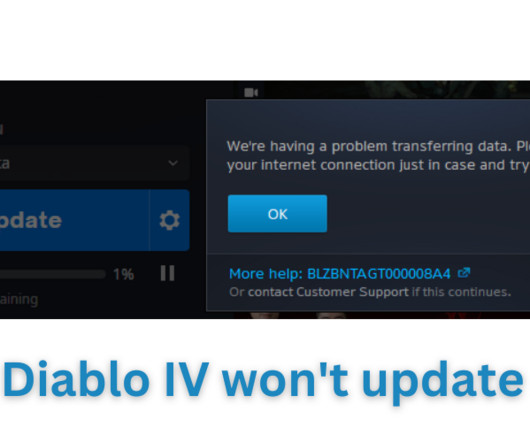
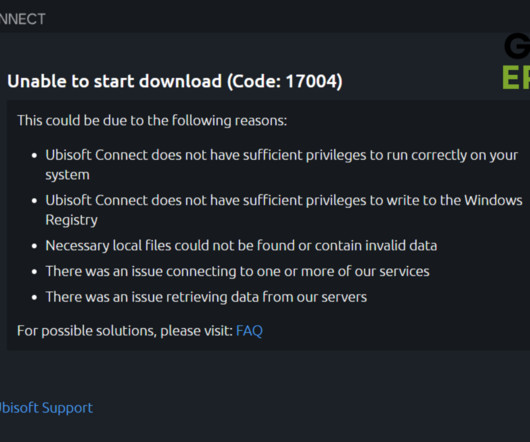











Let's personalize your content