Call of Duty Infinite Warfare Crashing on PC: How to Fix
Game Errors
FEBRUARY 10, 2023
There is a lot of arguing on the forums about this game, and most of it is because players are complaining about game-stopping issues and bugs. Why does Call of Duty keep crashing on my PC? Before starting to fix your issues and enjoy the game, you need to check and see if your PC meets the minimum system requirements of the game.





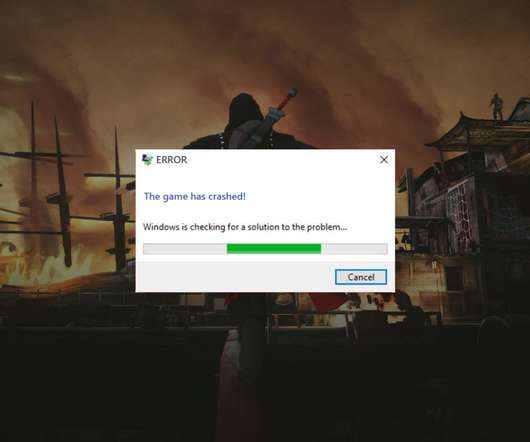




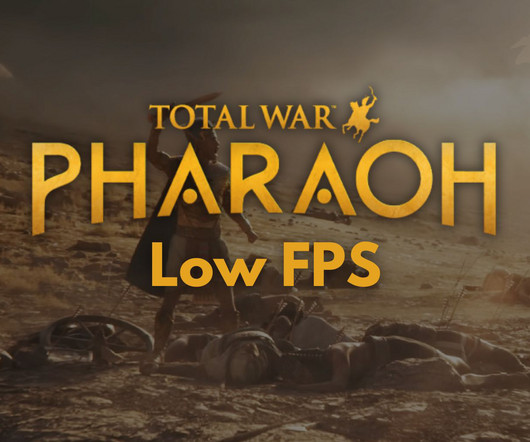
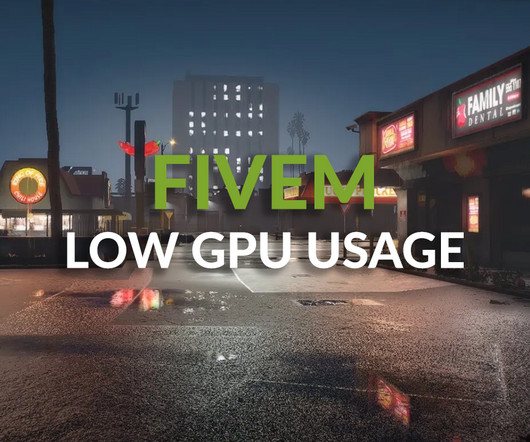











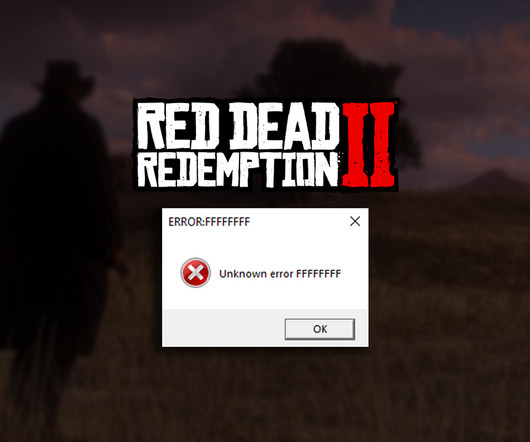


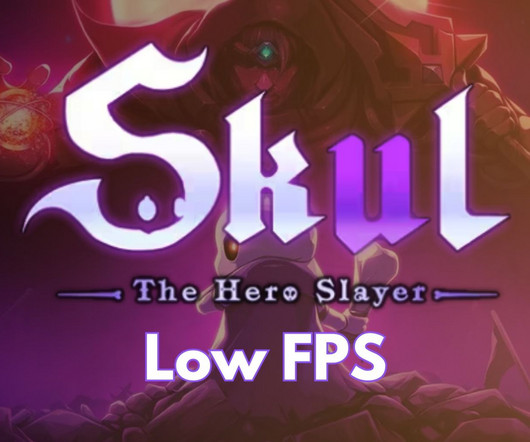



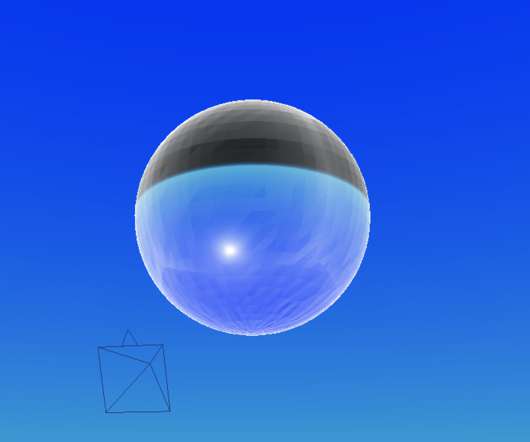

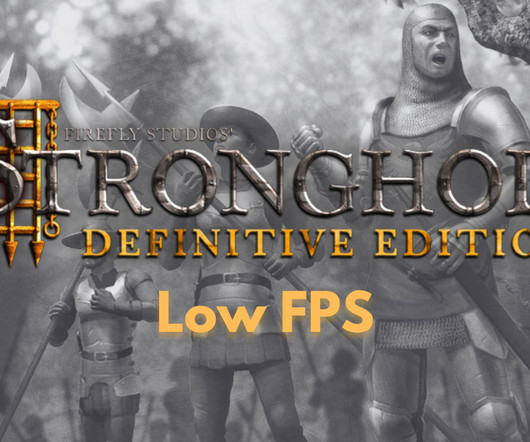









Let's personalize your content