The Most Common Video Game Glitches and Bugs, and How to Avoid Them
iXie gaming
MAY 8, 2023
However, even the best games can be marred by glitches, bugs, and other technical issues that can frustrate and even ruin the gaming experience. These issues, which range from frozen screens to bugs that crash games, can be a real headache for gamers. This can help the game to restart and fix the bug.


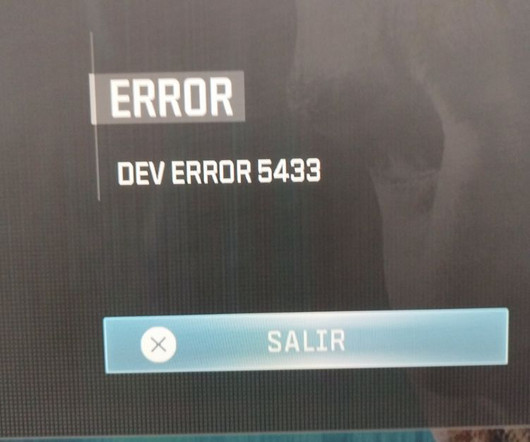




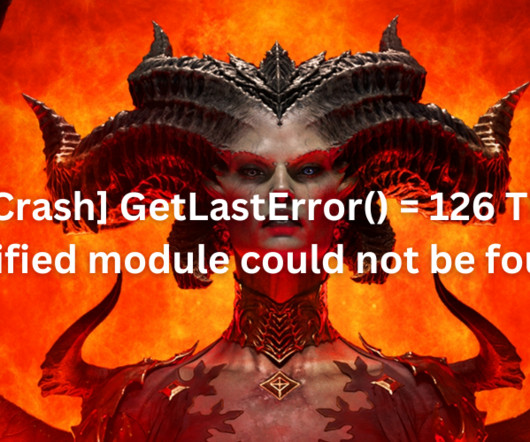


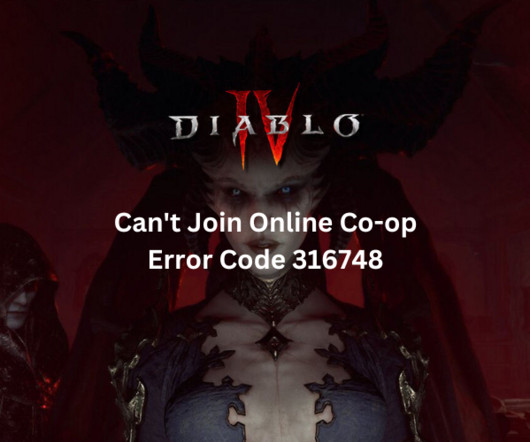
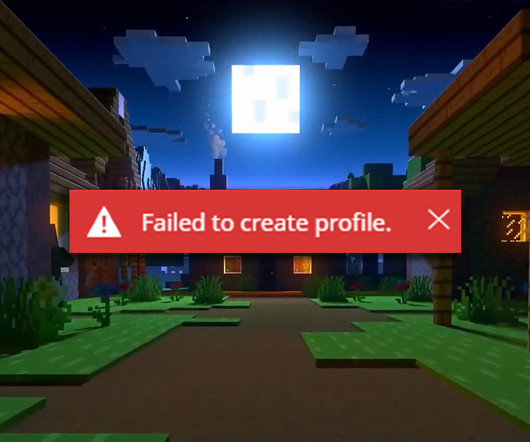
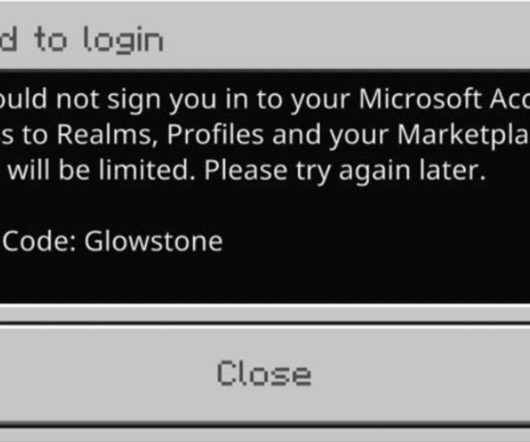


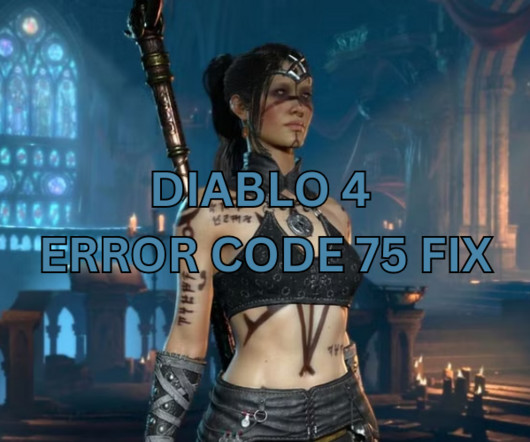


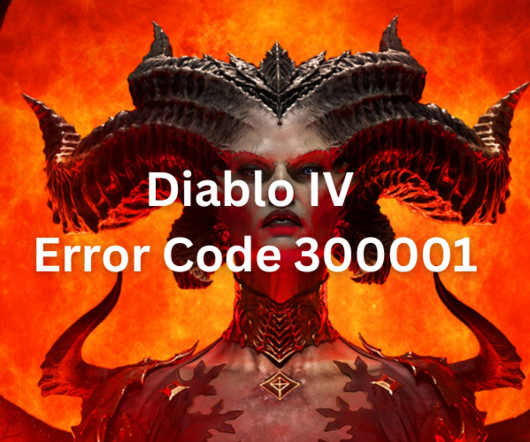

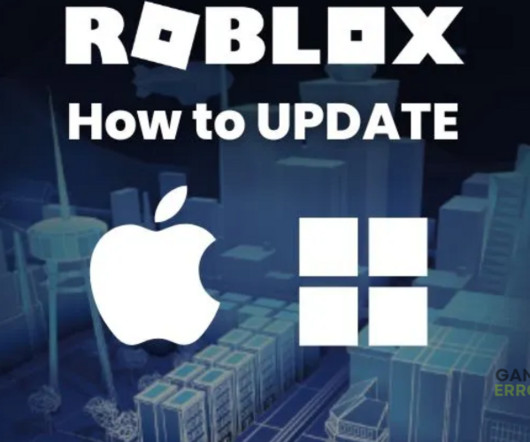


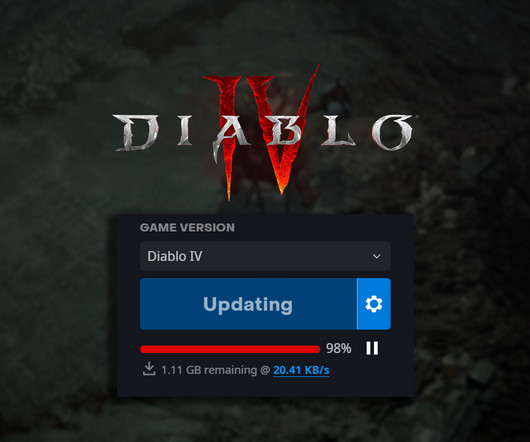



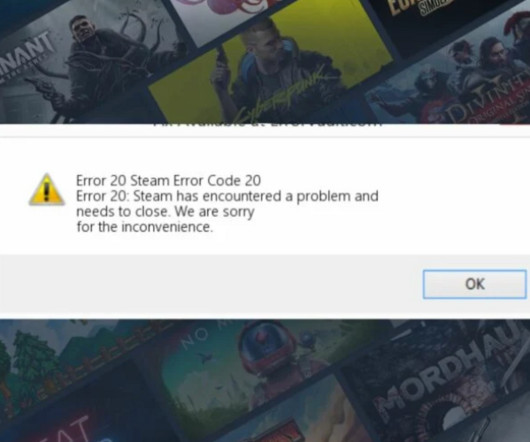
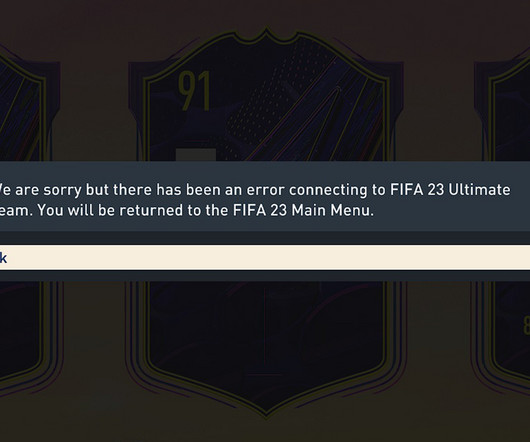
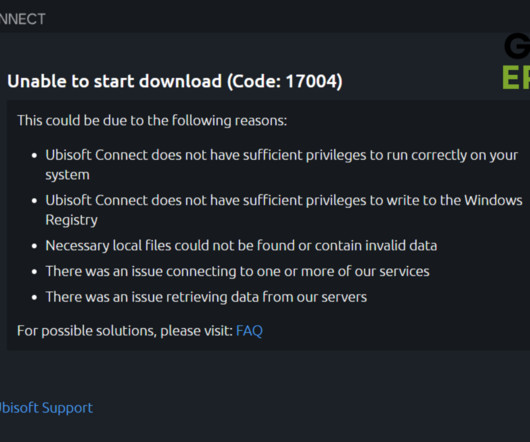

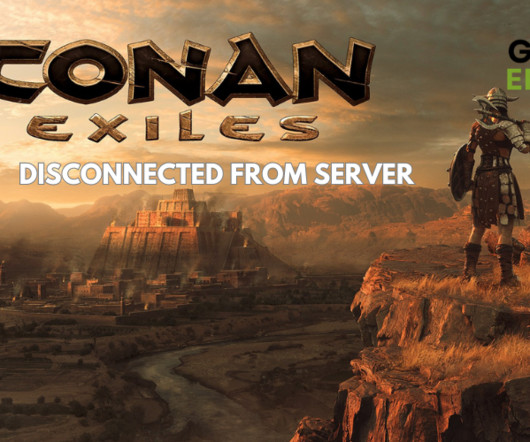
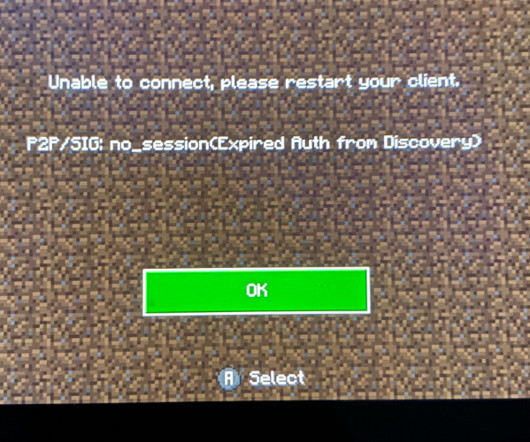
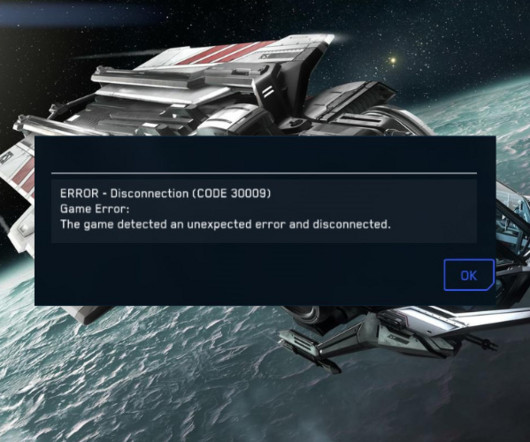

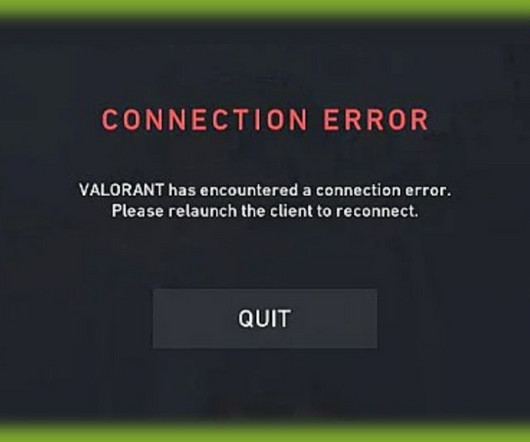


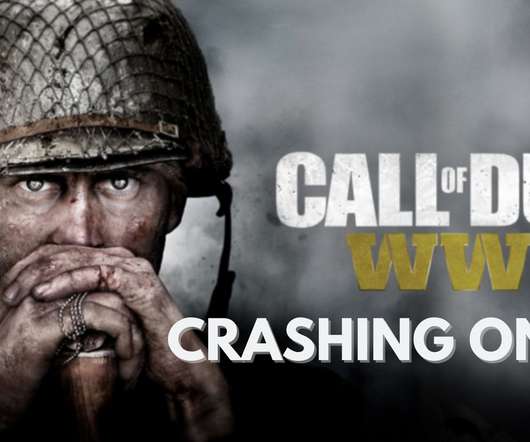
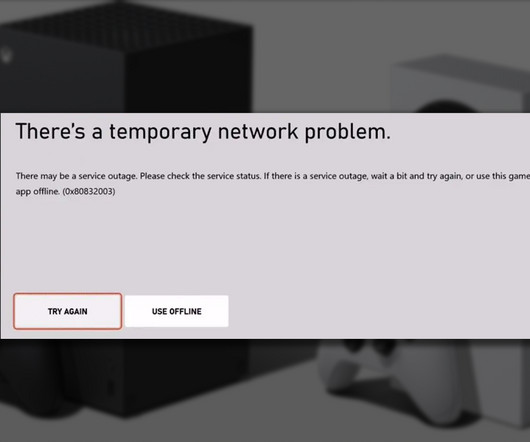

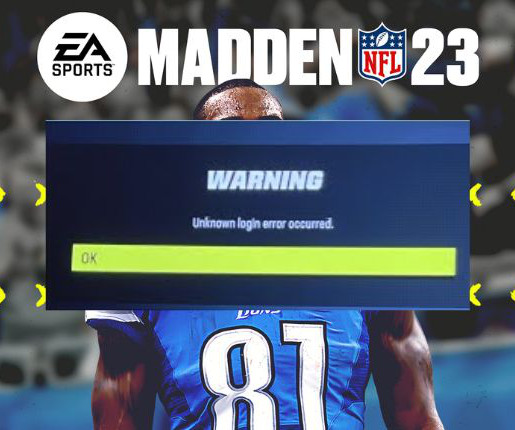









Let's personalize your content