Project Structure - Guide to Cocos Cyberpunk Source Code
Cocos
APRIL 14, 2023
1、 Comprehensive TPS gameplay framework 2、 A reusable implementation of Custom Render Pipeline 3、 Forward & Deferred Rendering, PostProcessing 4、 Usage of Reflection Probes 5、 Static Occlusion Culling 6、 Compatible with High-end, Mid-end and Low-end devices In this article, we will locate the files that correspond to the features above.



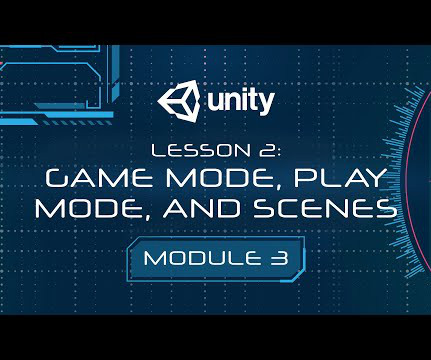







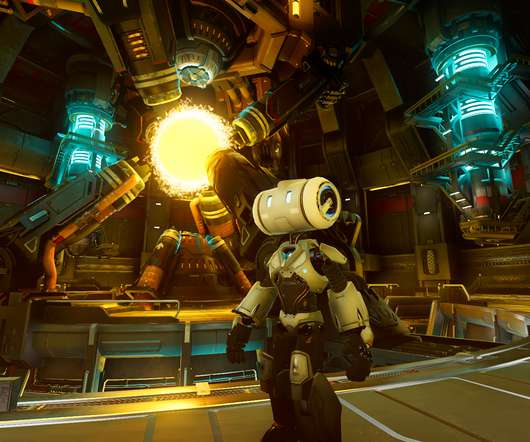
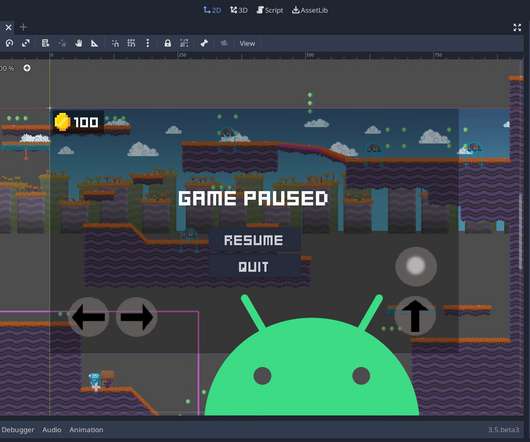

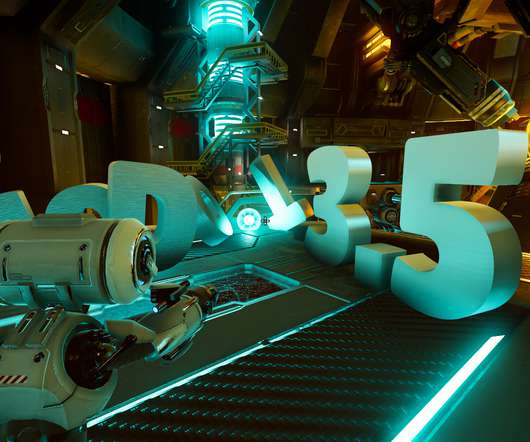


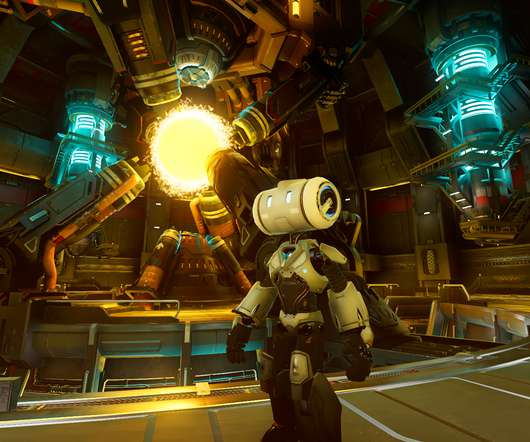



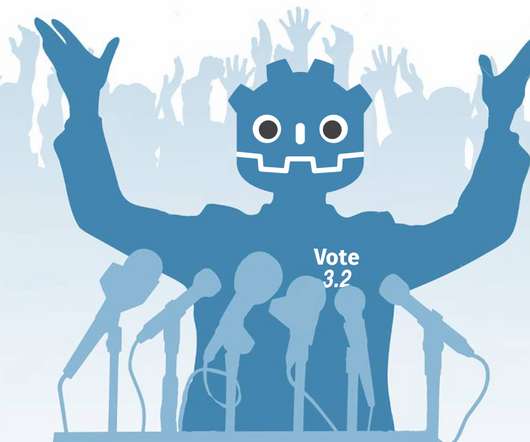




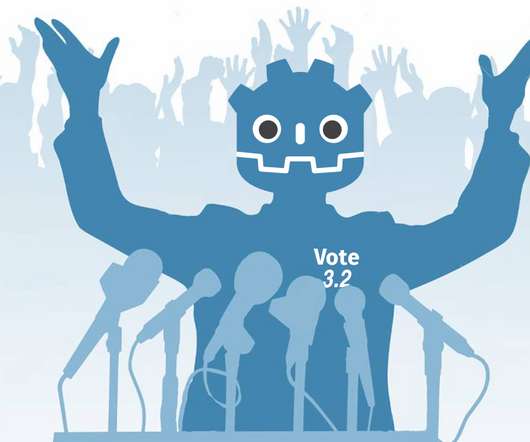
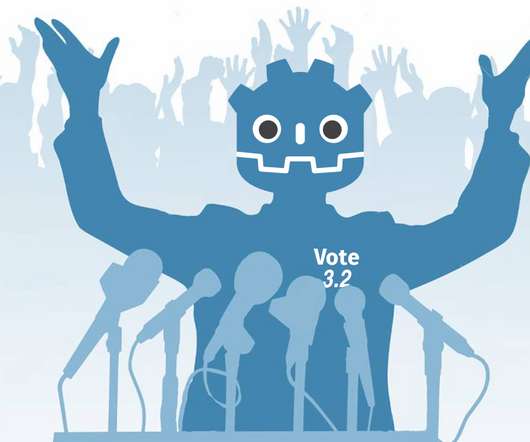

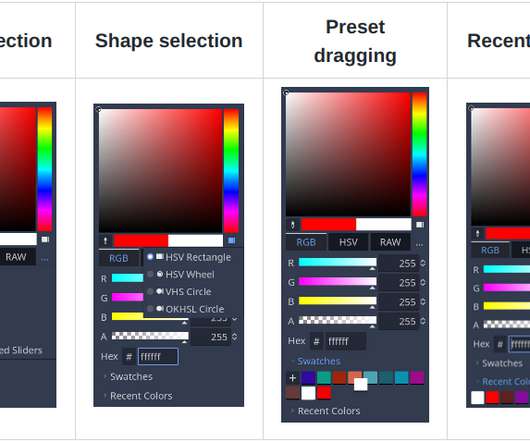






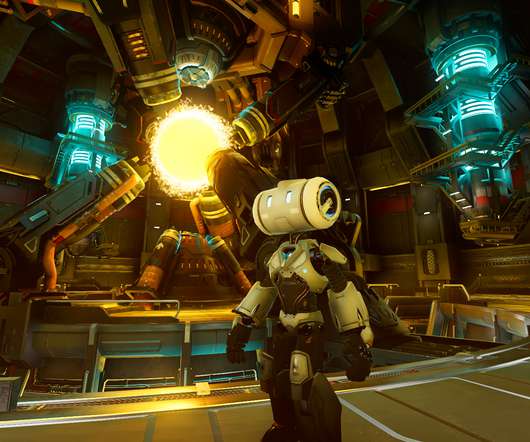









Let's personalize your content