Breakout: Blocks
The Liquid Fire
FEBRUARY 11, 2022
Edit Blocks. You could edit them one by one, but that would not scale well, especially if you had dozens or more blocks to fix. Unity does actually have a feature that allows you to perform a bulk edit. Unfortunately, some of the changes that you might want to make will not be supported by a bulk edit, such as in custom editors.

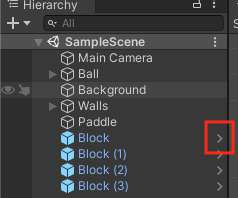

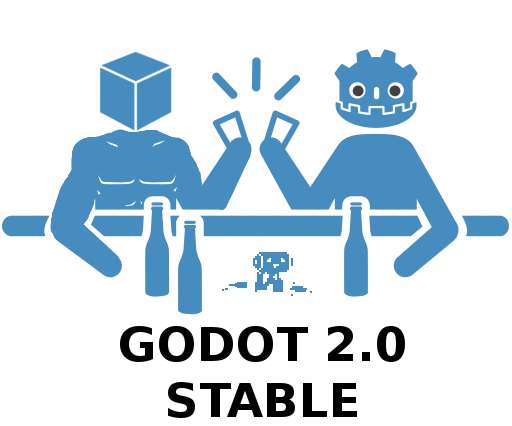










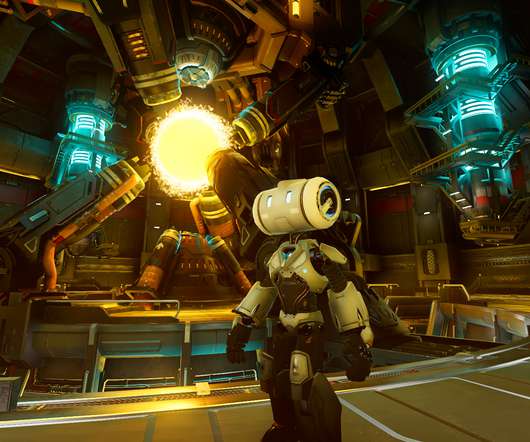



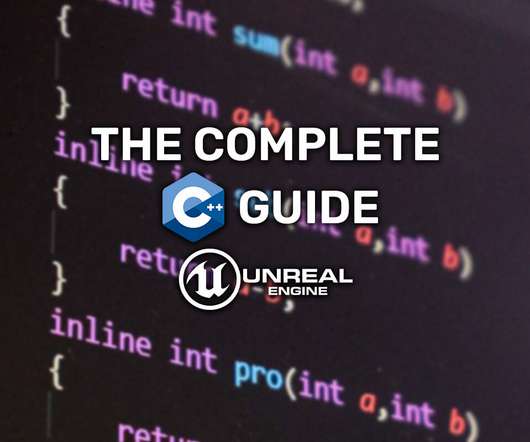









Let's personalize your content