Dragons Dogma Dark Arisen Failed To Save The Game [FIXED]
Game Errors
AUGUST 27, 2023
If you are still experiencing this issue, then try the solutions below : Table of contents: Allow DDDA through Controlled Folder and Firewall Restart DDDA Disable Steam Cloud Save Feature Perform Local Save 1. To do this: Turn off the Internet on your PC and open File Explorer. Select Local Save. Go to Library.



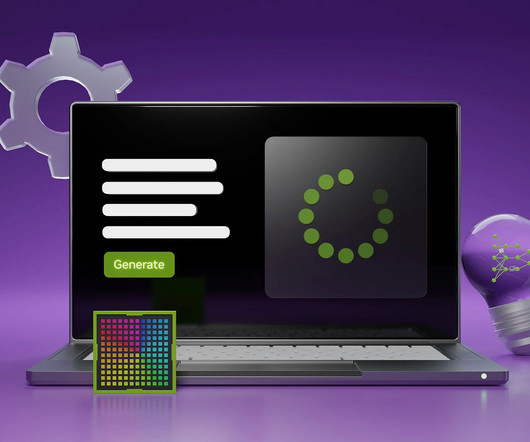

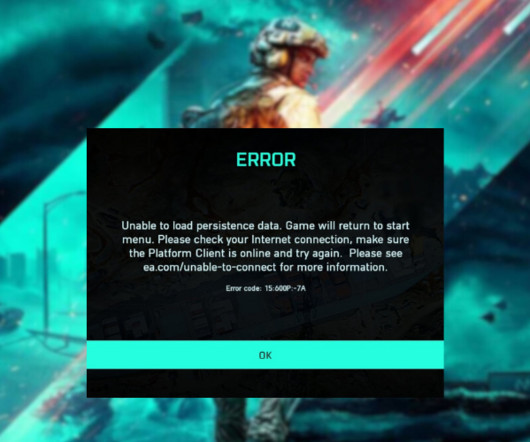
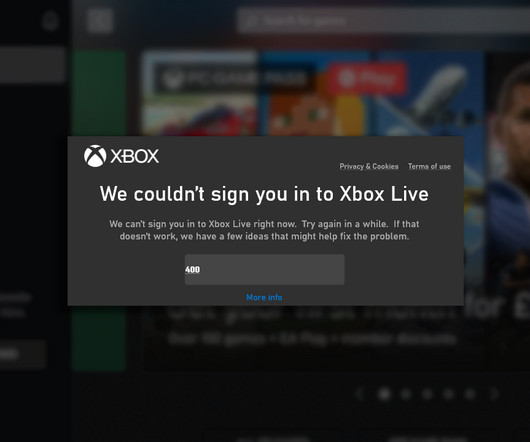
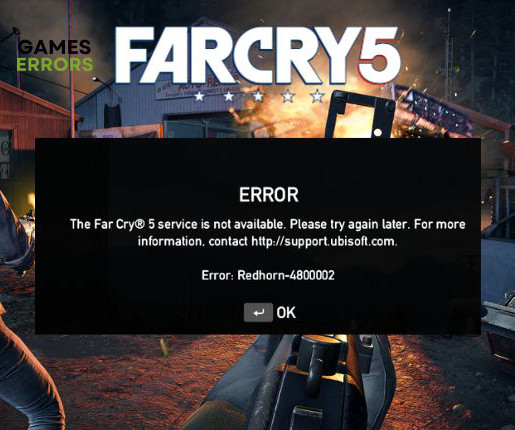
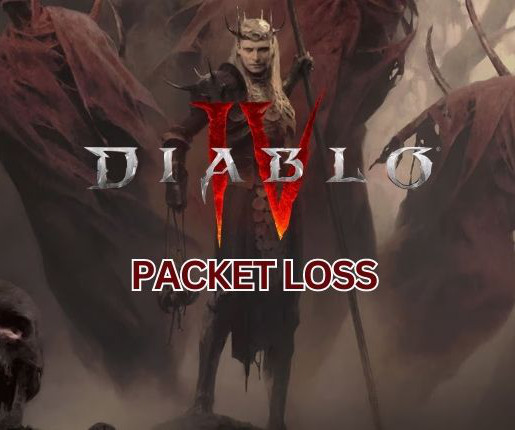




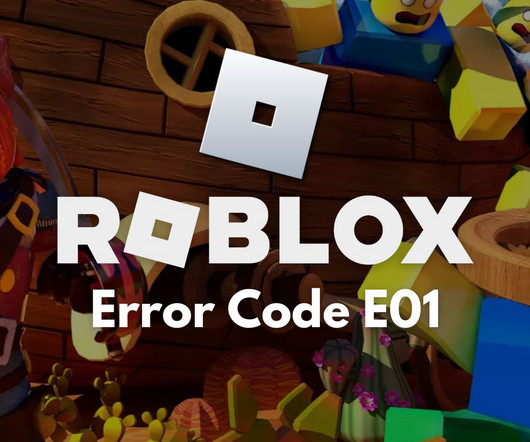






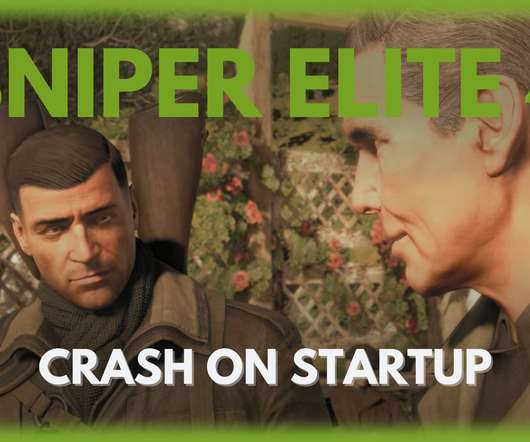


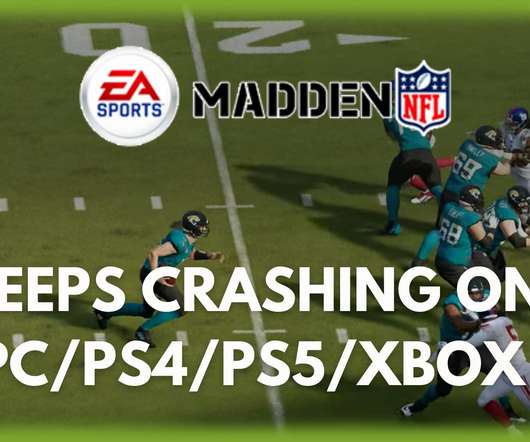

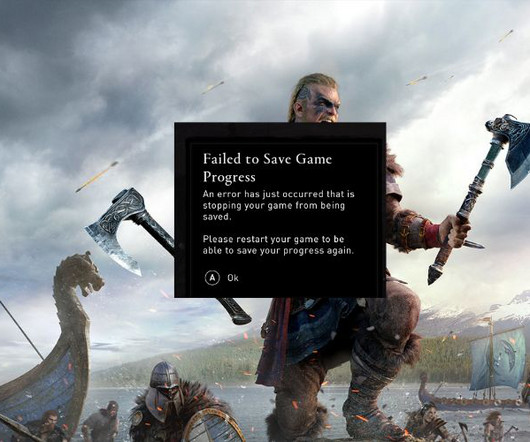
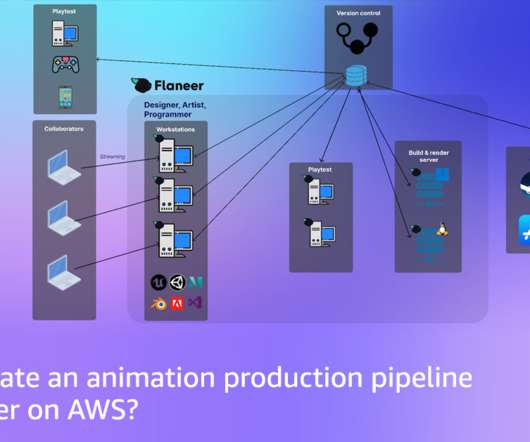








Let's personalize your content