Civilization 6 Graphics and Performance Issues [Quick Fixes]
Game Errors
JANUARY 18, 2023
Sid Meier’s Civilization VI is a complex and detailed game that can be challenging to run on certain hardware or software configurations. Thus, the issues may be due to graphics settings are not properly set in the game if you encounter the Civ 6 failed to determine graphics device capabilities error message.

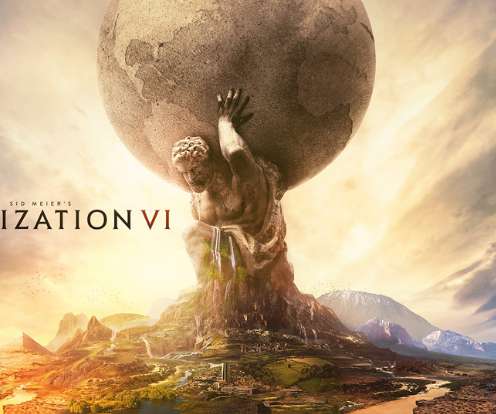


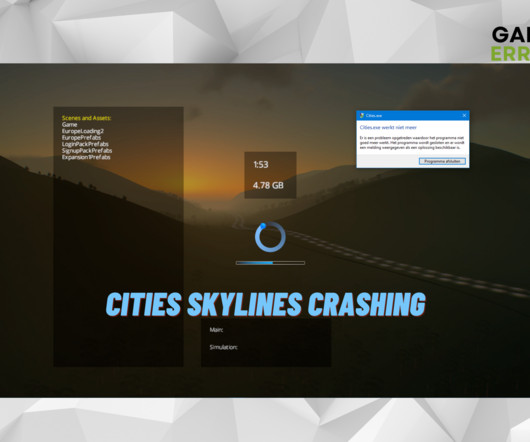



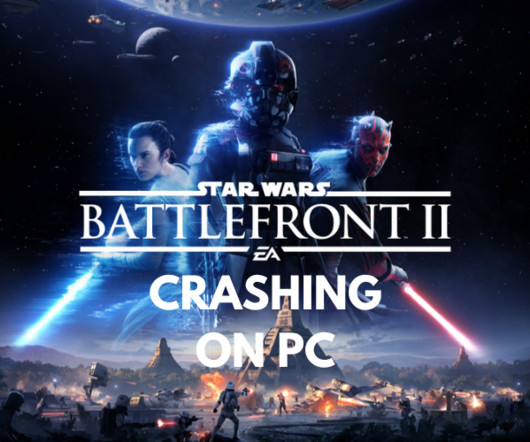
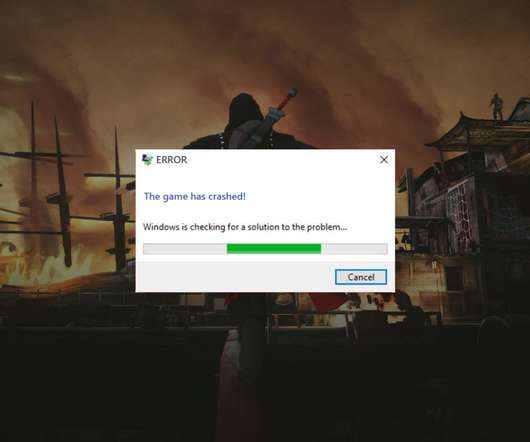

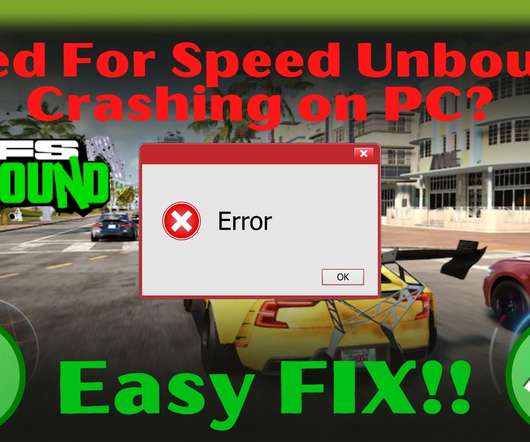
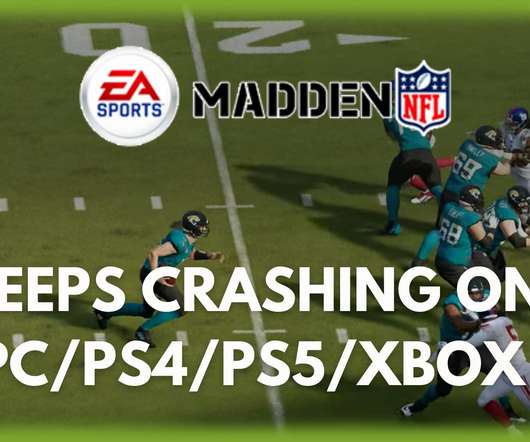









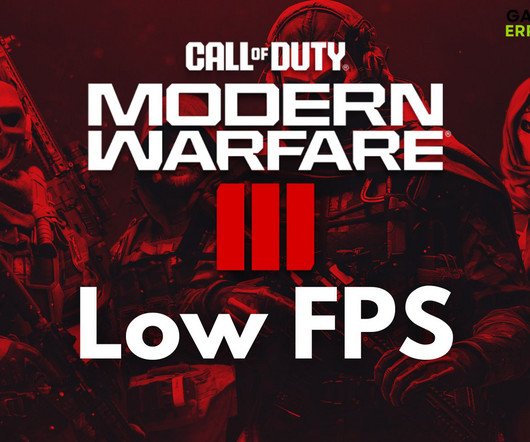



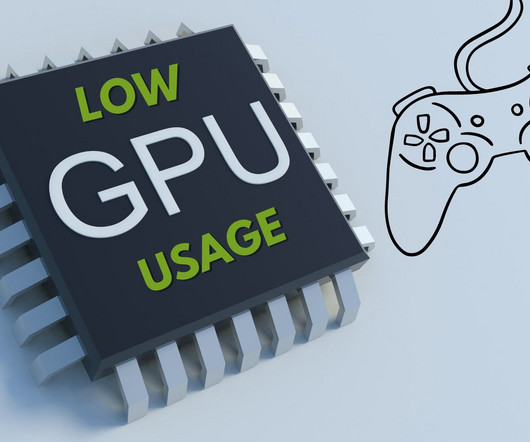
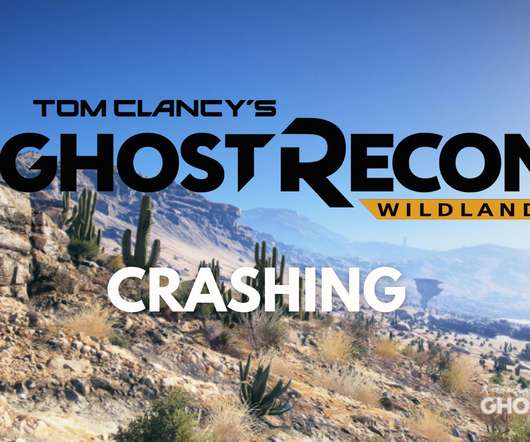

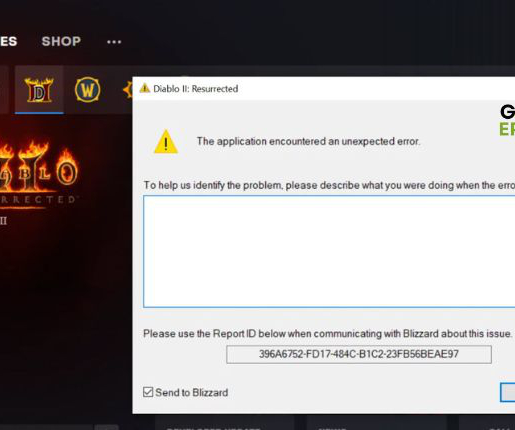






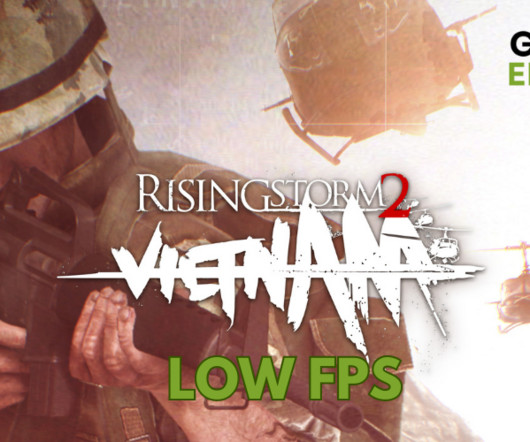






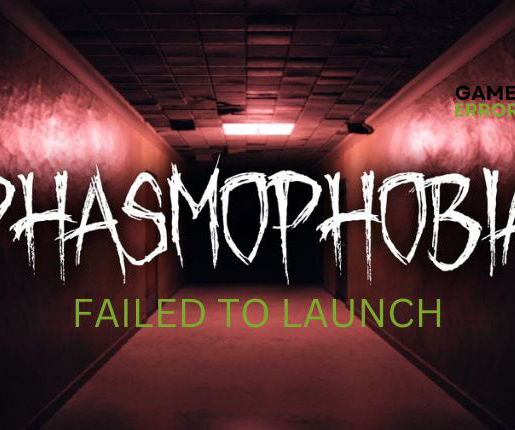







Let's personalize your content