Comparing BCn texture decoders
The Astronauts
JUNE 23, 2022
PC GPUs use “BCn” texture compression formats (see “Understanding BCn Texture Compression Formats” by Nathan Reed or “Texture Block Compression in Direct3D 11” by Microsoft).
This site uses cookies to improve your experience. By viewing our content, you are accepting the use of cookies. To help us insure we adhere to various privacy regulations, please select your country/region of residence. If you do not select a country we will assume you are from the United States. View our privacy policy and terms of use.

Game Errors
MARCH 30, 2023
Many players are complaining about Halo Infinite’s performance on PC and are constantly wondering how to make Halo Infinite run better on PC. Why is Halo Infinite so choppy on PC? How do I improve Halo Infinite performance on PC? Disable the DLC for high-resolution textures. Restart your PC.
This site is protected by reCAPTCHA and the Google Privacy Policy and Terms of Service apply.

Game Errors
APRIL 18, 2023
However, you can run into various issues while playing the game on PC due to the Wild Hearts low GPU usage problem. Ensure that your PC meets the minimum system requirements of the Game. GPU drivers are one of the main components of PC gaming and must be kept updated constantly. Close all unnecessary Background Processes.

Game Errors
AUGUST 5, 2023
All the beauty and finesse that adorn the PS5 version were supposed to bring the best possible The Last Of Us atmosphere to PC players. Why does The Last Of Us stutter on my PC? You can try restarting your PC or the game itself. Tired of wasting precious time manually searching for driver updates on your PC?

Game Errors
MARCH 31, 2023
To understand how to make Elden Ring run better on PC, it is important to understand what causes poor game performance. Why does Elden Ring not run well on PC? To improve Elden Ring performance, apply these quick fixes and checks: Ensure your PC meets at least the minimum system requirements for Elden Ring. Restart your PC.
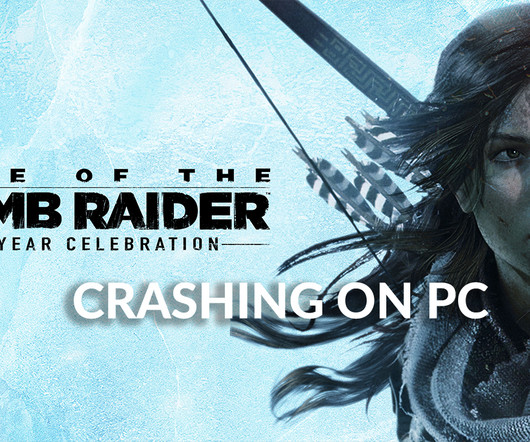
Game Errors
MARCH 23, 2023
Rise Of The Tomb Raider crashing PC and practically preventing you from playing this action-adventure game? Why is Rise of the Tomb Raider crashing PC? ROTTR is crashing because your PC doesn’t have enough hardware resources, graphical settings are too high, corrupted game files, or problems with compatibility.
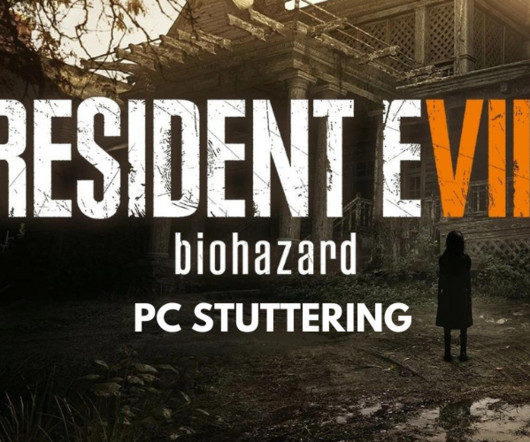
Game Errors
MARCH 27, 2023
Fortunately, we have done our research and identified some possible reasons and solutions you can apply to fix Resident Evil 7 PC stuttering and get back to enjoying the game in no time. Why is Resident Evil 7 stuttering on my PC? More often than not, an outdated GPU driver can cause stutters on the PC. Get DriverFix 2.
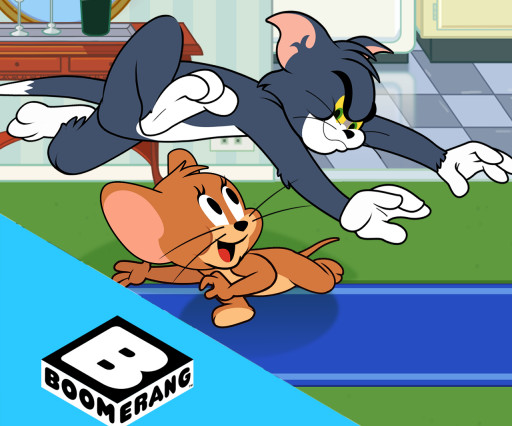
Cocos
MARCH 28, 2024
google <<< backtrace: #00 pc 0x0000000000219cfe /data/app/com.globalfun.tj2015.google-h4-1qPvpvFTUxyrfRoM3aA==/split_config.armeabi_v7a.apk!libcocos.so libcocos.so (cc::MessageQueue::consumerThreadLoop()+16384) (BuildId: d0170189e42e1d28852f04498a18d4376e64ff82) #06 pc 0x00000000001ab05f /data/app/com.globalfun.tj2015.google-h4-1qPvpvFTUxyrfRoM3aA==/split_config.armeabi_v7a.apk!
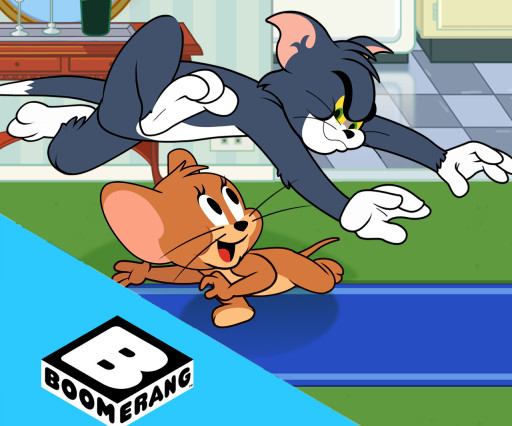
Cocos
MARCH 28, 2024
google <<< backtrace: #00 pc 0x0000000000219cfe /data/app/com.globalfun.tj2015.google-h4-1qPvpvFTUxyrfRoM3aA==/split_config.armeabi_v7a.apk!libcocos.so libcocos.so (cc::MessageQueue::consumerThreadLoop()+16384) (BuildId: d0170189e42e1d28852f04498a18d4376e64ff82) #06 pc 0x00000000001ab05f /data/app/com.globalfun.tj2015.google-h4-1qPvpvFTUxyrfRoM3aA==/split_config.armeabi_v7a.apk!
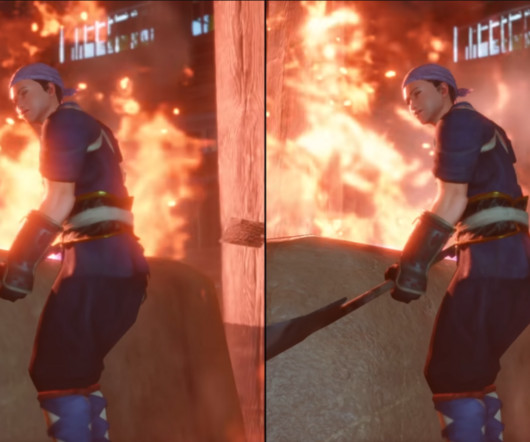
Ask a Game Dev
FEBRUARY 29, 2024
The source assets like animation rigging and motions, textures, character and environment models, and so on would be built at a lower fidelity. Rise runs at a rock-solid 60 fps on higher end PC, but you can still see the kind of visual style built with lower poly models in place because we just don't have the time to rebuild everything.

Game Errors
JUNE 1, 2023
Table of Contents: Stuck on the loading screen Long queue times No High Texture Setting is Available Diablo 4 Open Beta keeps crashing after pressing Alt-Tab Second player in couch co-op mode couldn’t join during the game’s prologue 1. As a result, Diablo 4 fans can now quickly hop into the matches without wasting a lot of time.

Game Errors
AUGUST 17, 2023
Also, verify and repair game files in case of corrupted or missing game files on your PC and Check MW2 recommended system requirements. If you are still experiencing Dev Error 292 MW2, try these solutions Table of content: Set On-Demand Texture Streaming Check for the Game Updates Change FPS Count to Unlimited Adjust Spot Cache Size 1.

Game Errors
FEBRUARY 27, 2023
However, these are some of the more common factors behind stuttering in games: Unsuitable PC hardware : Stuttering occurs because your PC barely meets the minimum system requirements of many Windows games. Thermal throttling : Thermal throttling lowers frame rate and clock speed to cool down your PC while you’re playing games.

Cocos
AUGUST 10, 2023
I just opened up a project on my MacBook today (I usually work on my PC) this is the first time I’ve tried to use one of these shaders in the editor on my MacBook I believe… And I’m getting the same issue. Two are on a Mac and one is on a windows Desktop PC.
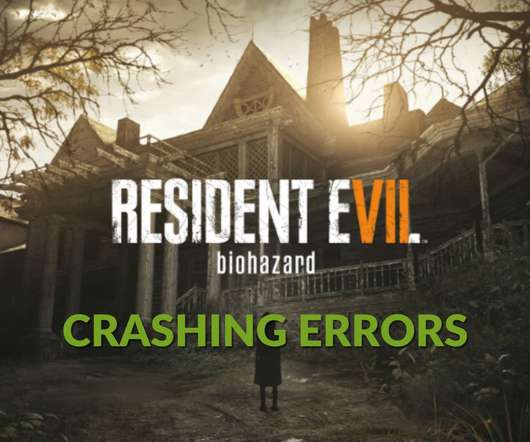
Game Errors
FEBRUARY 3, 2023
So let’s go ahead and check if your PC meets the minimum system requirements of the game. May require a reduction in Texture Quality settings or turning Texture streaming to OFF due to high VRAM requirements. The game is still undergoing development, so all PC requirements are subject to change.

Game Errors
MARCH 29, 2023
Excessive background activities: Excessive amount of background activities on your PC will prevent this game from getting more system resources which will cause FPS drop, stuttering, and lag problems on Forza Horizon 5 Rally Adventure. First, check the FH5 system requirements and determine if your PC can run this game. Restart your PC.
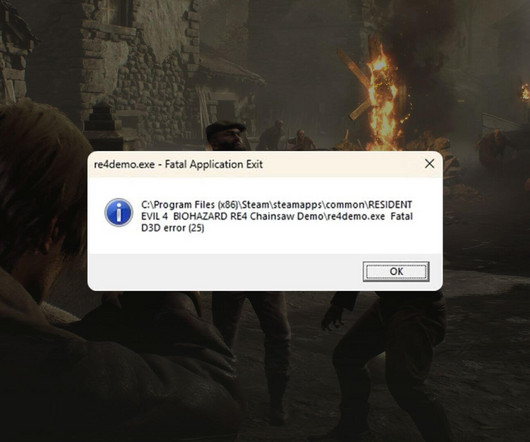
Game Errors
MARCH 22, 2023
Restart your PC. Ensure that your PC doesn’t have a problem with the cooling system and PSU is well-capable. If you want to get the most appropriate GPU driver for your PC to boost gaming performance, we suggest you use DriverFix. Reduce texture quality Time needed: 1 minute. Get DriverFix 2. Restart Windows.

Game Errors
MAY 7, 2023
On the technical side, Metro Exodus is a graphical candy with excellent lighting, sharp textures, and great effects. But you’re not alone if you face issues on your PC with frame rate drops and stutters during the gameplay. We recommend following this troubleshooting guide to quickly fix Metro Exodus Low FPS.

Game Errors
SEPTEMBER 25, 2023
It offers magical arts, grapple hooks, and rooftop-hopping which makes the game one of the best battle royale games on PC. We explain a number of proven solutions to the high GPU usage in Naraka Bladepoint on a PC. Restart your PC and launch the game after the update is installed. Restart your PC afterward and launch the game.

Game Errors
JULY 15, 2023
Advanced games like Team Fortress 2 require a stable and reliable PC to run smoothly. If the game isn’t compatible with your PC or its hardware configurations, frame rates will likely drop during gameplay. Here’s how to tweak your PC graphic settings: Launch Team Fortress 2. Why is my FPS low in TF2?

Game Errors
OCTOBER 27, 2023
However, while doing my research, I’ve discovered that the following reasons are also affecting the FPS: Inadequate Hardware : I had to face the possibility that my PC might not be up to par with what Ghostrunner 2 demands. Lower the resolution and reduce the quality of various settings like shadows, textures, and effects.

Game Errors
JULY 30, 2023
However, it may be CPU-intensive rather than GPU-intensive, especially if you are running the game on a low-end PC configuration or low graphics settings. Before we delve further, try out the following troubleshooting methods: Ensure that you meet the system requirements for Star Citizen on PC. Save changes and restart your PC.
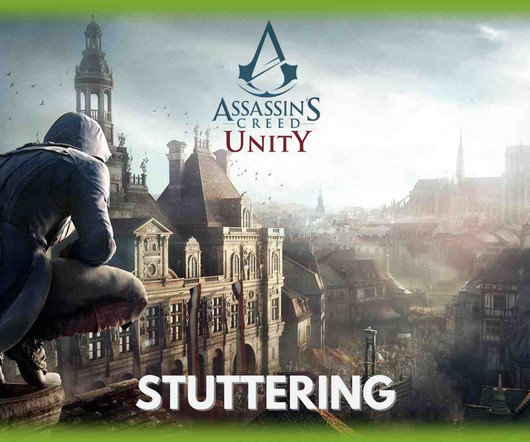
Game Errors
MARCH 15, 2023
Now that you have successfully updated the GPU drivers restart your PC, and open AC Unity to check if it’s still stuttering. But if Assassin’s Creed Unity keeps crashing on your PC , you can follow the solutions in our detailed post to fix the issue. What can I do to fix Assassin’s Creed Unity FPS drops?

Game Errors
JANUARY 27, 2023
Low resolution and poor texture, as well as visual issues, have been reported for the PS5. Players have expressed their dissatisfaction on social media about the low texture quality, which significantly reduces the entire gameplay experience. The PS5 graphics fault has been noted by the developer who is working on a fix.

Game Errors
NOVEMBER 17, 2023
Inadequate Hardware : If your PC doesn’t meet the minimum or recommended system requirements for Warhammer Age of Sigmar: Realms of Ruin, you might experience performance issues like low FPS. Settings like high-resolution textures, shadow details, and anti-aliasing, if set too high, can strain your system.
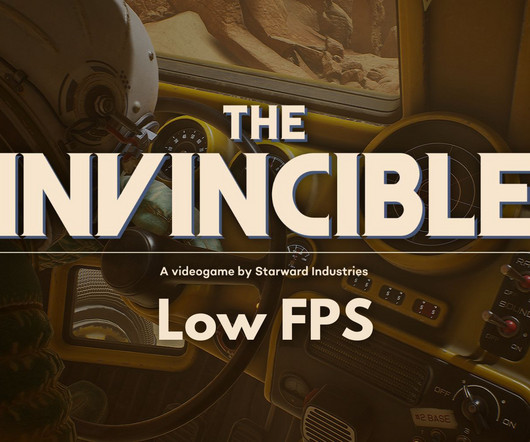
Game Errors
NOVEMBER 6, 2023
With its rich textures and complex physics, I was eager to dive in. It seemed like my PC could finally fully utilize the graphics card’s capabilities. Reduce settings like Shadow Quality , Texture Detail , and Anti-Aliasing. Add More RAM Adding more RAM was like breathing new life into my PC.
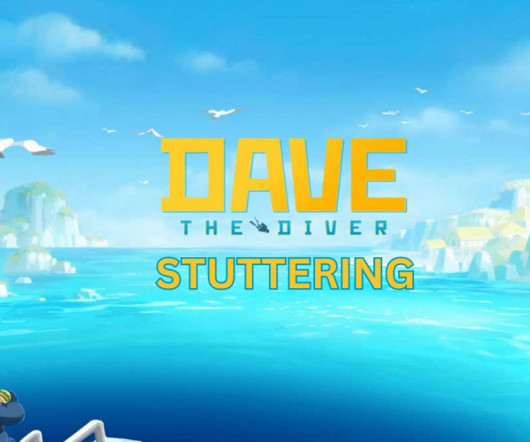
Game Errors
JULY 15, 2023
Unfortunately, many PC players may not have the necessary configuration to run the game in full resolution and higher FPS. So, it’s no shock that many PC players encounter Dave the Diver stuttering issues. After extensive research, we have developed a few solutions that may help fix this so the game runs smoothly on your PC.
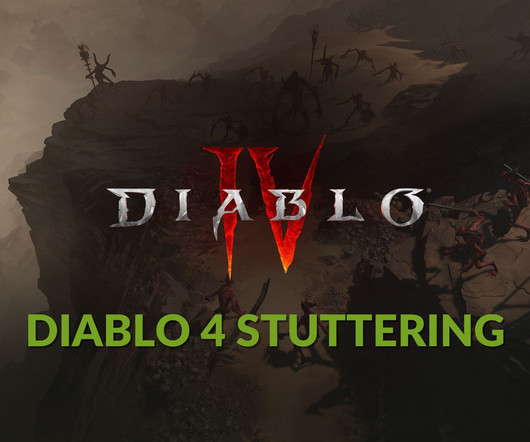
Game Errors
JUNE 3, 2023
This performance issue will go away from your Windows 11 or 10 PC if you take the proper steps in time. Even though a basic Windows PC with an older generation i5 processor and an old GPU should handle this game well, a lot of gamers, including some with high-end systems, are experiencing various performance problems.
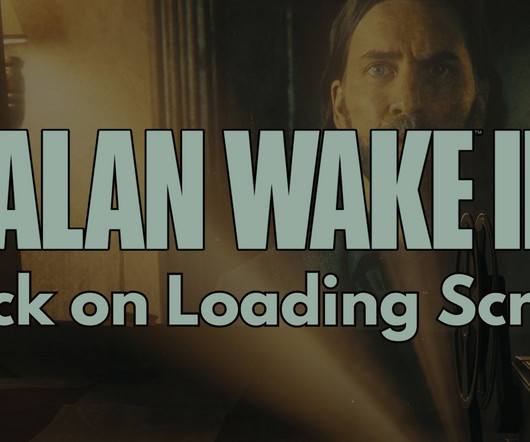
Game Errors
OCTOBER 27, 2023
Update the Game Update Graphics Drivers Run the Game as an Administrator Verify the Game Files Adjust the In-game Graphics Settings Check Graphics Driver Settings Disable Overlay Software Upgrade the Hardware Components Clean the PC 1. Adjust settings for Alan Wake 2, such as anti-aliasing and texture quality, to optimize performance.
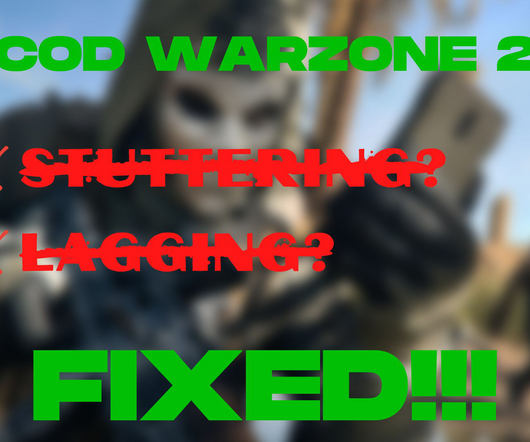
Game Errors
FEBRUARY 20, 2023
The Spot Cache setting in Warzone 2 should be changed to High or Ultra to totally remove stuttering and increase FPS, according to PC players. Check system requirements Most often, compatibility difficulties with your PC’s specifications can result in such problems as Warzone 2 latency issues. How do I fix Warzone 2 stuttering?

PreMortem.Games
FEBRUARY 14, 2024
99% of our assets are self-modeled and textured, as we believe in creating a product that’s totally our own. Refreshing take Titanic: A Space Between launches on Meta Quest store first with PC VR and PSVR2 versions to follow at a later date. Plus it’s fairly difficult to find era-appropriate assets for the Titanic.” So, be patient!”
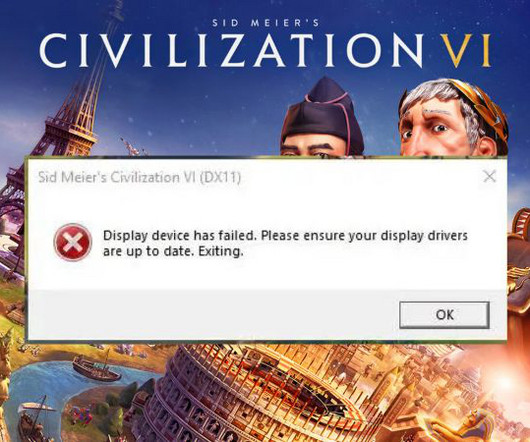
Game Errors
JULY 16, 2023
However, many players are complaining that they encounter a problem with the “Display device has failed” error message, which subsequently crashes the game while playing on their PCs. In-game settings and PC graphics configurations may also cause a conflict and bring about the problem. Why does Civ 6 not recognize my graphics card?
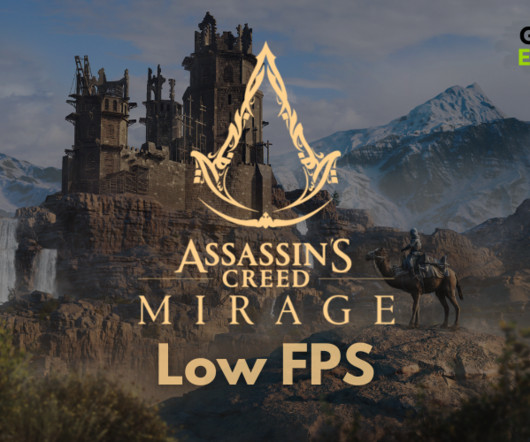
Game Errors
OCTOBER 4, 2023
If there are none available, proceed with the following: Pre-checks: Restart your PC. You can fix them by following the steps below: Optimize In-Game Graphics Settings : Reduce shadow quality, texture quality, etc., Set High Performance in Power Settings : Ensure your PC is using maximum resources for the game.
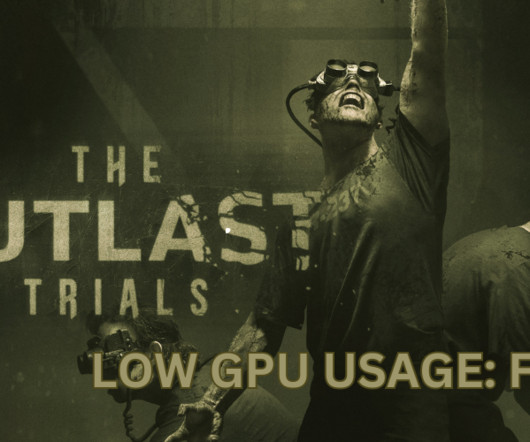
Game Errors
JUNE 1, 2023
Without it, your CPU takes on a large load, and the PC performance becomes unstable. The leading causes of low GPU on your PC include: Using an integrated GPU Outdated graphics driver Antivirus/firewall slowing down your PC Interference from third-party background apps. msc and click OK to open Device Manager.

Game Errors
APRIL 5, 2023
Begin the Sons of the Forest optimization with these simple fixes and checks: Ensure your PC meets the minimum system requirements for Sons of the Forest. Restart your PC if you haven’t done so in a while. Restart your PC to apply changes. How do I increase my framerate in Sons of the Forest?
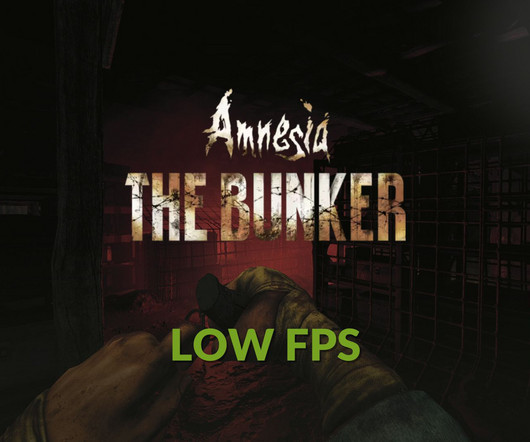
Game Errors
JUNE 6, 2023
Improper settings: If you use unsuitable settings in the game and also on your PC, FPS will dramatically drop while playing this item. Before taking steps to boost the frame rate on this Amnesia game, go through these quick steps: Check the system requirements of Amnesia: The Bunker and see if your PC has the required specifications.
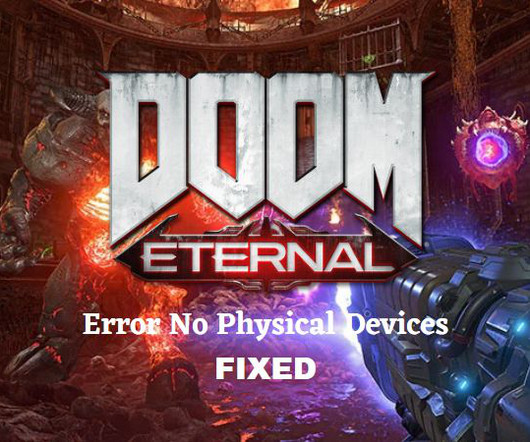
Game Errors
MAY 30, 2023
Why can’t I play Doom Eternal on my PC? Proven fixes for the Doom Eternal no physical devices problem are highlighted and discussed below, but before we jump into them one by one, try the following basic troubleshooting tips: Unplug any peripheral connected to your PC. Restart your PC and run the game as an administrator.

Game Errors
JUNE 1, 2023
In the meanwhile, the game’s demo version for PC is already out. Several gamers have already tested its performance on PC, and issues are already bugging many. But before you try them, make sure to run the following preliminary checks: Make sure your PC meets the system requirements for Street Fighter 6. Set StreetFighter6.exe

Game Errors
JANUARY 6, 2023
This issue affected Xbox, PS4, PS5, and PC users. Go to SETTING GRAPHICS QUALITY On-Demand Texture Streaming Show More. and set allocated texture cache size to the minimum. Once the updates have been installed, restart your PC and launch the game. Once the updates have been installed, restart your PC and launch the game.
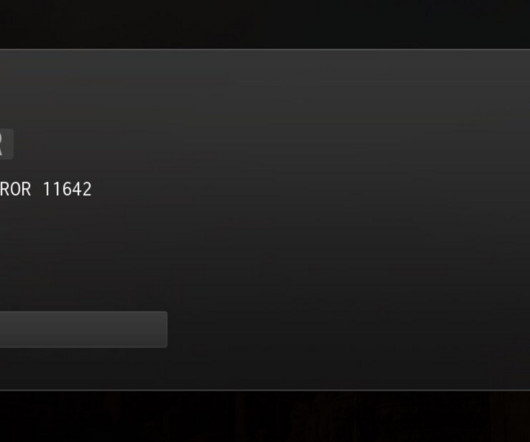
Game Errors
MARCH 28, 2023
Table of contents: Modify in-game FPS Change Display Mode Verify Game Files Turn on/off On-Demand Texture Streaming Turn off your VPN/antivirus software 1. If MW2 keeps crashing on your PC , you can try this solution without hesitating. Turn on/off On-Demand Texture Streaming Open the COD MW2 game. Select the gear icon.
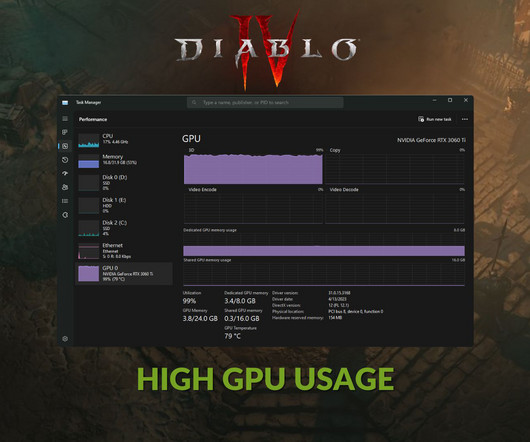
Game Errors
JUNE 10, 2023
Disable your antivirus and firewall and restart your PC. Make sure that the cooling system of your PC is sufficient. At last, restart your PC. Then, restart your PC. Launch the Battle.net app on your PC. Lower the Texture Quality. Complete the process and restart your PC. Get DriverFix 2.

Game Errors
JULY 18, 2023
No Man’s Sky , an exploration-focused survival game released for PlayStation 4, Xbox One and PC, has garnered a dedicated following due to its impressive graphics and expansive universe. This is why we recommend that you update your PC’s GPU drivers. Feel free to check out our ultimate guide on how to do it.
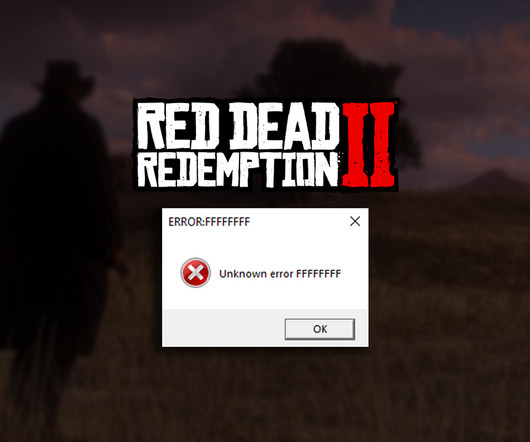
Game Errors
AUGUST 3, 2023
Disable game modifications: This includes any shaders, textures, and other third-party mods you installed for Red Dead Redemption 2. Restart your PC. Navigate to This PC > Documents > Rockstar Games > Red Dead Redemption 2 > Settings. Close the Device Manager and restart your PC to save changes.

Game Errors
SEPTEMBER 14, 2023
Your PC does meet system requirements. Before our main troubleshooting tips, perform pre-checks and quick methods: Ensure your PC satisfies the system requirements. Restart the game launcher or your PC to eliminate any temporary bugs and glitches. Game bugs or problematic mods. Improper or corrupt user settings.
Expert insights. Personalized for you.
We have resent the email to
Are you sure you want to cancel your subscriptions?

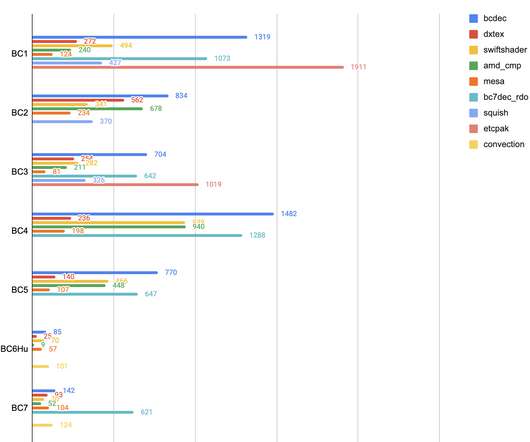

Let's personalize your content