Cocos Creator v3.8.2 Community Test Version
Cocos
DECEMBER 20, 2023
joint-apply opened 03:24AM - 21 Sep 23 UTC lealzhan +29 -4 Re: # [link] [link] … /topic/112160 [link] ### Changelog * - ### Continuous Integration This pull request: * [ ] needs automatic test cases check. > github.com/cocos/cocos-engine physics2d supports joint2d apply cocos:v3.8.2 ← lealzhan:v3.8.2-joint-apply



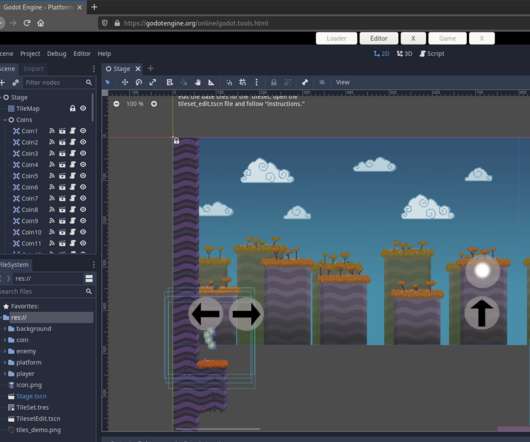
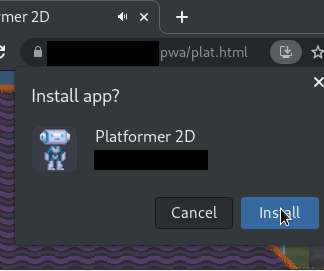
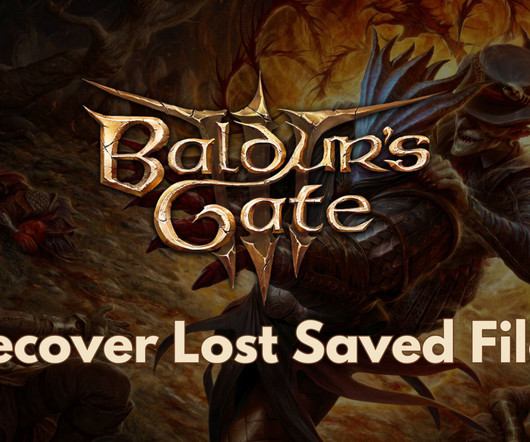

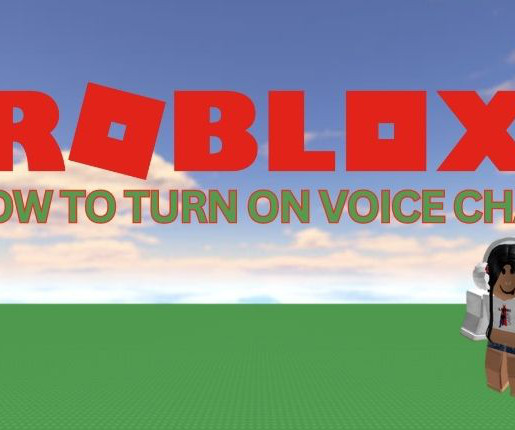









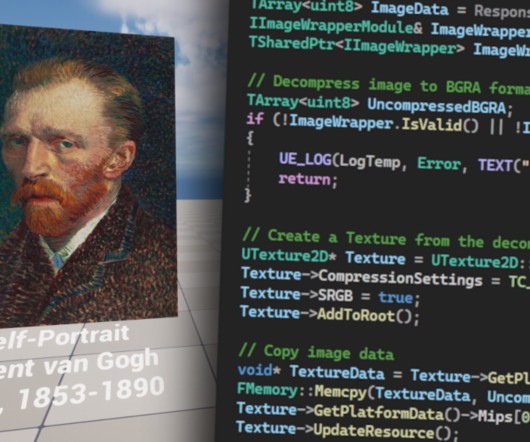

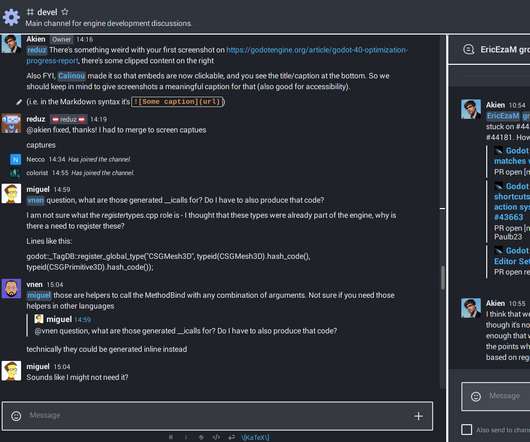






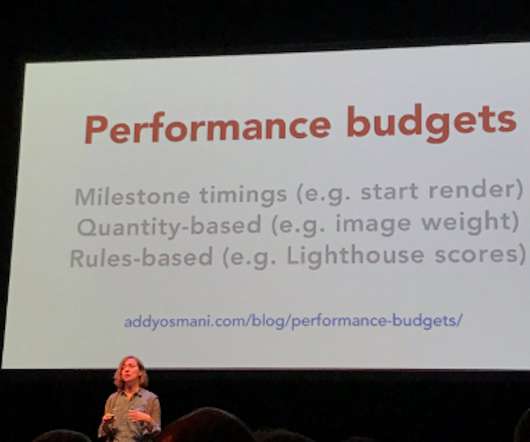









Let's personalize your content