D20 RPG – Spawning
The Liquid Fire
OCTOBER 11, 2023
Encounter Let’s begin by fleshing out the Encounter asset a bit more. I want this asset to define a list of places where the hero party members will spawn, and I also want it to define a list of “something” that defines both a monster and position for the monster. Encounter System Open the EncounterSystem script.



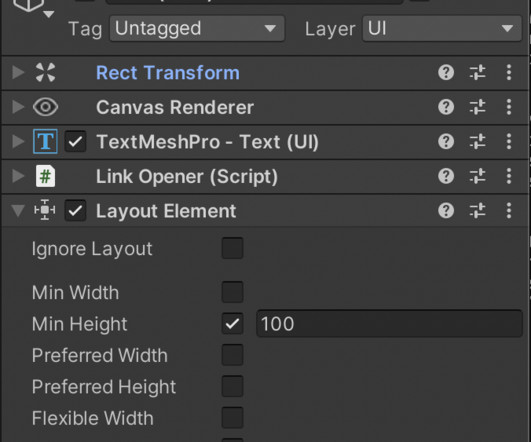
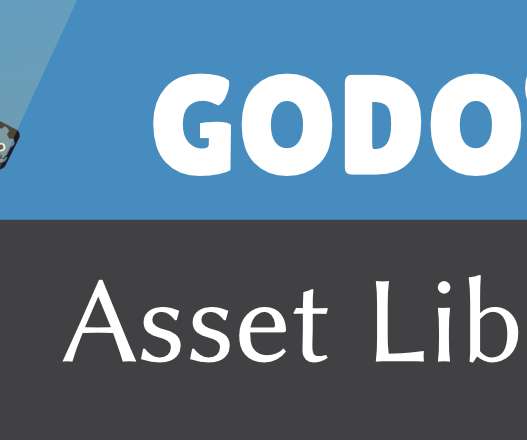


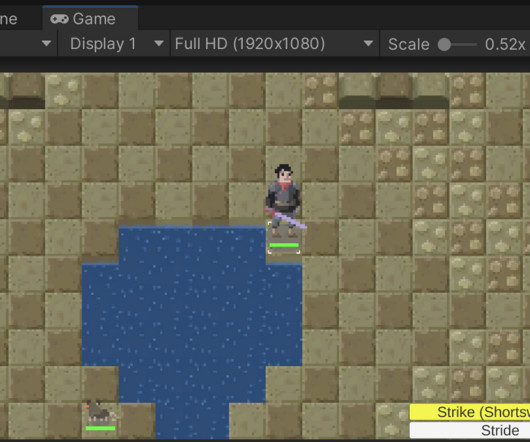
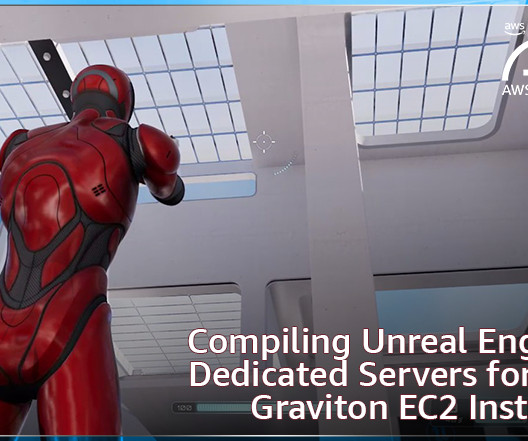


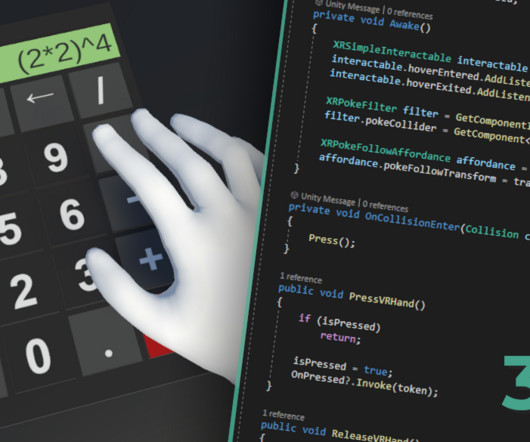
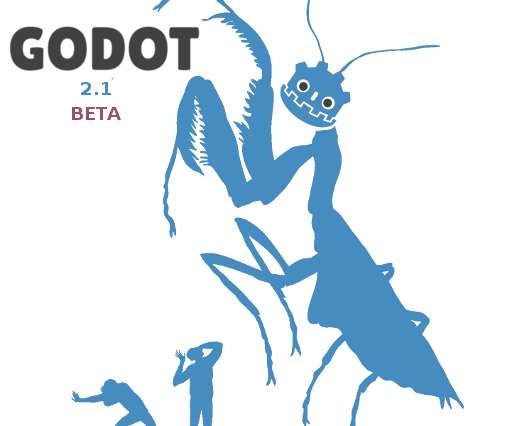


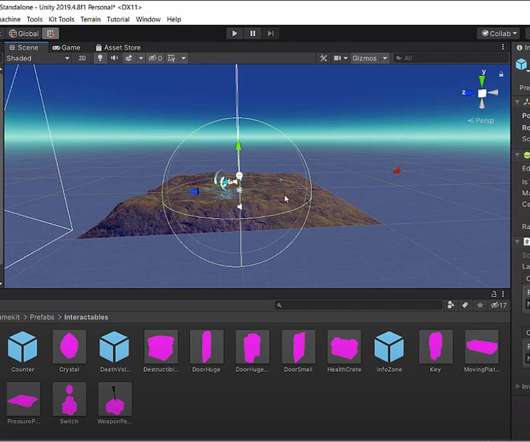

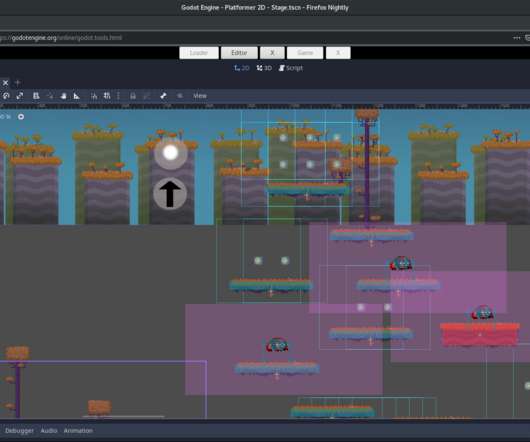













Let's personalize your content