[Tutorial]Static-Occlusion-Culling, A great solution for improving culling performance during rendering - Guide to Cocos Cyberpunk Source Code
Cocos
MAY 14, 2023
Only by mastering this logic can we make informed decisions and strike the right balance when optimizing performance. Tips : Some people may not be able to distinguish between culling and clipping, here is a brief explanation. But in 3D projects, the situation becomes much more complex.

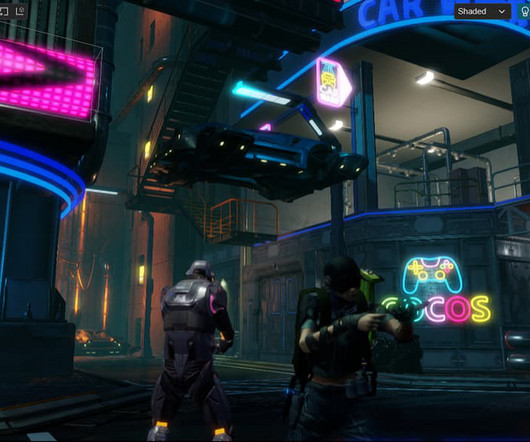
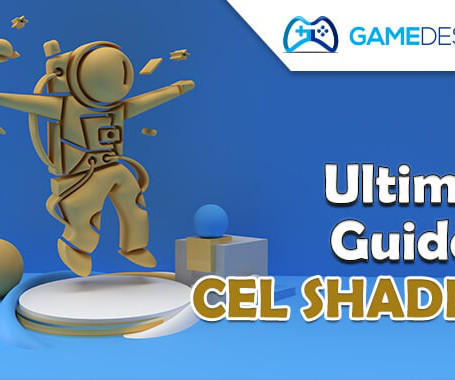



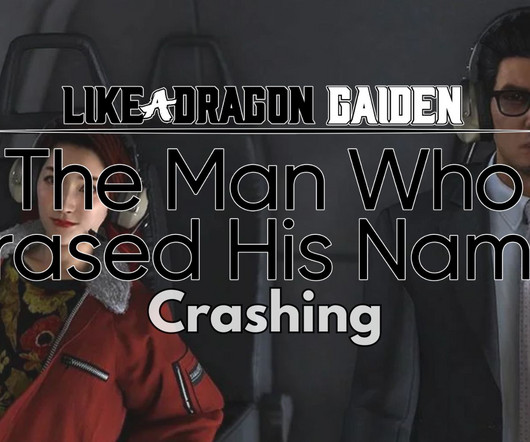

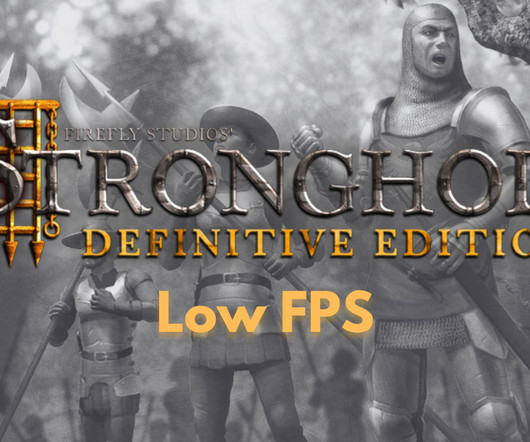

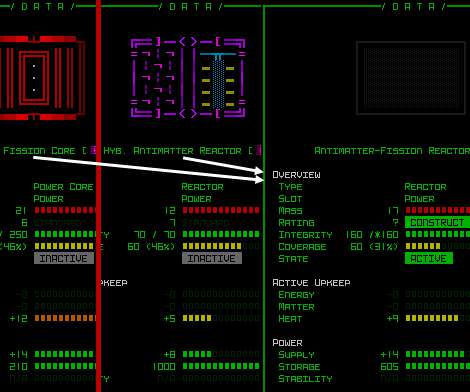
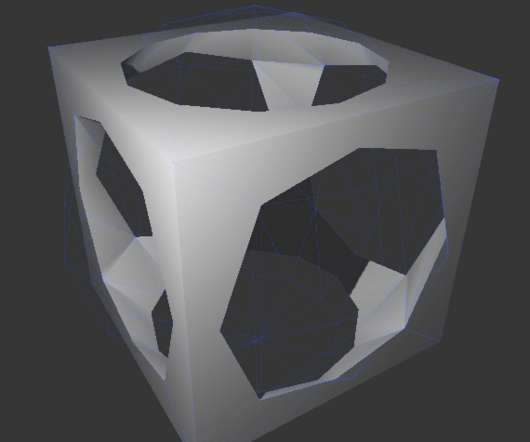


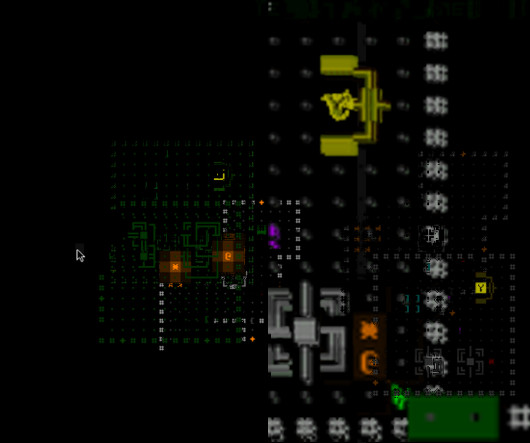







Let's personalize your content