Open-World Game Testing: Things to Consider
iXie gaming
OCTOBER 26, 2023
Testing an open-world game can be complex and demanding due to the vast and interconnected nature of the game world. However, it is crucial in ensuring the game’s success as it eliminates possible glitches and bugs, delivering a seamless gaming experience. But what is an open-world game?










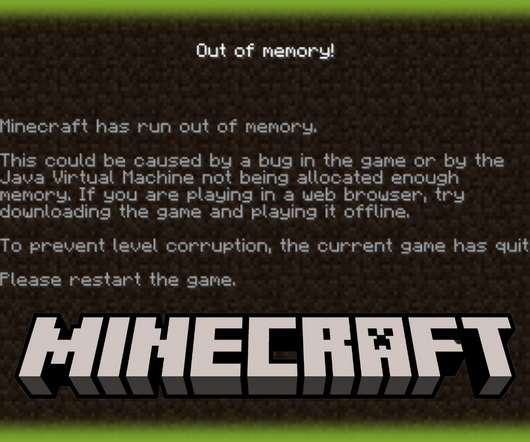










Let's personalize your content