Teaching Kids Cyber-Smarts: Coding and Online Safety’s Relationship
Real Programming
JULY 19, 2023
Knowing how to code helps kids look under the hood and understand the digital world in a way non-coders can’t. Let’s check out other reasons why knowing how to code helps teach kids cyber-smarts. Kids may be tempted to click on ads or interact with malicious websites when they lack this fundamental knowledge.


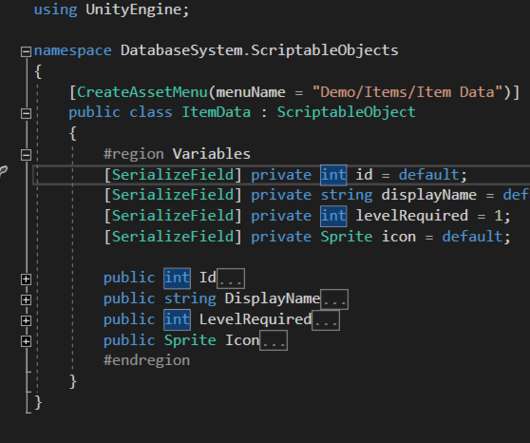
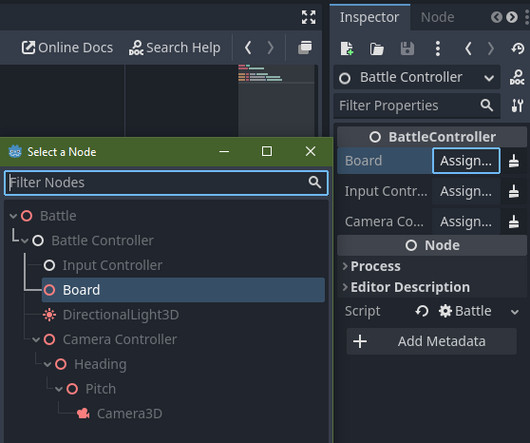

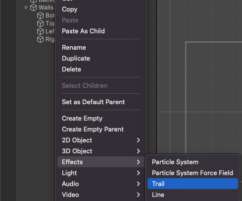
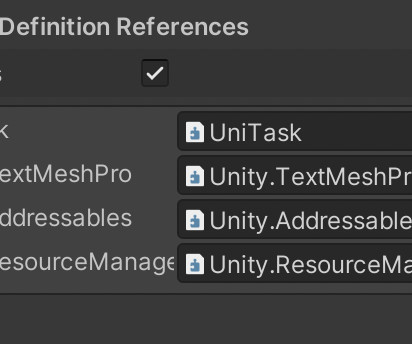
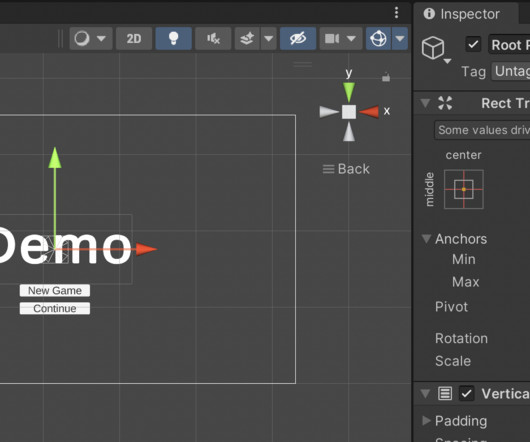

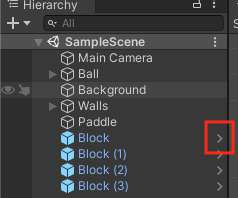
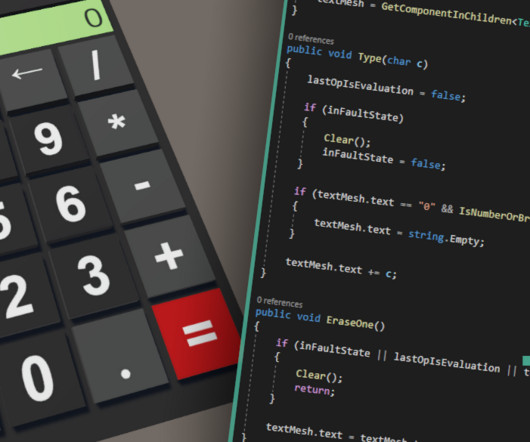



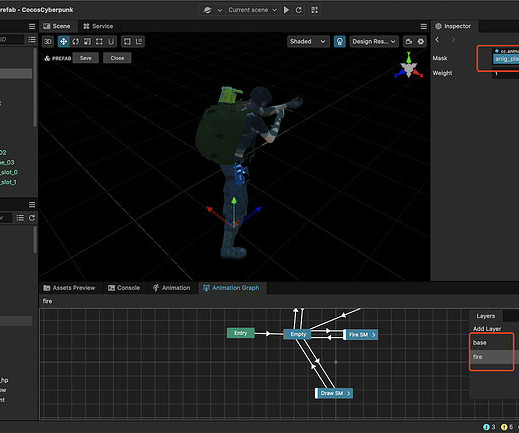
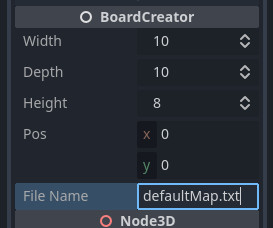
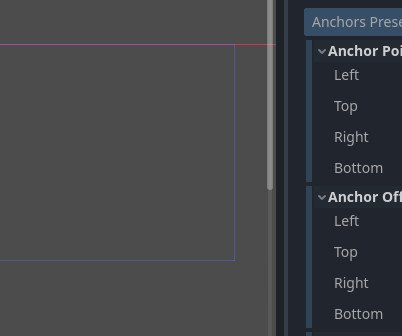
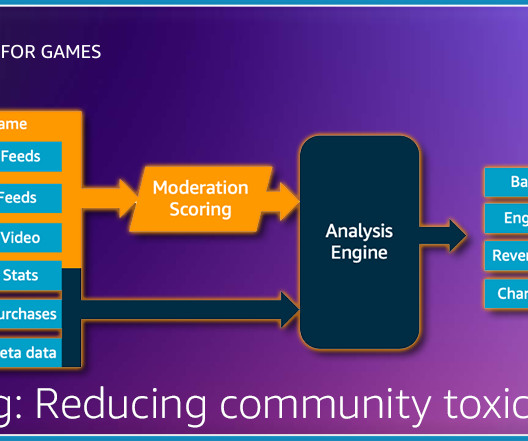
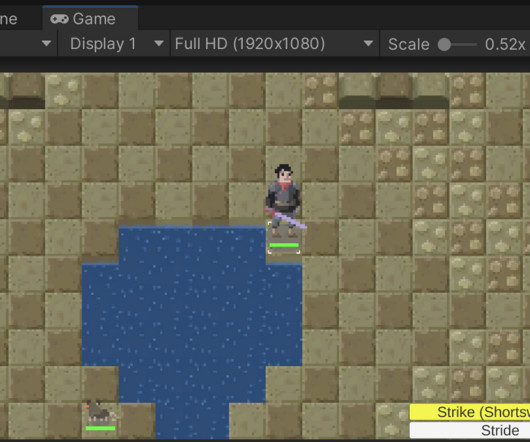


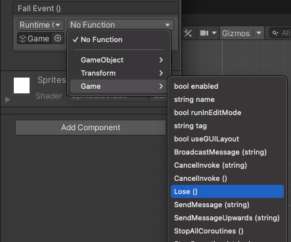
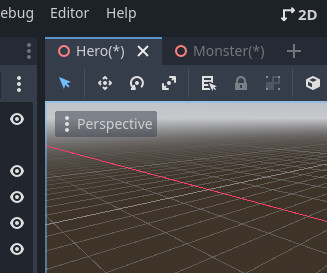
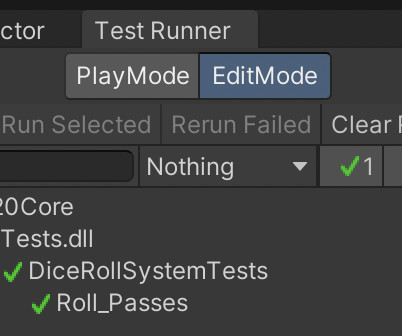
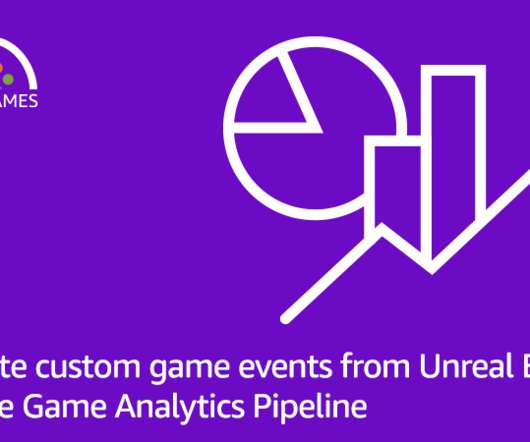




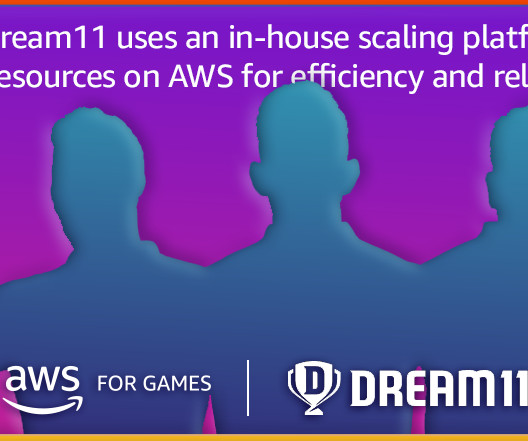












Let's personalize your content