Use Custom Render Pipeline to Enhance your Game Graphics - Guide to Cocos Cyberpunk Source Code
Cocos
MAY 5, 2023
This article will discuss the new feature of Cocos Creator, Custom Render Pipeline(CRP), and demonstrate how to apply the custom render pipeline already written in Cocos Cyberpunk to your own project. Full source code can be got for free: [link] The amazing graphics in Cocos Cyberpunk attracts many friends.









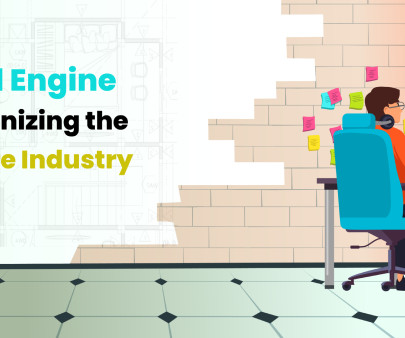




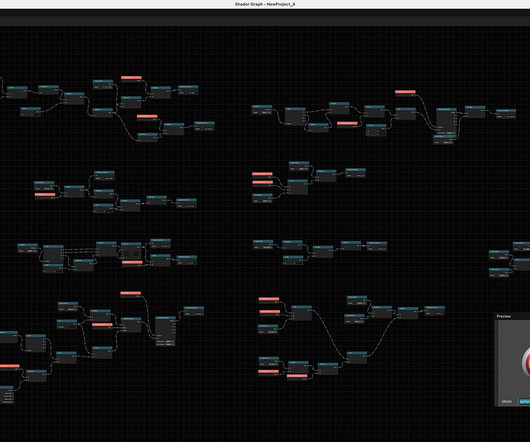

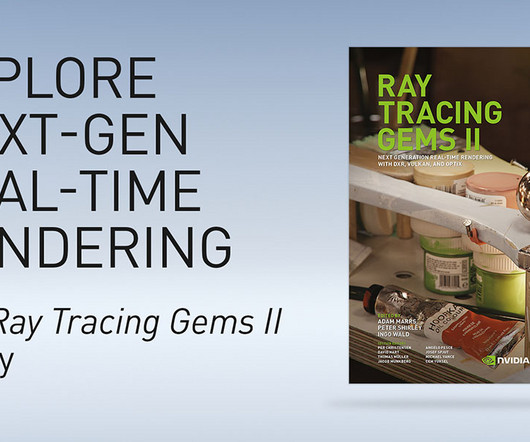






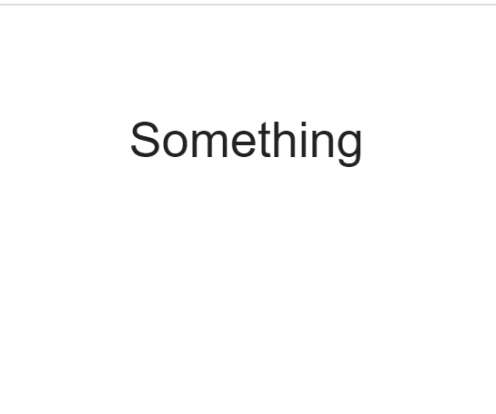
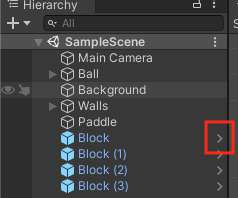
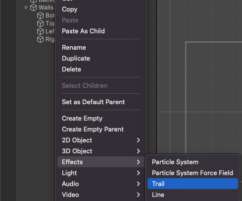
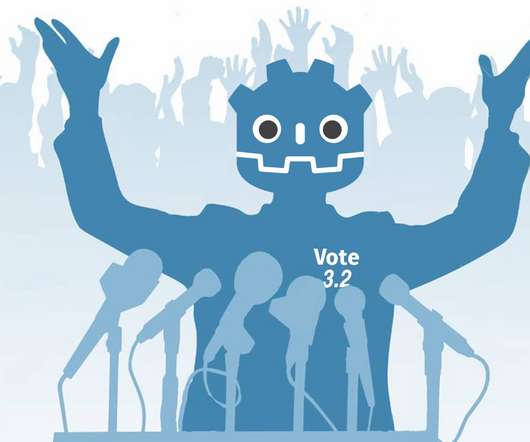

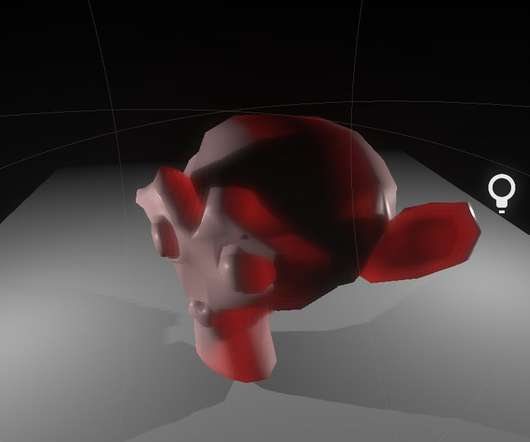

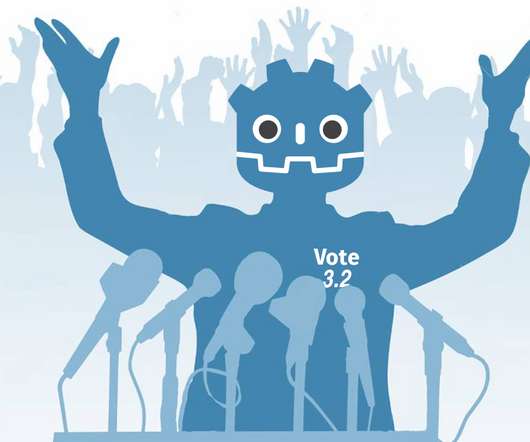
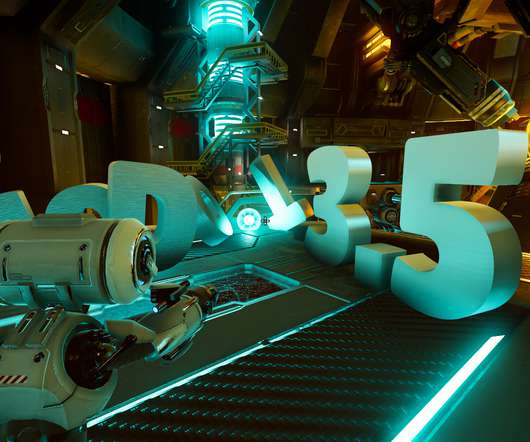
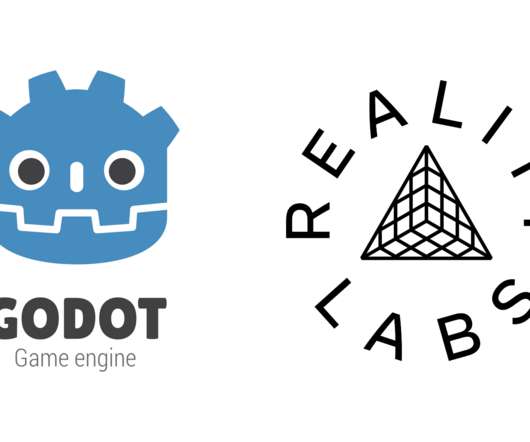
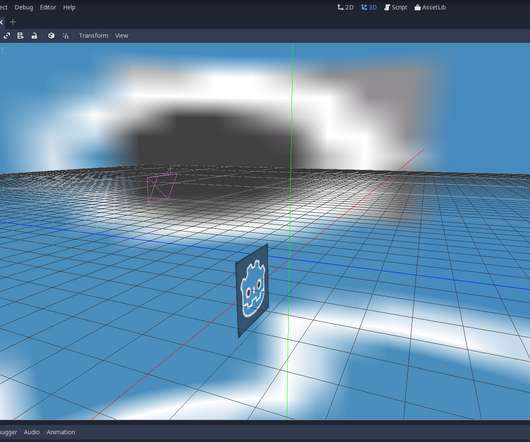




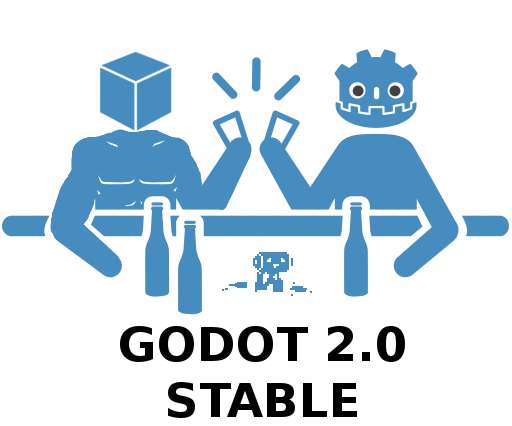
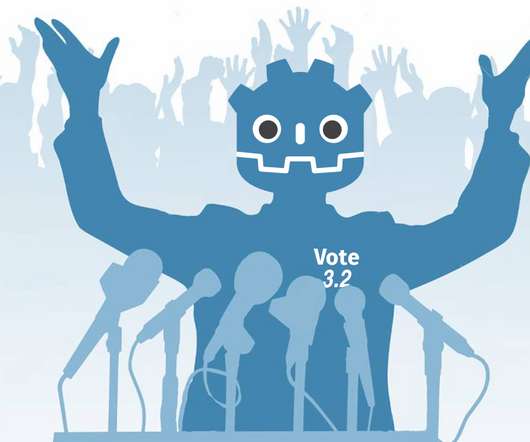
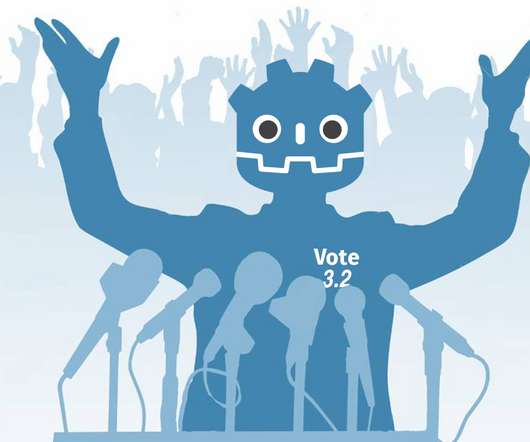
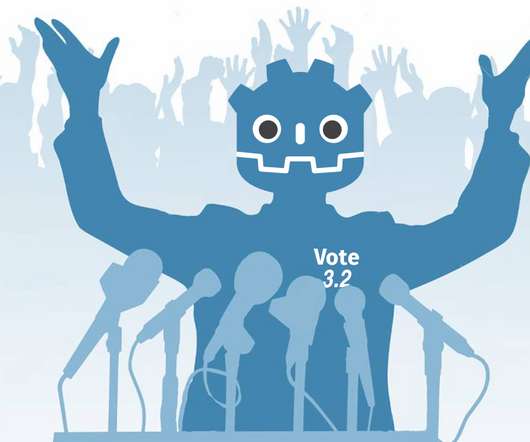

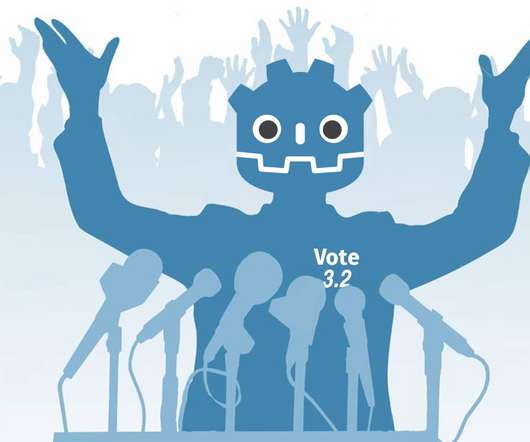
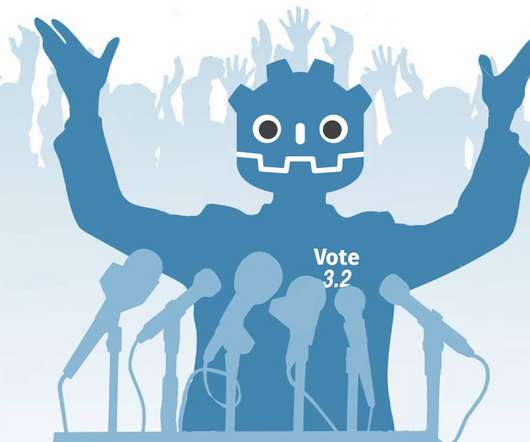






Let's personalize your content