Lesson 4: Creating and Using Scripts
Game Designing
AUGUST 23, 2023
Summary In this Unity Scripts tutorial, we explain the main concepts that apply to scripting in Unity. You’ll learn how to use Unity with C# and the tips and hacks to optimizing your scripts. About Scripting Scripting is an essential ingredient in all games. Welcome to another Unity tutorial.


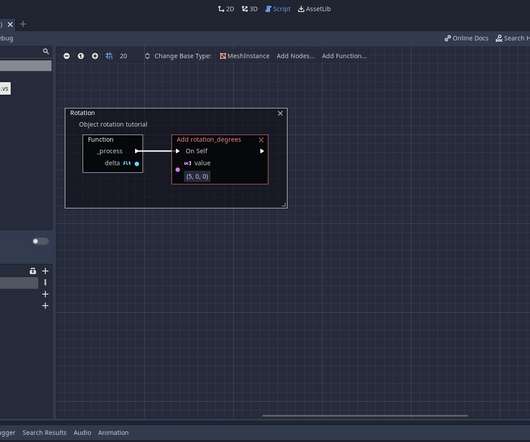

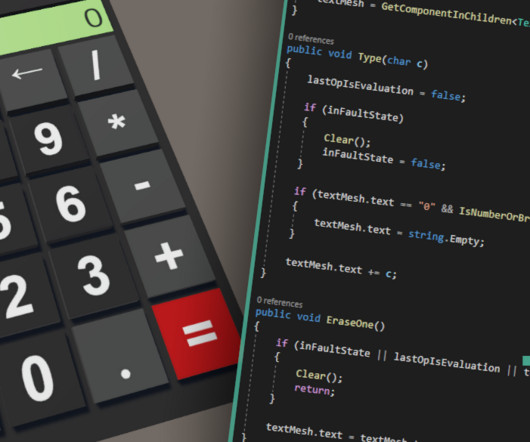
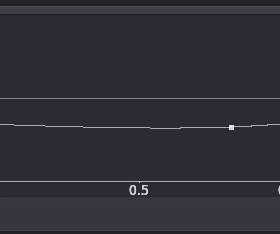
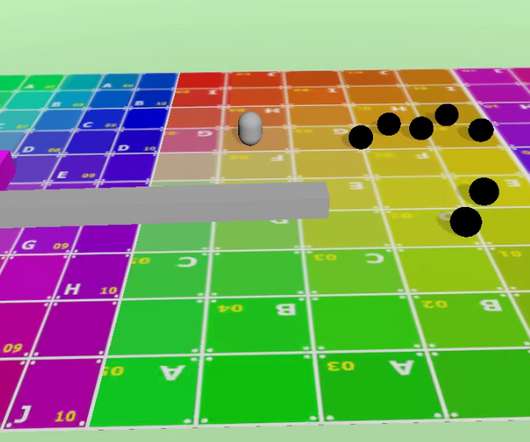


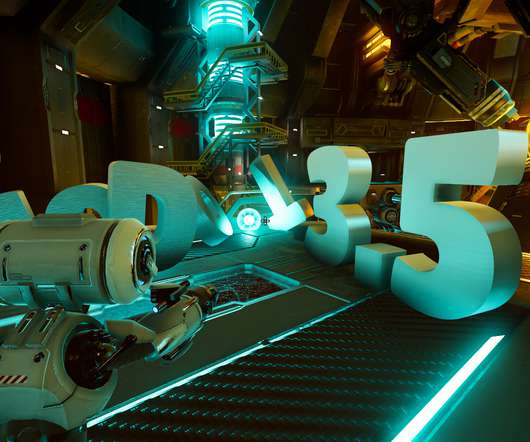











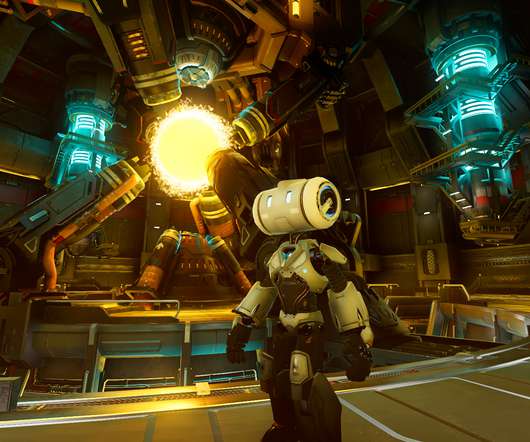




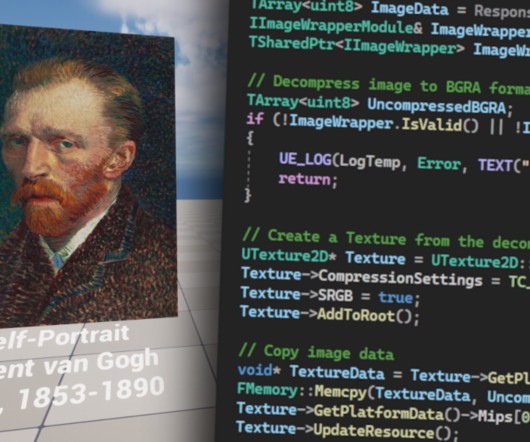





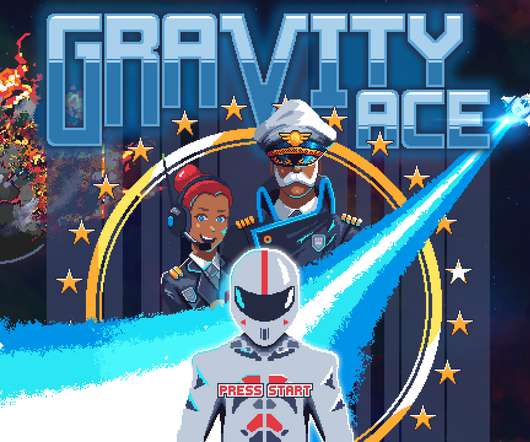






Let's personalize your content