How to write Shaders in Unity using HLSL
Febucci
OCTOBER 31, 2019
In order to understand them and become a wizard/witch, we have to learn a bit about meshes first. A mesh is made (usually!) You can see the mesh as the structure of your object, built by combining its triangles together. UVs are also called texture coordinates and they let you map textures on your objects.



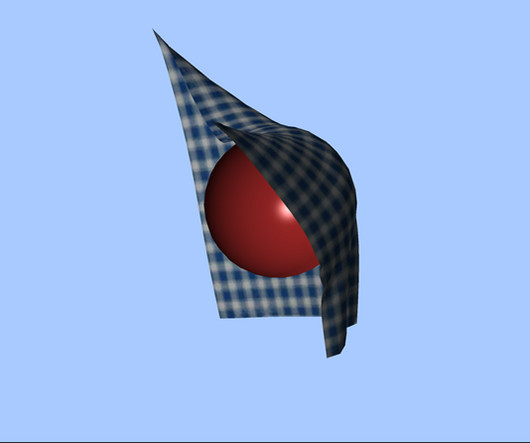

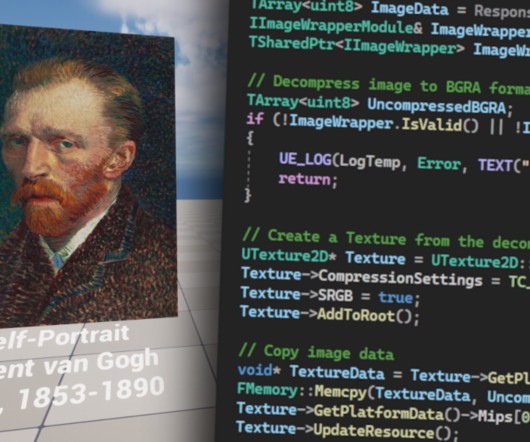

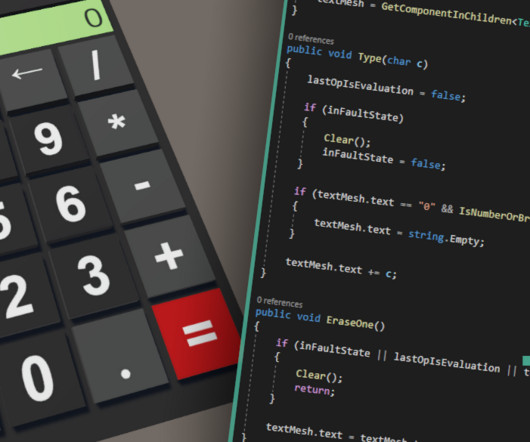







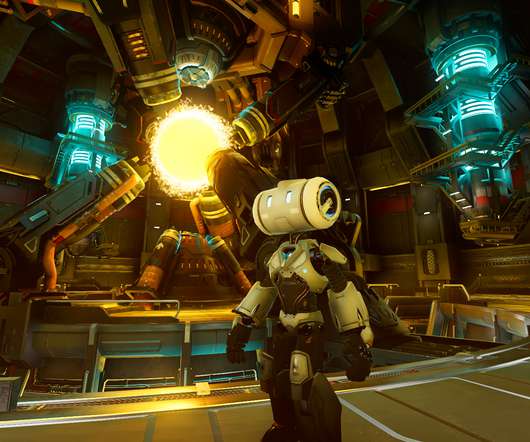


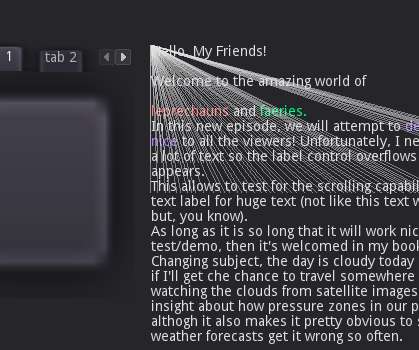

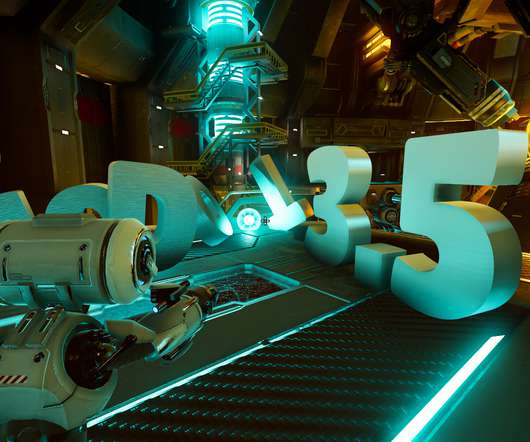
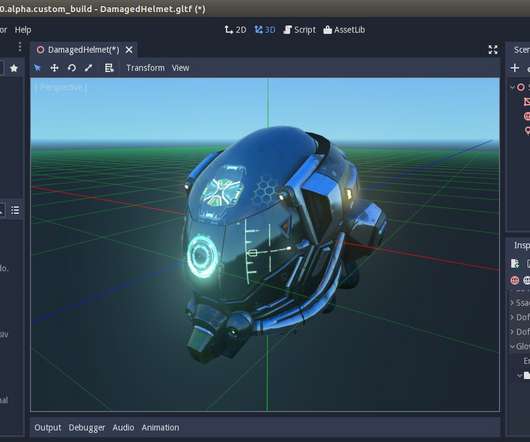
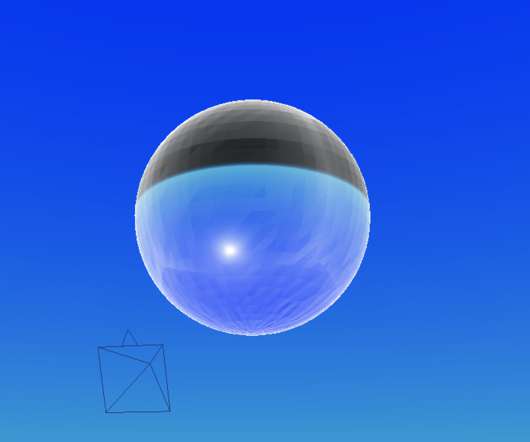


















Let's personalize your content