Breakout: Blocks
The Liquid Fire
FEBRUARY 11, 2022
For example, you can select one Block in the Hierarchy window, and then shift + left-click the last block, and it will select all of the blocks in between. Left-click and drag the original Block from the Hierarchy window to the Project window, and drop it onto the “Assets/Prefabs” folder. Create A Prefab. Edit A Prefab.

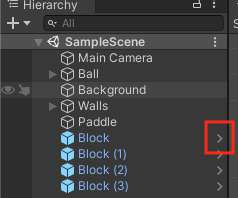
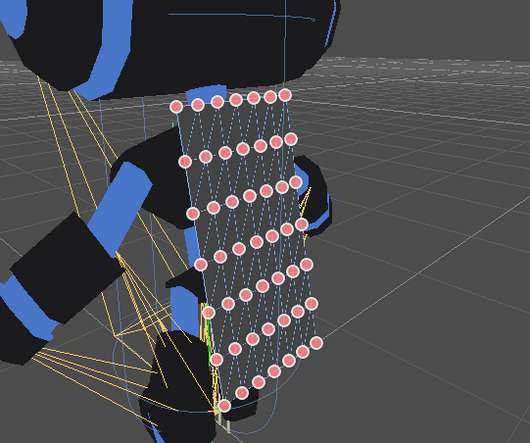
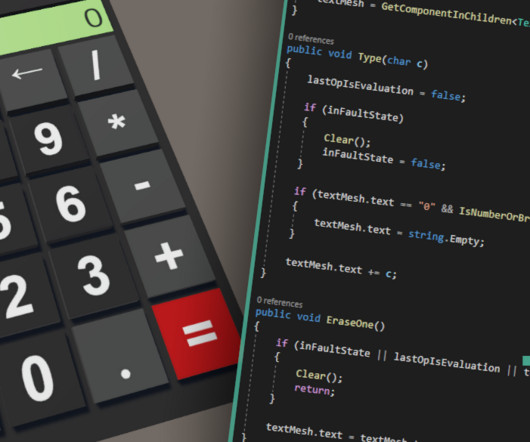







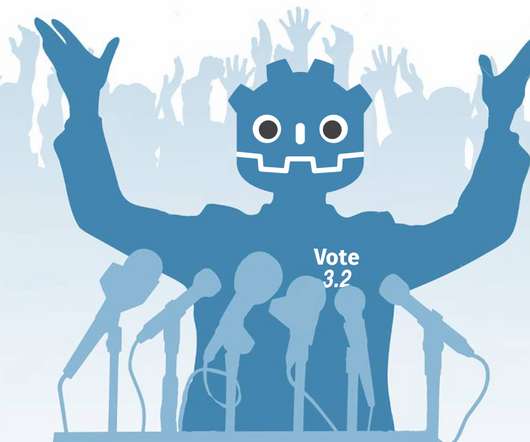
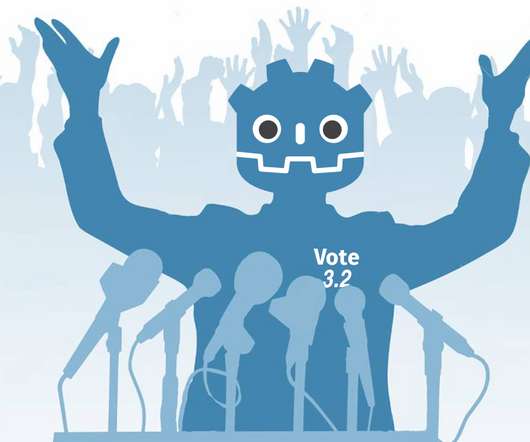
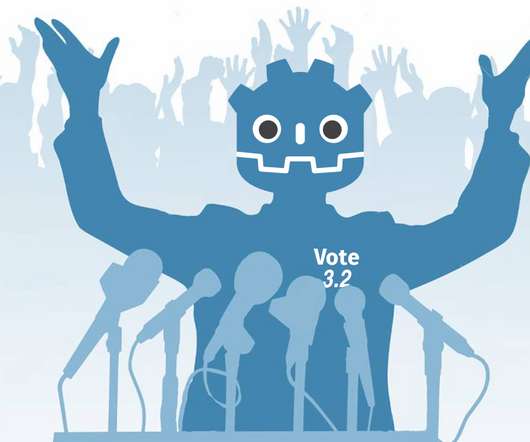
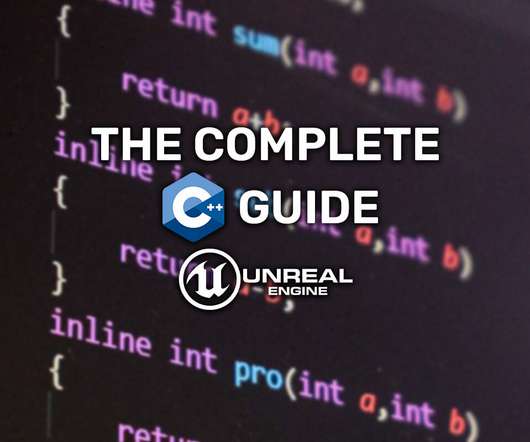

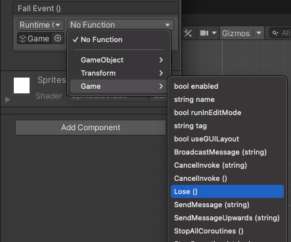




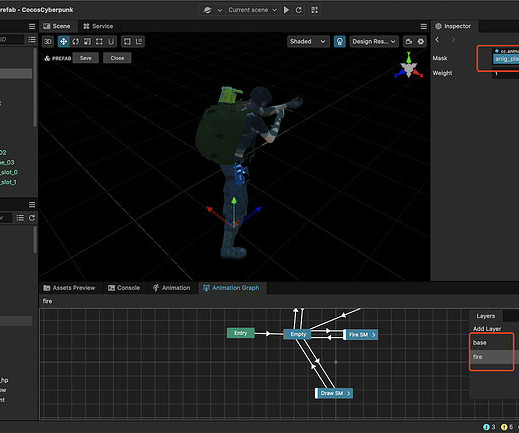
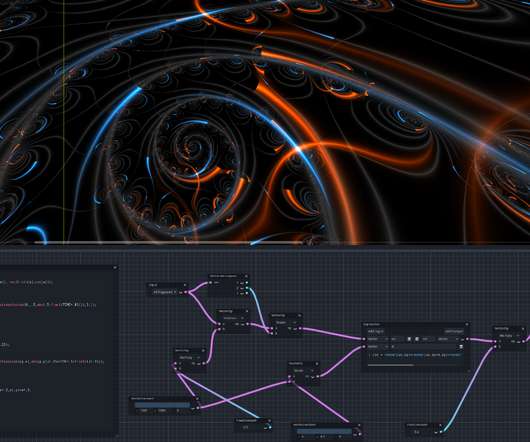








Let's personalize your content