Tree of Savior Errors, Server Issues, Crashes: Fix Them With Ease
Game Errors
APRIL 5, 2023
Table of contents: Check the game’s server status Update your GPU drivers Temporarily disable your antivirus software Close unnecessary programs First, make sure that you meet the minimum requirements and after that, you will find the errors of the game described and a solution for each issue.



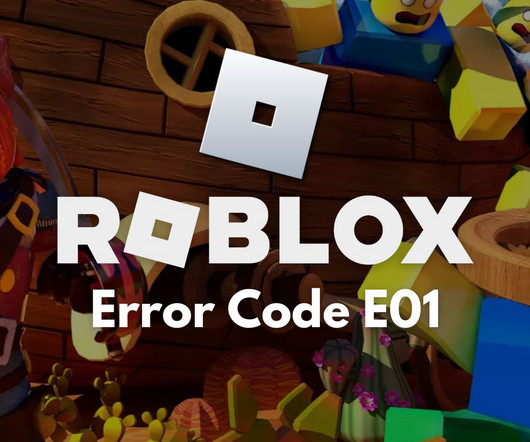

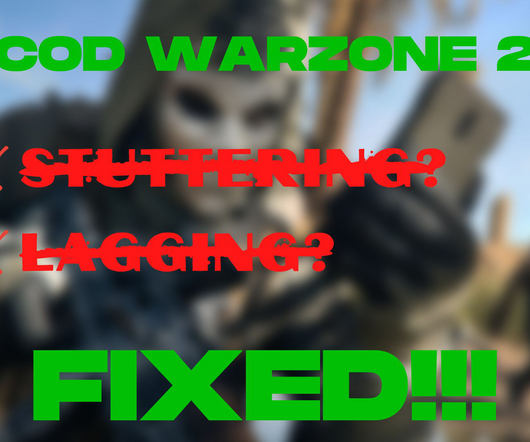







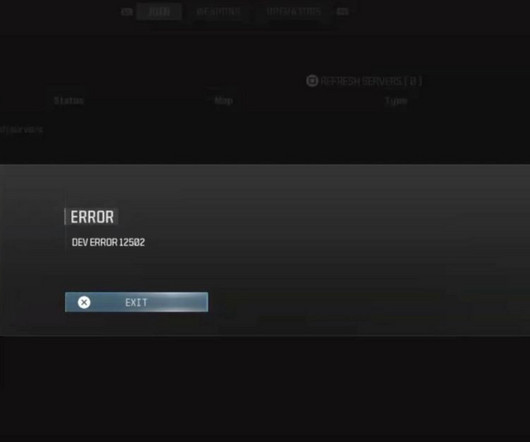
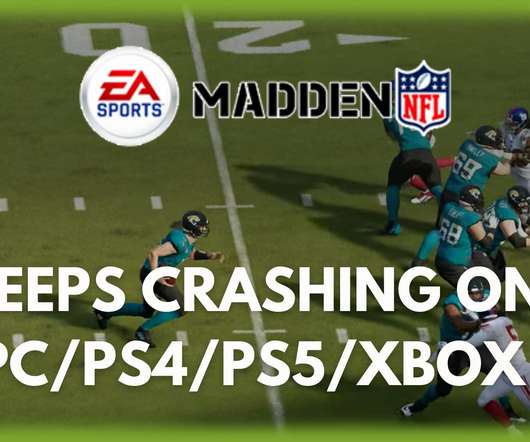
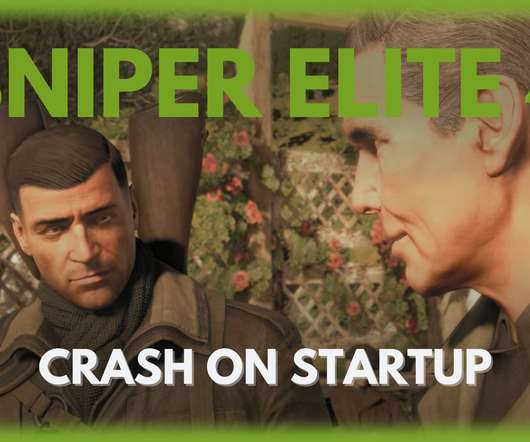
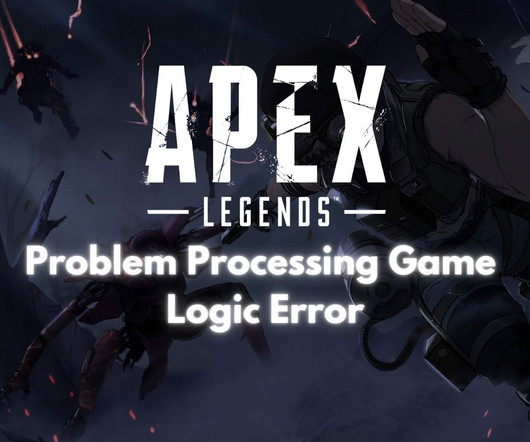


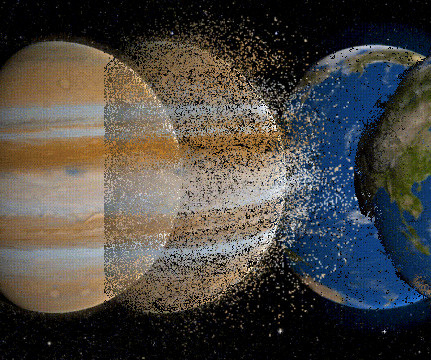


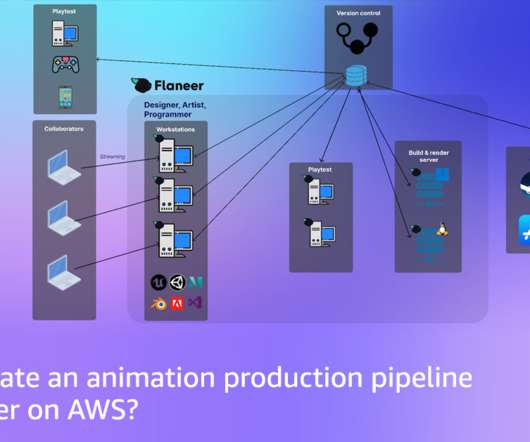









Let's personalize your content