Practical Use of Render Textures
The Knights of Unity
JUNE 5, 2020
Unity Engine introduces an awesome tools to empower your game development process. And even before an era of SRPs (Scriptable Render Pipelines), there was a good amount of solid features like today’s topic: Render textures. In this post I’m going to explain to you how to use render textures in your game.

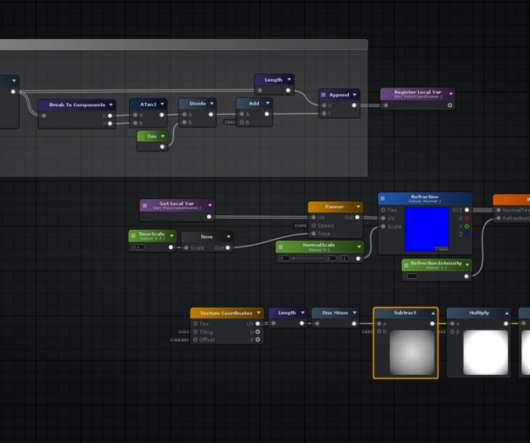
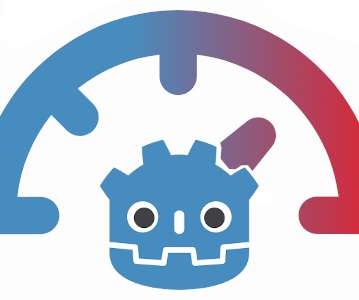





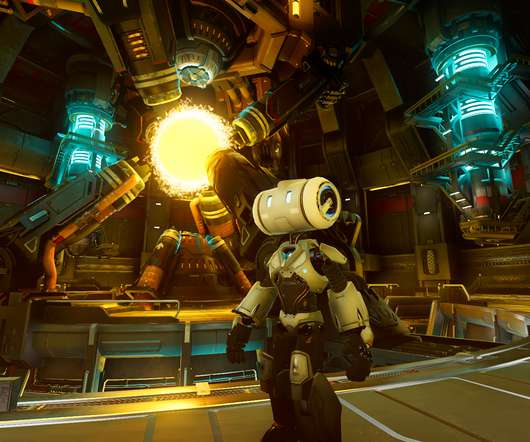

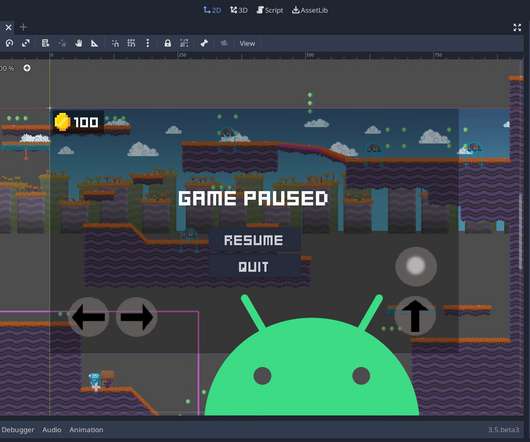
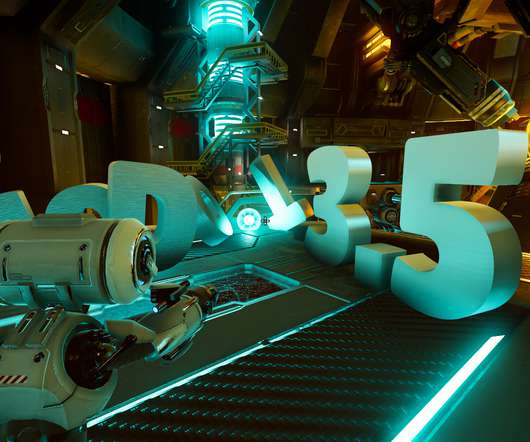



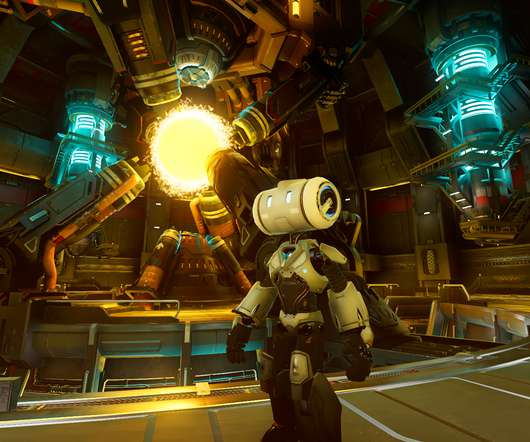







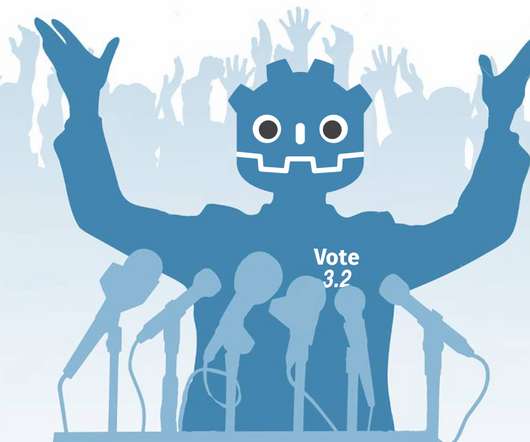
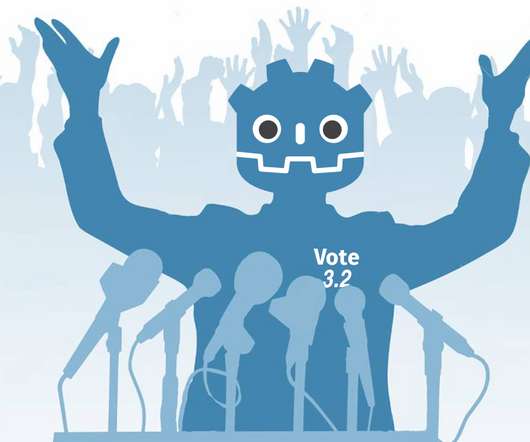
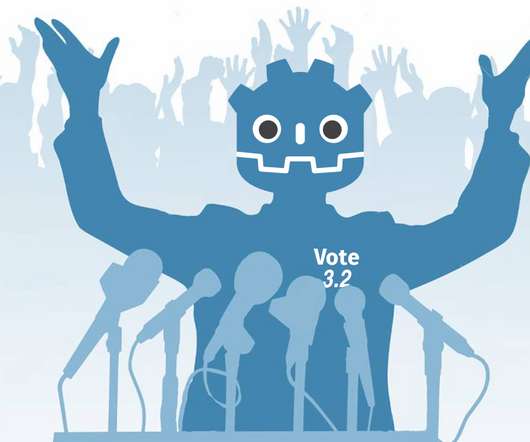








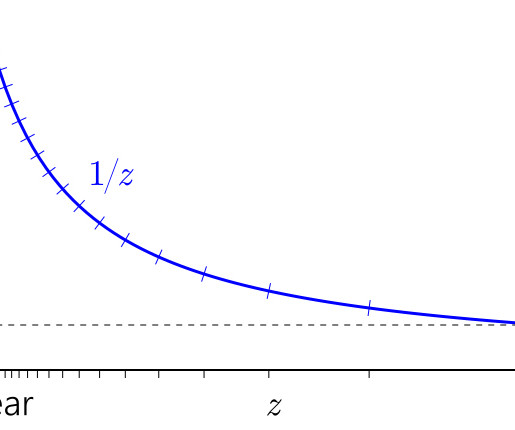


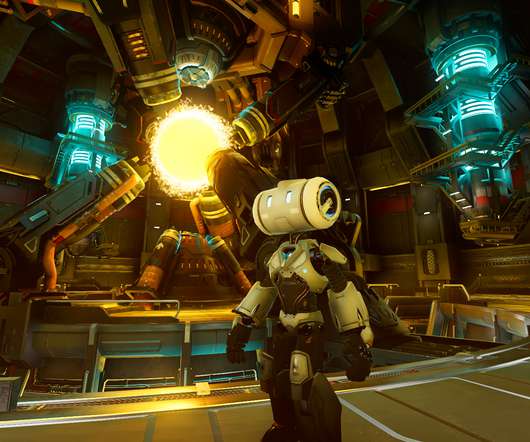





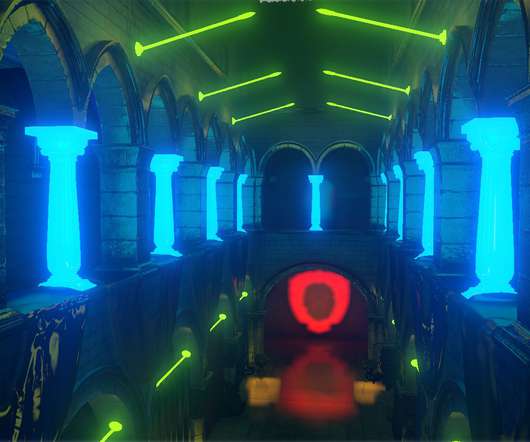
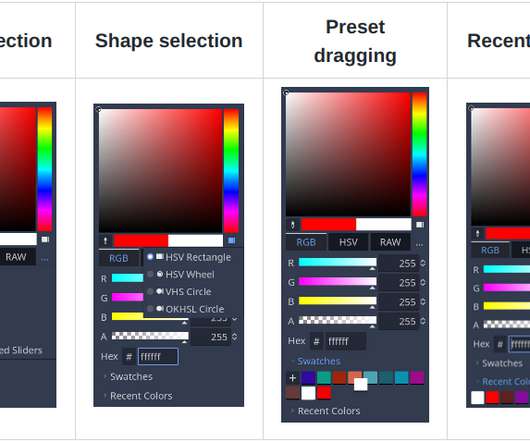






Let's personalize your content